AUTOSIGMA: Automatic Processing¶
Automatic ground motion processing is provided by AUTOSIGMA. AUTOSIGMA may
Run as a daemon module of the SeisComP system
Or be executed on demand on the command line by an operator.
Command-line help is available
$ seiscomp exec autosigma -h
Processing as daemon¶
Typically, AUTOSIGMA is executed in message mode and all information are received from the SeisComP messaging system. Enable AUTOSIGMA and start it separately:
$ seiscomp enable autosigma
$ seiscomp start autosigma
or start with all other modules of your SeisComP system:
$ seiscomp start
Triggering¶
Initial automatic processing is triggered automatically by the reception of new
events fulfilling the criteria of at least one of the profiles defined in
profiles. An optional profile-dependent magnitude threshold may be
defined by profile.$name.minimumMagnitude.
AUTOSIGMA is testing for new events every cron.wakeupInterval seconds.
AUTOSIGMA starts processing as soon as the event parameters are received.
The data processing may be delayed with
respect to the origin time of the event by cron.delayTimes seconds in order to
allow for complete data within the requested time windows. The data may be incomplete
due to data delays measured by scqc [13] and
because AUTOSIGMA requests dynamic time windows increasing with
epicentral distance.
As requested time windows increase with epicentral distance a list of delay times
may be provided through cron.delayTimes. In this way data acquisition is restarted
after the given time. If configured reasonably the data of more-distant stations
will be complete.
Updates¶
The event parameters are kept in memory for a duration of cron.eventKeep seconds.
Re-processing is triggered by event updates where changes in magnitude or
hypocentral distance exceed the configured thresholds:
profile.$name.deltaMagnitudefor changes in mangitudeprofile.$name.deltaLocationfor changes in epicenter location.
For avoiding blocking of the system by time-consuming data processing, event
updates are considered with a minimum delay as configured by cron.updateDelay.
Processing on demand¶
To execute AUTOSIGMA on demand simply call
$ seiscomp exec autosigma --debug
which connects to the messaging system and processes the data just like a daemon module. The debug option provides additional information about the progress of the processing.
In offline mode, AUTOSIGMA is executed manually for a specific event and without the messaging system. Provide the event ID (<eventID>) for processing a particular event contained in the SeisComP database, e.g.
$ seiscomp exec autosigma --offline -d mysql://localhost/seiscomp --debug -E <eventID>
Data requests¶
Waveform data are requested using the RecordStream interface for stations at
epicentral distances smaller than acquisition.maximumEpicentralDistance.
The static maximum epicentral distance defined in acquisition.maximumEpicentralDistance
is overridden if the magnitude-dependent maximum epicentral distances are defined
in acquisition.magnitudeDistanceTable. The parameters acquisition.initialTimeout and
acquisition.runningTimeout control the timeout to wait for first and
subsequent records during the requests.
Processing methods¶
The data are processed using the described algorithms.
Data products and output¶
The incidents generated by AUTOSIGMA are stored
in the SIGMA database defined in output.database. Image and log files
are saved in output.exportPath and output.logfile,
respectively.
The output files from AUTOSIGMA include:
Incidents written to the database, e.g. incident.xml. The incidents contain the following information:
event information:
hypocentre: latitude, longitude, depth, date and time
magnitude
creation info: agency, author, date and time
per processed data stream:
creation information
unit
network, station, location, stream
filter parameters
calculated parameters
CAV- Cumulated Absolute Velocity
CI - Characteristic Intensity
EDA - Effective Design Acceleration
Ia - Arias intensity
Ia05 - 5% of Arias intensity
Ia95 - 95% of Arias intensity
PGA - Peak Ground Acceleration
PGV - Peak Ground Velocity
PGD - Peak Ground Displacement
T - duration
Tm - mean period
Tp - predominant period
response spectrum
pdPvR:
 ratio. The actual values are given
by pgd and pgv amplitudes which must be configured.
ratio. The actual values are given
by pgd and pgv amplitudes which must be configured.Note
snrPd and pdPvR are implemented according to Caruso et al. [31]. For sending pdPvR, snrPd or any other amplitude, snrPd must exceed
processing.minSnrPd.For computing snrPd and pdPvR identical time windows for pgd and pgv amplitudes must be configured to be complient with Caruso et al. [31].
The incrementation of the time window for measuring pgd and pgv (e.g. 1 s, 2 s, 3 s) can be realized by running 3 the different plugins in parallel with their specific configuration of the time windows. The sections Configuration parameters and Setup provide examples.
snrPd: Signal-to-Noise ratio of PGD in the data time window after the trigger and the PGD within the noise time window before (
 ):
):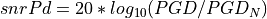
 is the measured pgd amplitude and
is the measured pgd amplitude and
 is PGD measured in the noise time window.
is PGD measured in the noise time window.
Map files with epicenter and stations written to
output.exportPathshowing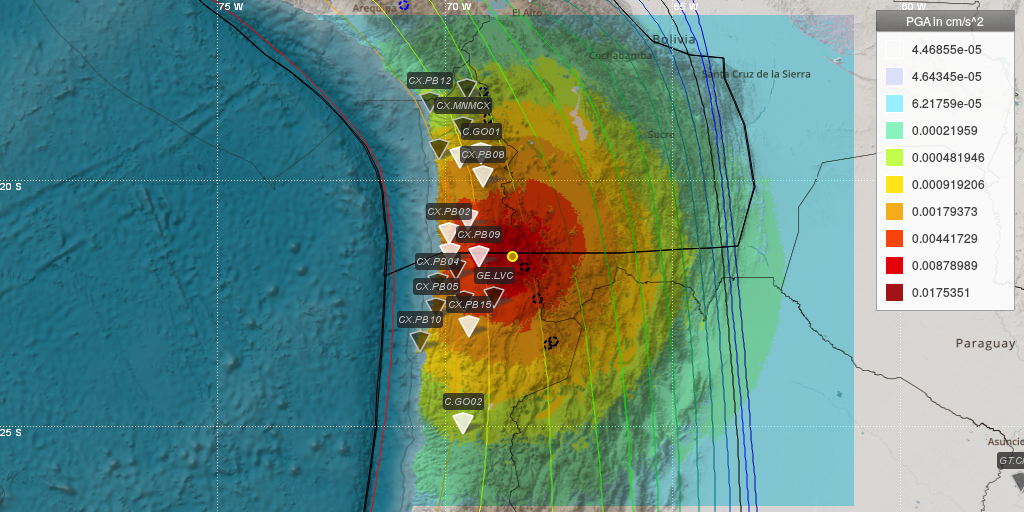
Figure 1: grid-pga.png file showing a PGA map.¶
These files may be subject to further processing by custom scripts defined in
output.exportScript.The generation of image files is controlled by the configuration parameters
capture.dim.x,capture.dim.y: the pixel resolution of the image.grid.extent.lonandgrid.extent.lat: the geographic extend of the generated grid.grid.dim.x,grid.dim.y: the pixel resolution of the generated grid.
Grid files in Surfer format written to
output.exportPathrepresentingThese files may be subject to further processing by custom scripts defined in
output.exportScript.For viewing the output grid files on maps, the GUI modules showing maps can be configured with the mapmultigrid [9] plugin.
Table files for waveforms written to
output.exportPath. One file per station containingacceleration: NET.STA.LOC.STR-acc.slist
velocity: NET.STA.LOC.STR-vel.slist
displacement: NET.STA.LOC.STR-disp.slist.
These files may be subject to further processing by custom scripts defined in
output.exportScript.Table files for spectra written to
output.exportPath. One file per station containingacceleration: NET.STA.LOC.STR-acc.spec
velocity: NET.STA.LOC.STR-vel.spec
displacement: NET.STA.LOC.STR-disp.spec.
These files may be subject to further processing by custom scripts defined in
output.exportScript.Log files written to
output.logfile.
The output files can be copied to other directories or files and
processed by a user-defined script configured in output.exportScript.
Read the Configuration section for more details.
Note
AUTOSIGMA does not remove or alter the output files once they are written to
output.exportPath. It only creates the new files and overwrites
existing ones. Files referring to previous incidents persists if not overwritten.
All files should be treated by the output.exportScript in the user-defined
way, e.g. deleted, moved or sent to someone by e-mail.