Overview¶
This overview section is intended to quickly introduce the reader into key aspect of SeisComP and to provide the access points for further reading.
Modular structure¶
A SeisComP system is not a single piece of software but it involves automatic and interactive modules working separately to process data and to analyze seismicity. Read the concepts section on modules for more conceptional details.
Each module has a particular task, such as:
Acquisition of waveform data from one or more providers
Waveform archiving
Waveform processing to identify phase arrivals
Processing of phase picks to detect events and compute locations
Providing a user interface for manually reviewing events
and many more. Key features are summarized in the introduction.
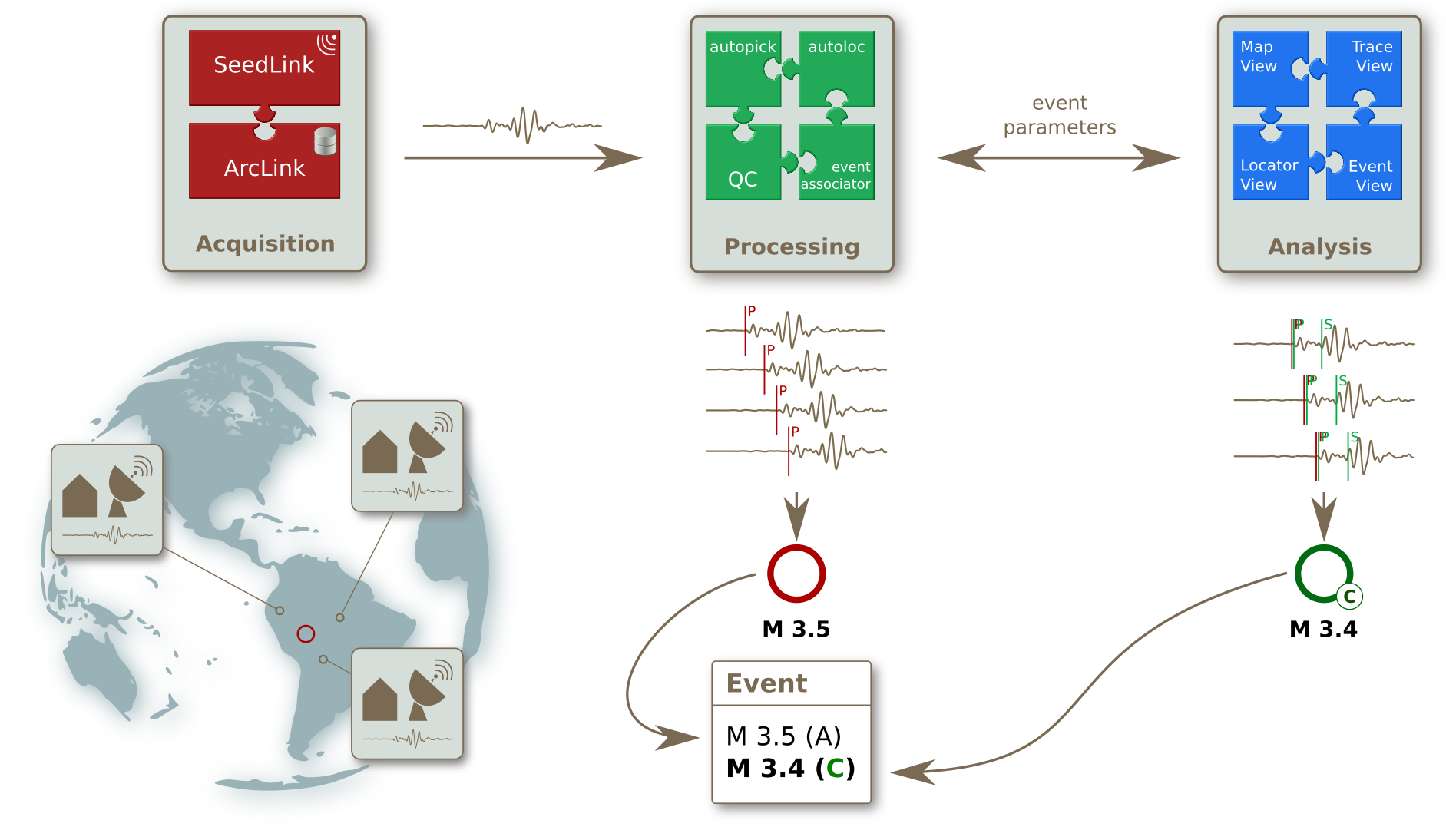
Real-time data acquisition, archiving and automatic processing combined with manual analysis.¶
Data acquisition modules¶
Data acquisition modules allow to provide and store waveform data in real-time. They are described in the acquisition section of the modules documentation.
Automatic processing modules¶
Automatic processing modules allow real-time or offline processing of waveforms and event parameters. They are described in the processing section of the modules documentation.
Interactive modules¶
Interactive GUI modules show waveforms and processing results and allow user interactions:
scolv: processing waveforms, locating events and determining magnitudes and focal mechnisms
- scrttv: view waveforms and phase picks, select events for processing in scolv, enable or disable stations
for automatic processing
scmv: view station locations on a map with status information and waveforms, select events for processing in scolv
scesv: view the latest events on a map and relevant event parameters
scheli: view the seismogram of a station in a helicorder plot, save images automatically
- scqcv: view waveform quality control (QC) parameters, enable or disable stations
for automatic processing
scmm: the messaging system monitor
The GUI modules are described in the Interactive analysis section of this documentation.
Inventory modules¶
Inventory modules allow to manipulate inventories, e.g. to convert different formats or to write information to the database. They are described in the inventory section of the modules documentation.
Utility modules¶
Utility modules provide access to waveforms, the data base and much more. They are described in the utilities section of the modules documentation.
Communication and database access¶
As modules run, they produce objects corresponding to geophysical concepts such as picks and origins. These objects are exchanged with, and stored for later use by, other modules. Communication between these modules happens in two ways:
Via objects stored in, and retrieved from, a shared database.
Via messages exchanged between modules.
Managing the communication between the modules in SeisComP is the job of the messaging system. The messaging system is controlled by scmaster. It acts as gatekeeper to the database, and only the module scmaster is allowed write access to the database. Additional details are found under Messaging system in the Concepts chapter.
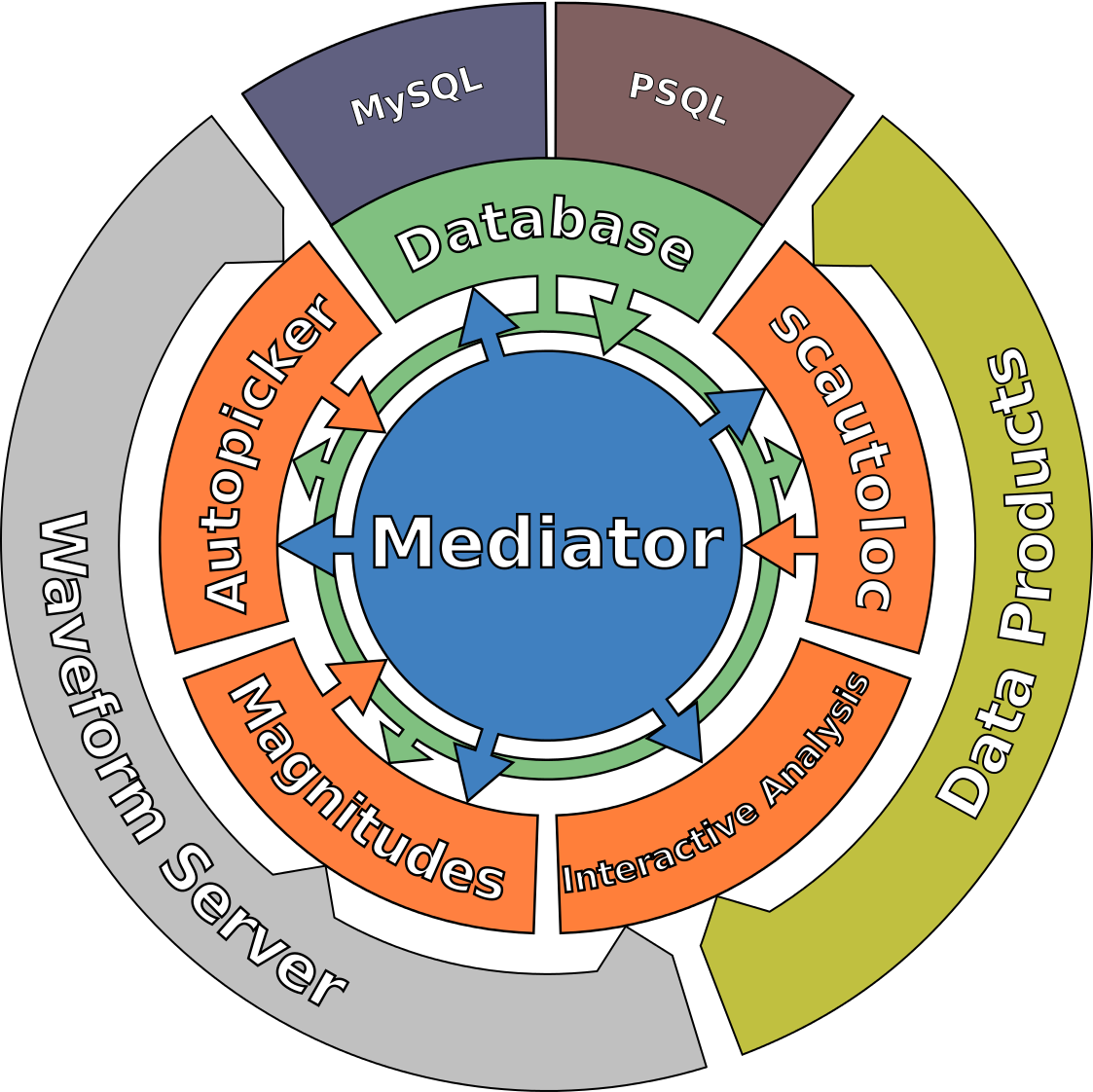
Modular organization of SeisComP with messaging system, RecordStream interface and database.¶
Waveform data¶
Internally in SeisComP. most waveform data is currently handled as miniSEED data (Data Only SEED records). A time series of records is identified by its stream identifier, following the SEED naming convention,
NET.STA.LOC.CHA
where:
NET - two or three letter alphanumeric network code
STA - 1-5 letter alphanumeric station code
LOC - 0 or 2-letter alphanumeric location code
CHA - 3-letter channel or stream code
Here alphanumeric means the digits 0 to 9, and uppercase letters A-Z.
For publicly-available seismic stations these are typically supplied by external servers such as seedlink or CAPS [3] servers. For example, the GEOFON [9] seismic network makes data available at port 18000 at geofon.gfz.de which you may query and test using slinktool.
If you operate your own seismic network, you may collect data directly from your station’s digitizer using one of the many plugins included with the seedlink module. You can configure SeisComP to obtain data for each station via bindings. This configuration is described in the tutorial on seedlink.
Waveform data can be saved locally, using SeisComP’s slarchive module. The waveform archive is organized in a structured way on your local file system, with one file for each channel and day, known as the SDS archive. Thanks to SeisComP’s RecordStream concept, its modules can be reconfigured to use the local data from an archive, a server or from files, allowing playbacks. This ability to replay old waveforms and re-analyze them, is very important for exploring your system configuration, and developing SeisComP.
Finally, being both a collector and a server of waveform data, seedlink allows you to chain SeisComP installations together to obtain waveform data from upstream sources and relay it to other data users.
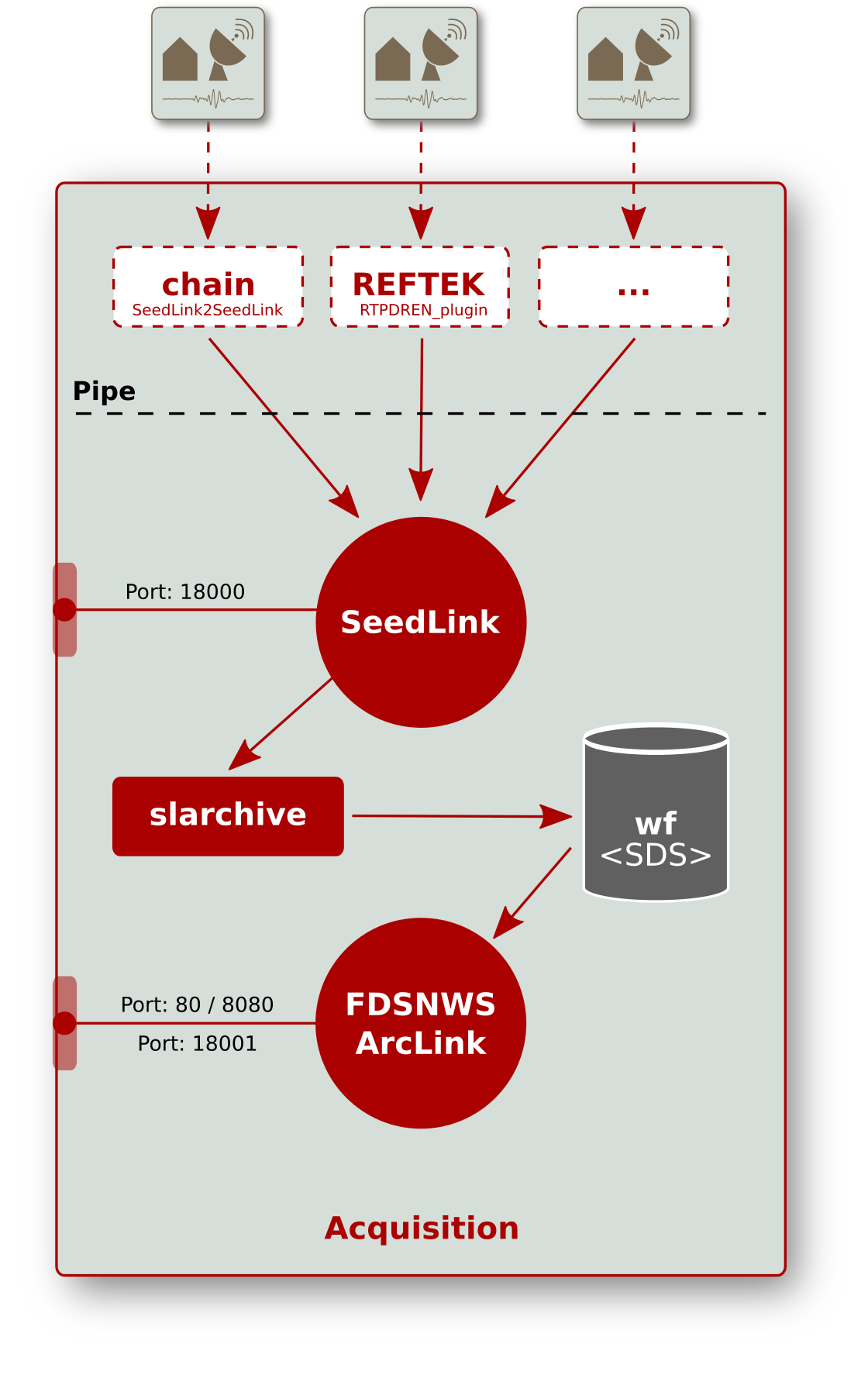
Data flow from data centers and stations via plugins to seedlink and the waveform archive both providing the data to local or remote SeisComP modules or other clients.¶
Access to Waveform Data¶
SeisComP modules can access waveform data from many difference sources, such as a Seedlink server or an FDSN web service.
In SeisComP terminology, the data from these sources are record streams. Access to the waveform data can be configured by setting an appropriate RecordStream. Read the concept description of the RecordStream and technical documentation of the various implementations for many more details.
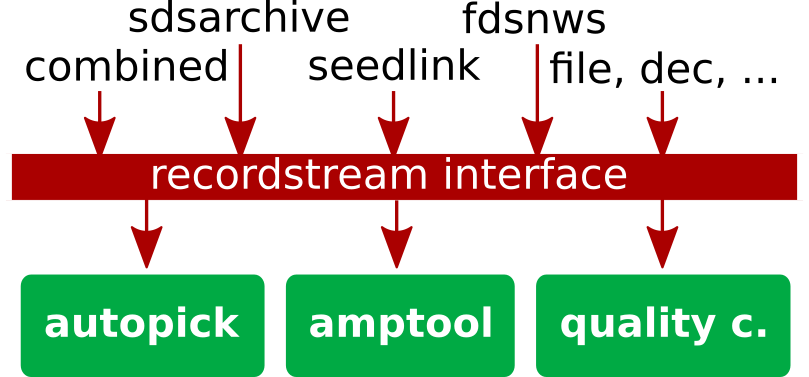
The RecordStream interface provides flexible access to waveform data.¶
Taken together, this design gives SeisComP operators much flexibility. Since messages can be exchanged between different computers, and waveform data can be obtained from many sources, the different modules do not all have to be on a single computer. Multiple operators can connect to a single SeisComP installation from their own computers.
Station metadata¶
By inventory we mean all information about seismic streams and stations that is needed for processing the raw data obtained from sensors. They are therefore also referred to as station metadata. Read the concepts section on inventory for more details on formats and configuration in SeisComP.
Inventories include
Names and time periods of networks, stations, locations and streams (epochs)
Sample rates
Instrument responses (sensor and data logger)
Station and sensor coordinates
and other essential information. Today there are some common formats to store metadata:
FDSN StationXML
SeisComP inventory
Dataless SEED - the old de facto standard
ArcLink XML.
Dataless SEED can be imported to, and exported from, SeisComP if needed.
You can get inventory information from various public sources including EIDA [4] or IRIS [12] and many more. SMP [25] allows you to create and share meta data from your own station network and to export an inventory in SCML format.
Inventories for all considered recording stations need to be imported into SeisComP. and loaded into its database, before data can be processed. There are various tools to do this. The tools are described in the inventory section of this documentation.
Note
In order to process data streams, the inventory must provide complete response information for all the streams AND must match the bindings configuration.
Configuration¶
The basics of configuring a SeisComP system are described in the concepts section. The Tutorials of this documentation provide step-by-step recipes. The modules documentation explains the modules functioning, their configuration and command-line parameters and give additional examples and links to related topics.
What next?¶
The following SeisComP Installation section of this manual will help you install SeisComP. You will then need to obtain some inventory and a source of waveform data. Configure bindings, enable the processing modules, and restart SeisComP. If all has gone well, you should see some stations as colorful triangles in scmv, and their traces in scrttv.
Eventually, your new SeisComP system will pick and create origins, should a locatable seismic event take place while it is running.
Where to Go for More Help¶
The tutorial on help provides comprehensive list of options to get help on SeisComP. Most SeisComP modules have built-in help messages and descriptive HTML documentation. Read the tutorial on help for a neat introduction.
There are other sources of information beyond this documentation. The SeisComP forum [27] has many useful contributions from the community. You are encouraged to register and post your own questions and comments there.
Professional support including installation, training courses, maintenance, module development and modification is provided world-wide by gempa GmbH [32], a software company out-sourced from GFZ and founded by the main SeisComP developers.
Enjoy SeisComP!