scqcv¶
Quality control view.
Description¶
scqcv provides both, a brief overview of the seismometer network status and a detailed view of specific stream parameters. Quality Control (QC) parameters, determined by scqc and sent via messaging system, are received and displayed.
scqcv allows to interactively disable or to enable streams for automatic data processing based on the observed QC reports.
Detailed QC reports per station¶
Tabulator view of scqcv shows the tabular view of the QC report messages.
Each QC parameter is shown in a column. The default sorting by stream code can
be changed by pressing a header field of a parameter. A widget displaying the
currently received waveform data is shown by pressing the cell with the streamID.
Positioning the mouse over the parameter cell a ToolTip indicates
more detailed information on the selected parameter. Typing a regular
expression in the “StreamIDFilter” text entry field results in a stream code
filter, only displaying the matching stream codes with QC parameter. Green
colored fields indicate that the QC parameter values lie within the configured
“good” interval. Red colors indicate that the QC parameters lie outside the
tolerated value interval – this stream might have an issue. All colors are
configurable.
Click on the table header to sort by the selected value or drag the columns to
another position. The order of the columns is controlled by parameter.
By clicking on a streamID, the past waveforms are displayed at length configured
by streamWidget.length.
To disable / enable a station click on the respective station field in the enabled column.
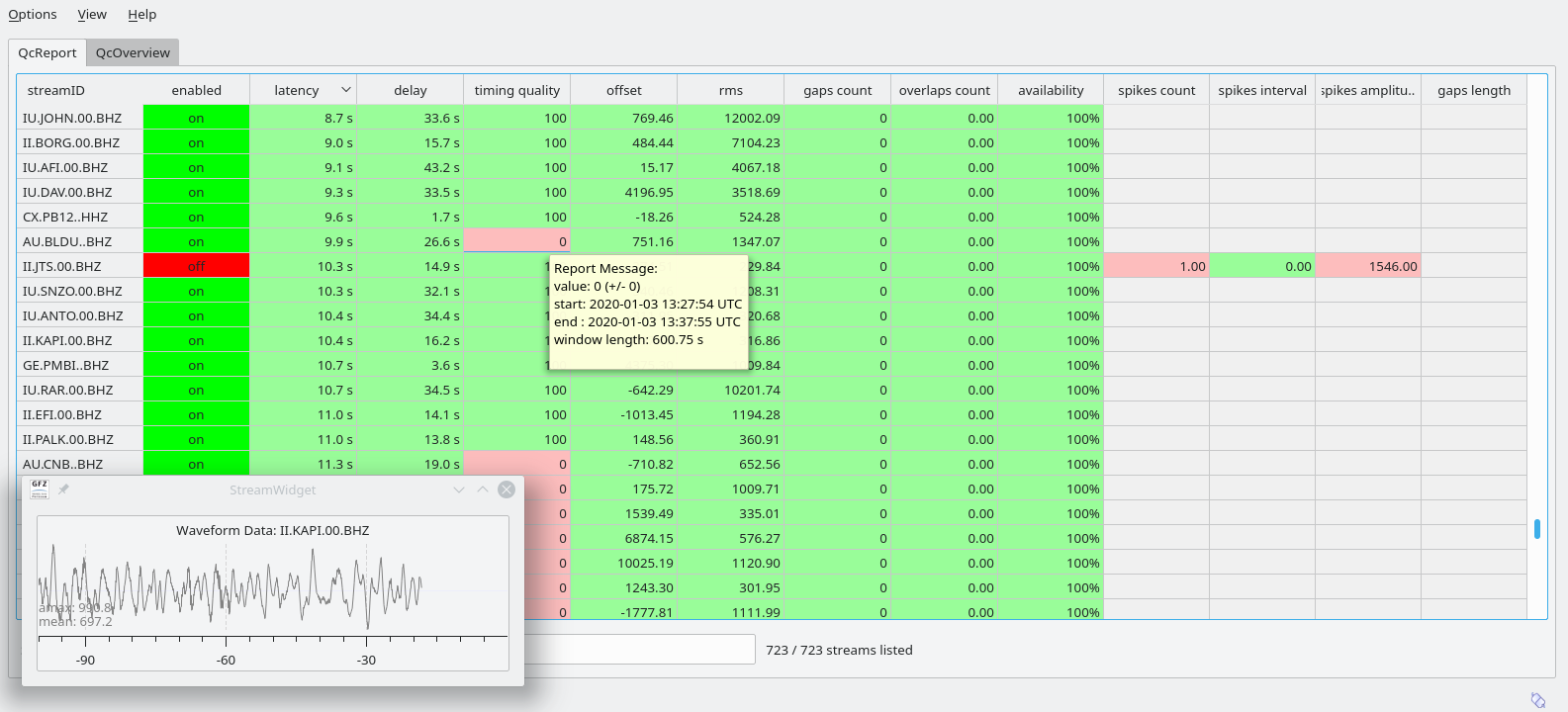
Tabulator view of scqcv¶
Station overview¶
Status overview of scqcv with a stream widget shows the status overview grouped by network code. The status is color coded and the color is derived from a score per station.
The more the color usually varies from green to dark red, the worse the waveform data might be. A dark red color indicates a stream with low quality, e.g. high latency. Light to darker red represents a badness sum of related QC parameters. Colors are subject to changes in near future and are configurable. Pressing a stream code item opens a single line table with detailed information of the selected stream. Again it is possible to open a real time waveform widget by pressing the leading header field indicating the stream code.
Typing a regular expression in the bottom text entry field results in a stream code filter, only displaying the matching stream codes. Disabled stations are crossed out. Click on a stream field to view the detailed QC parameters where stations can also be enabled / disabled.
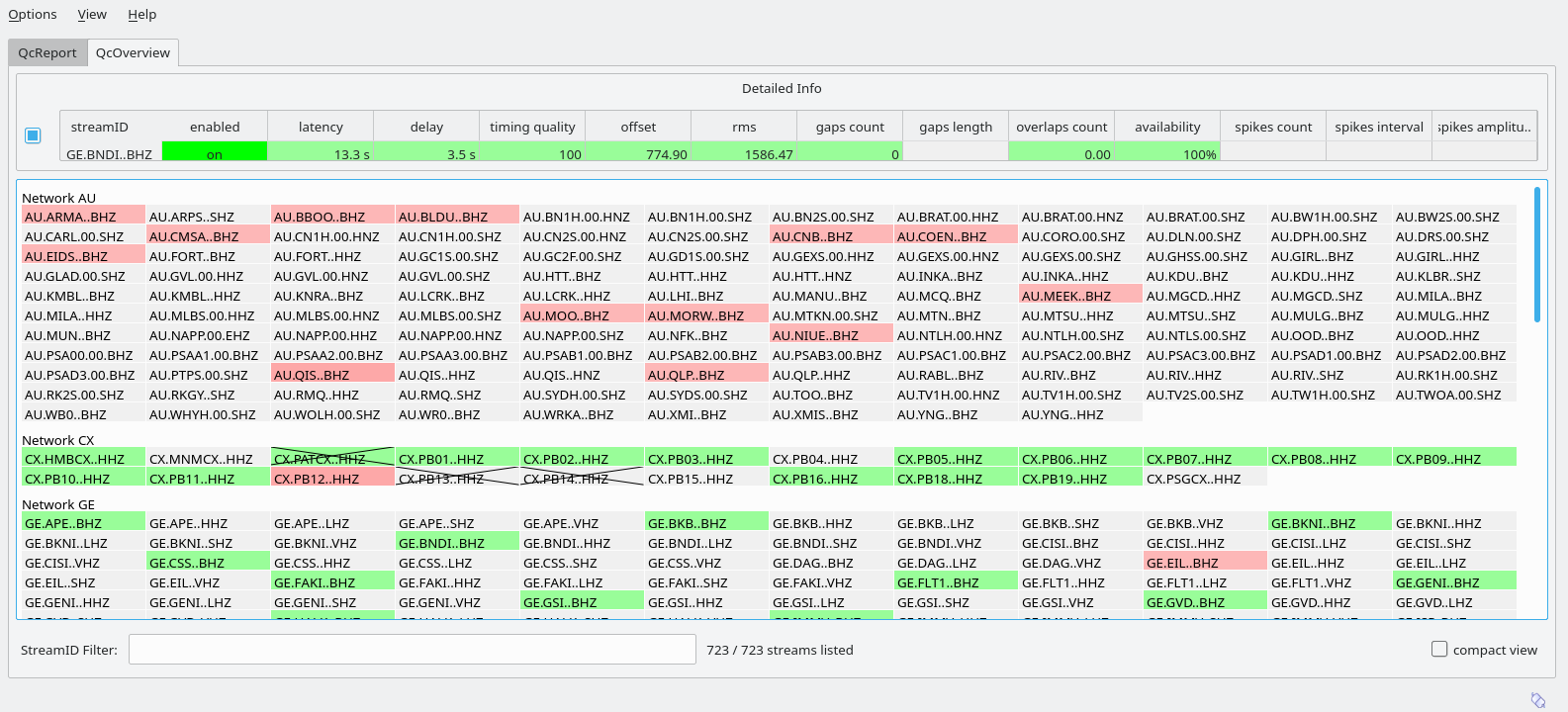
Status overview of scqcv with a stream widget¶
The compact status overview allows a quick impression of the present status of all received streams (Compact status overview of scqcv). Functionality is equal to the status overview grouped by network.
Switch between compact view and network seperated view by clicking the checkbox in the bottom line.
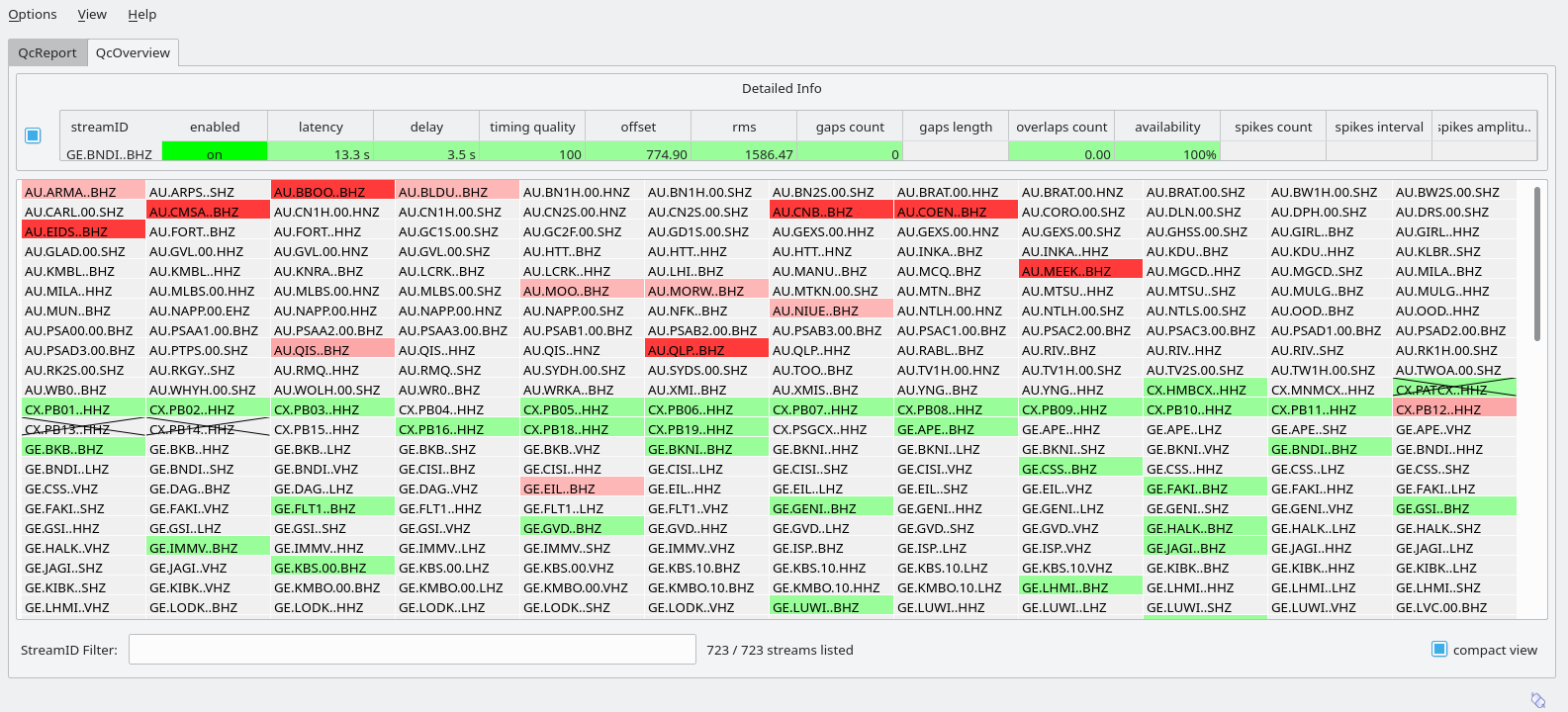
Compact status overview of scqcv¶
Scoring¶
The score is formed per station as the sum of the counts for the parameters defined,
e.g., by score.default. The counts are defined per QC parameter by the
count parameter of the applicable range, e.g. timing.range.$name.count.
Setup¶
While some important parameters can be configured using scconfig the configuration of others is available by examples in the extensive default configuration of scqcv in @DEFAULTCONFIGDIR/scqcv.cfg@
Apply your setup to scqcv.cfg in @SYSTEMCONFIGDIR@ or in @CONFIGDIR@. If the parameters are not configured, the defaults configuration will be considered.
Message groups and QC parameters¶
Select the desired parameters from the list below. “#” disables a parameter.
connection.primaryGroup = QC
connection.subscription = QC, CONFIG
parameter = "latency : latency",\
"delay : delay",\
"timing quality : timing",\
"offset : offset",\
"rms : rms",\
"gaps count : gap",\
"overlaps count : overlap",\
"availability : availability",\
"spikes count : spike"
# "gaps interval : gapInterval",\
# "gaps length : gapLength",\
# "spikes interval : spikeInterval",\
# "spikes amplitude : spikeAmplitude"
# "overlaps interval : overlapInterval",\
# "overlaps length : overlapLength"
Stream selection¶
By default all streams configured by the global bindings will be displayed. To limit
the streams or to use a specific list configure streams.codes and
streams.cumulative.
Example configuration or the AM network:
# List of channels to display. By default the global configuration is used
# which can be overwritten with this parameter.
streams.codes = AM.*.*.*
# Add new streams from WfQ automatically to the list of stream configured in
# streams.codes.
streams.cumulative = false
Properties of QC parameters¶
Configure intervals, values and format and background colors for QC parameters to
display in scqcv.cfg.
In the configuration the QC parameter is referred to by its unique ConfigName. You may generate structures for each parameter starting with its ConfigName. The structures contain all configuration parameters. Example for the QC parameter timing quality referred to as timing:
timing.ranges = sane, inter, bad
timing.format = int
timing.expire = 600
timing.useAbsoluteValue = false
timing.range.sane = 90.0, 100.0
timing.range.inter = 50.0, 90.0
timing.range.bad.count = -100
timing.range.bad.color = darkred
timing.range.inter.count = -1
timing.range.inter.color = yellow
timing.range.sane.count = 0
timing.range.sane.color = green
The mapping of parameter names to ConfigName is configurable by
parameter but the default mapping is available in
@DEFAULTCONFIGDIR@/scqcv.cfg.
Parameter name |
ConfigName |
latency |
latency |
delay |
delay |
timing quality |
timing |
offset |
offset |
rms |
rms |
gaps count |
gap |
overlaps count |
overlap |
availability |
availability |
spikes count |
spike |
gaps interval |
gapInterval |
gaps length |
gapLength |
spikes interval |
spikeInterval |
spikes amplitude |
spikeAmplitude |
overlaps interval |
overlapInterval |
overlaps length |
overlapLength |
Module Configuration¶
etc/defaults/global.cfgetc/defaults/scqcv.cfgetc/global.cfgetc/scqcv.cfg~/.seiscomp/global.cfg~/.seiscomp/scqcv.cfgscqcv inherits global options.
- parameter¶
Type: list:string
List of QC parameters to be displayed in the details table. Read the scqc documentation for a list of available QC parameters and the default configuration of scqcv $SEISCOMP_ROOT/etc/defaults/scqcv.cfg for more examples.
Format: "Parameter name : ConfigName"
Example: "delay : delay","spikes count : spike","spikes amplitude : spikeAmplitude". Refer to the parameters by their ConfigName to configure the attributes.
- streams.codes¶
Type: list:string
The list of channel codes to be displayed. List items may contain wildcards and are separated by comma. The list is intersected with all channels configured in inventory.
Examples:
default : display all streams configured by global bindings
default, PF.BON.00.HH? : display default and all HH streams of PF.BON.00
- streams.cumulative¶
Default:
falseType: boolean
Add new streams automatically to the streams configured in streams.codes when waveform QC parameters are provided for these streams.
Note
streamWidget.* Control the stream widget which opens when clicking on a stream name in the detailed table.
- streamWidget.length¶
Default:
600Type: int
Unit: s
Length of data to be displayed.
Note
score.* Parameters controlling the overall QC score of a station. The score is computed from the valid count parameter of the defined ranges. It is vizualized in the QcOverview.
- score.default.ranges¶
Type: list:string
Ranges to be considered for forming the score. Set the count parameter om the respective range section for controlling the contribution of this range. The range parameters control the coloring.
Note
default.* Default configuration for all QC parameters. The configuration can be extended to each QC parameter by placing “default” with the parameter name in scqcv.cfg. Examples for some QC parameters are given below. ** Read the scqc documentation for a list of available QC parameters and the default configuration of scqcv $SEISCOMP_ROOT/etc/defaults/scqcv.cfg for more examples.
- default.ranges¶
Default:
bad, saneType: list:string
Names of range profile to be considered. The range profiles define the background color table fields depending on the field value. Add the default ranges for which different intervals and the color are configured.
- default.format¶
Type: string
Values are: int, float, percent, timeSpan
Displays raw values if unset.
- default.expire¶
Type: double
Unit: s
Default time in seconds, how long a value is displayed in scqcv if no update is received. Setting to 0 means, show value until updated.
- default.color¶
Type: string
A color defined by the color definitions below.
- default.useAbsoluteValue¶
Default:
falseType: boolean
Activate to display absolute values (modulus).
Note
default.range.* Range parameters overriding parameters from the general range section below. Unset values or range profiles undefined here will be inherited from the general range section.
- default.range.sane¶
Type: list:double
Value interval for range sane
- default.range.inter¶
Type: list:double
Value interval for range inter
- default.range.bad¶
Type: list:double
Value interval for range bad
Note
default.range.$name.*
$name is a placeholder for the name to be used and needs to be added to ranges to become active.
ranges = a,b
default.range.a.value1 = ...
default.range.b.value1 = ...
# c is not active because it has not been added
# to the list of ranges
default.range.c.value1 = ...
- default.range.$name.count¶
Default:
0Type: double
Contribution of this range for computing the score. The range must be considered.
- default.range.$name.color¶
Type: string
A color defined by the color definitions below.
Note
availability.* Parameters controlling the display of the QC parameter ‘availability’
- availability.ranges¶
Type: list:string
Names of range profile to be considered The range profiles s define the background color table fields depending on the field value. Add the default ranges for which different intervals and the color are configured.
- availability.format¶
Type: string
Values are: int, float, percent, timeSpan
Displays raw values if unset.
- availability.expire¶
Type: double
Unit: s
Default time in seconds, how long a value is displayed in scqcv if no update is received. Setting to 0 means, show value until updated.
- availability.color¶
Type: string
A color defined by the color definitions below.
- availability.useAbsoluteValue¶
Default:
falseType: boolean
Activate to display absolute values (modulus).
Note
availability.range.* Range parameters overriding parameters from the general range section below. Unset values or range profiles undefined here will be inherited from the general range section.
- availability.range.sane¶
Type: list:double
Value interval for range sane
- availability.range.inter¶
Type: list:double
Value interval for range inter
- availability.range.bad¶
Type: list:double
Value interval for range bad
Note
availability.range.$name.*
$name is a placeholder for the name to be used and needs to be added to ranges to become active.
ranges = a,b
availability.range.a.value1 = ...
availability.range.b.value1 = ...
# c is not active because it has not been added
# to the list of ranges
availability.range.c.value1 = ...
- availability.range.$name.count¶
Default:
0Type: double
Contribution of this range for computing the score. The range must be considered.
- availability.range.$name.color¶
Type: string
A color defined by the color definitions below.
Note
delay.* Parameters controlling the display of the QC parameter ‘delay’
- delay.ranges¶
Type: list:string
Names of range profile to be considered The range profiles s define the background color table fields depending on the field value. Add the default ranges for which different intervals and the color are configured.
- delay.format¶
Type: string
Values are: int, float, percent, timeSpan
Displays raw values if unset.
- delay.expire¶
Type: double
Unit: s
Default time in seconds, how long a value is displayed in scqcv if no update is received. Setting to 0 means, show value until updated.
- delay.color¶
Type: string
A color defined by the color definitions below.
- delay.useAbsoluteValue¶
Default:
falseType: boolean
Activate to display absolute values (modulus).
Note
delay.range.* Range parameters overriding parameters from the general range section below. Unset values or range profiles undefined here will be inherited from the general range section.
- delay.range.sane¶
Type: list:double
Value interval for range sane
- delay.range.inter¶
Type: list:double
Value interval for range inter
- delay.range.bad¶
Type: list:double
Value interval for range bad
Note
delay.range.$name.*
$name is a placeholder for the name to be used and needs to be added to ranges to become active.
ranges = a,b
delay.range.a.value1 = ...
delay.range.b.value1 = ...
# c is not active because it has not been added
# to the list of ranges
delay.range.c.value1 = ...
- delay.range.$name.count¶
Default:
0Type: double
Contribution of this range for computing the score. The range must be considered.
- delay.range.$name.color¶
Type: string
A color defined by the color definitions below.
Note
gap.* Parameters controlling the display of the QC parameter ‘gaps count’.
- gap.ranges¶
Type: list:string
Names of range profile to be considered The range profiles s define the background color table fields depending on the field value. Add the default ranges for which different intervals and the color are configured.
- gap.format¶
Type: string
Values are: int, float, percent, timeSpan
Displays raw values if unset.
- gap.expire¶
Type: double
Unit: s
Default time in seconds, how long a value is displayed in scqcv if no update is received. Setting to 0 means, show value until updated.
- gap.color¶
Type: string
A color defined by the color definitions below.
- gap.useAbsoluteValue¶
Default:
falseType: boolean
Activate to display absolute values (modulus).
Note
gap.range.* Range parameters overriding parameters from the general range section below. Unset values or range profiles undefined here will be inherited from the general range section.
- gap.range.sane¶
Type: list:double
Value interval for range sane
- gap.range.inter¶
Type: list:double
Value interval for range inter
- gap.range.bad¶
Type: list:double
Value interval for range bad
Note
gap.range.$name.*
$name is a placeholder for the name to be used and needs to be added to ranges to become active.
ranges = a,b
gap.range.a.value1 = ...
gap.range.b.value1 = ...
# c is not active because it has not been added
# to the list of ranges
gap.range.c.value1 = ...
- gap.range.$name.count¶
Default:
0Type: double
Contribution of this range for computing the score. The range must be considered.
- gap.range.$name.color¶
Type: string
A color defined by the color definitions below.
Note
gapLength.* Parameters controlling the display of the QC parameter ‘gaps length’
- gapLength.ranges¶
Type: list:string
Names of range profile to be considered The range profiles s define the background color table fields depending on the field value. Add the default ranges for which different intervals and the color are configured.
- gapLength.format¶
Type: string
Values are: int, float, percent, timeSpan
Displays raw values if unset.
- gapLength.expire¶
Type: double
Unit: s
Default time in seconds, how long a value is displayed in scqcv if no update is received. Setting to 0 means, show value until updated.
- gapLength.color¶
Type: string
A color defined by the color definitions below.
- gapLength.useAbsoluteValue¶
Default:
falseType: boolean
Activate to display absolute values (modulus).
Note
gapLength.range.* Range parameters overriding parameters from the general range section below. Unset values or range profiles undefined here will be inherited from the general range section.
- gapLength.range.sane¶
Type: list:double
Value interval for range sane.
- gapLength.range.inter¶
Type: list:double
Value interval for range inter.
- gapLength.range.bad¶
Type: list:double
Value interval for range bad.
Note
gapLength.range.$name.*
$name is a placeholder for the name to be used and needs to be added to ranges to become active.
ranges = a,b
gapLength.range.a.value1 = ...
gapLength.range.b.value1 = ...
# c is not active because it has not been added
# to the list of ranges
gapLength.range.c.value1 = ...
- gapLength.range.$name.count¶
Default:
0Type: double
Contribution of this range for computing the score. The range must be considered.
- gapLength.range.$name.color¶
Type: string
A color defined by the color definitions below.
Note
gapInterval.* Parameters controlling the display of the QC parameter ‘gaps interval’
- gapInterval.ranges¶
Type: list:string
Names of range profile to be considered The range profiles s define the background color table fields depending on the field value. Add the default ranges for which different intervals and the color are configured.
- gapInterval.format¶
Type: string
Values are: int, float, percent, timeSpan
Displays raw values if unset.
- gapInterval.expire¶
Type: double
Unit: s
Default time in seconds, how long a value is displayed in scqcv if no update is received. Setting to 0 means, show value until updated.
- gapInterval.color¶
Type: string
A color defined by the color definitions below.
- gapInterval.useAbsoluteValue¶
Default:
falseType: boolean
Activate to display absolute values (modulus).
Note
gapInterval.range.* Range parameters overriding parameters from the general range section below. Unset values or range profiles undefined here will be inherited from the general range section.
- gapInterval.range.sane¶
Type: list:double
Value interval for range sane
- gapInterval.range.inter¶
Type: list:double
Value interval for range inter
- gapInterval.range.bad¶
Type: list:double
Value interval for range bad
Note
gapInterval.range.$name.*
$name is a placeholder for the name to be used and needs to be added to ranges to become active.
ranges = a,b
gapInterval.range.a.value1 = ...
gapInterval.range.b.value1 = ...
# c is not active because it has not been added
# to the list of ranges
gapInterval.range.c.value1 = ...
- gapInterval.range.$name.count¶
Default:
0Type: double
Contribution of this range for computing the score. The range must be considered.
- gapInterval.range.$name.color¶
Type: string
A color defined by the color definitions below.
Note
latency.* Parameters controlling the display of the QC parameter ‘latency’
- latency.ranges¶
Type: list:string
Names of range profile to be considered The range profiles s define the background color table fields depending on the field value. Add the default ranges for which different intervals and the color are configured.
- latency.format¶
Type: string
Values are: int, float, percent, timeSpan
Displays raw values if unset.
- latency.expire¶
Type: double
Unit: s
Default time in seconds, how long a value is displayed in scqcv if no update is received. Setting to 0 means, show value until updated.
- latency.color¶
Type: string
A color defined by the color definitions below.
- latency.useAbsoluteValue¶
Default:
falseType: boolean
Activate to display absolute values (modulus).
Note
latency.range.* Range parameters overriding parameters from the general range section below. Unset values or range profiles undefined here will be inherited from the general range section.
- latency.range.sane¶
Type: list:double
Value interval for range sane
- latency.range.inter¶
Type: list:double
Value interval for range inter
- latency.range.bad¶
Type: list:double
Value interval for range bad
Note
latency.range.$name.*
$name is a placeholder for the name to be used and needs to be added to ranges to become active.
ranges = a,b
latency.range.a.value1 = ...
latency.range.b.value1 = ...
# c is not active because it has not been added
# to the list of ranges
latency.range.c.value1 = ...
- latency.range.$name.count¶
Default:
0Type: double
Contribution of this range for computing the score. The range must be considered.
- latency.range.$name.color¶
Type: string
A color defined by the color definitions below.
Note
offset.* Parameters controlling the display of the QC parameter ‘offset’
- offset.ranges¶
Type: list:string
Names of range profile to be considered The range profiles s define the background color table fields depending on the field value. Add the default ranges for which different intervals and the color are configured.
- offset.format¶
Type: string
Values are: int, float, percent, timeSpan
Displays raw values if unset.
Displays raw values if unset.
- offset.expire¶
Type: double
Unit: s
Default time in seconds, how long a value is displayed in scqcv if no update is received. Setting to 0 means, show value until updated.
- offset.color¶
Type: string
A color defined by the color definitions below.
- offset.useAbsoluteValue¶
Default:
falseType: boolean
Activate to display absolute values (modulus).
Note
offset.range.* Range parameters overriding parameters from the general range section below. Unset values or range profiles undefined here will be inherited from the general range section.
- offset.range.sane¶
Type: list:double
Value interval for range sane
- offset.range.inter¶
Type: list:double
Value interval for range inter
- offset.range.bad¶
Type: list:double
Value interval for range bad
Note
offset.range.$name.*
$name is a placeholder for the name to be used and needs to be added to ranges to become active.
ranges = a,b
offset.range.a.value1 = ...
offset.range.b.value1 = ...
# c is not active because it has not been added
# to the list of ranges
offset.range.c.value1 = ...
- offset.range.$name.count¶
Default:
0Type: double
Contribution of this range for computing the score. The range must be considered.
- offset.range.$name.color¶
Type: string
A color defined by the color definitions below.
Note
overlap.* Parameters controlling the display of the QC parameter ‘overlaps count’
- overlap.ranges¶
Type: list:string
Names of range profile to be considered The range profiles s define the background color table fields depending on the field value. Add the default ranges for which different intervals and the color are configured.
- overlap.format¶
Type: string
Values are: int, float, percent, timeSpan
Displays raw values if unset.
- overlap.expire¶
Type: double
Unit: s
Default time in seconds, how long a value is displayed in scqcv if no update is received. Setting to 0 means, show value until updated.
- overlap.color¶
Type: string
A color defined by the color definitions below.
- overlap.useAbsoluteValue¶
Default:
falseType: boolean
Activate to display absolute values (modulus).
Note
overlap.range.* Range parameters overriding parameters from the general range section below. Unset values or range profiles undefined here will be inherited from the general range section.
- overlap.range.sane¶
Type: list:double
Value interval for range sane
- overlap.range.inter¶
Type: list:double
Value interval for range inter
- overlap.range.bad¶
Type: list:double
Value interval for range bad
Note
overlap.range.$name.*
$name is a placeholder for the name to be used and needs to be added to ranges to become active.
ranges = a,b
overlap.range.a.value1 = ...
overlap.range.b.value1 = ...
# c is not active because it has not been added
# to the list of ranges
overlap.range.c.value1 = ...
- overlap.range.$name.count¶
Default:
0Type: double
Contribution of this range for computing the score. The range must be considered.
- overlap.range.$name.color¶
Type: string
A color defined by the color definitions below.
Note
overlapInterval.* Parameters controlling the display of the QC parameter ‘overlaps interval’
- overlapInterval.ranges¶
Type: list:string
Names of range profile to be considered The range profiles s define the background color table fields depending on the field value. Add the default ranges for which different intervals and the color are configured.
- overlapInterval.format¶
Type: string
Values are: int, float, percent, timeSpan
Displays raw values if unset.
- overlapInterval.expire¶
Type: double
Unit: s
Default time in seconds, how long a value is displayed in scqcv if no update is received. Setting to 0 means, show value until updated.
- overlapInterval.color¶
Type: string
A color defined by the color definitions below.
- overlapInterval.useAbsoluteValue¶
Default:
falseType: boolean
Activate to display absolute values (modulus).
Note
overlapInterval.range.* Range parameters overriding parameters from the general range section below. Unset values or range profiles undefined here will be inherited from the general range section.
- overlapInterval.range.sane¶
Type: list:double
Value interval for range sane
- overlapInterval.range.inter¶
Type: list:double
Value interval for range inter
- overlapInterval.range.bad¶
Type: list:double
Value interval for range bad
Note
overlapInterval.range.$name.*
$name is a placeholder for the name to be used and needs to be added to ranges to become active.
ranges = a,b
overlapInterval.range.a.value1 = ...
overlapInterval.range.b.value1 = ...
# c is not active because it has not been added
# to the list of ranges
overlapInterval.range.c.value1 = ...
- overlapInterval.range.$name.count¶
Default:
0Type: double
Contribution of this range for computing the score. The range must be considered.
- overlapInterval.range.$name.color¶
Type: string
A color defined by the color definitions below.
Note
overlapLength.* Parameters controlling the display of the QC parameter ‘overlaps length’
- overlapLength.ranges¶
Type: list:string
Names of range profile to be considered The range profiles s define the background color table fields depending on the field value. Add the default ranges for which different intervals and the color are configured.
- overlapLength.format¶
Type: string
Values are: int, float, percent, timeSpan
Displays raw values if unset.
- overlapLength.expire¶
Type: double
Unit: s
Default time in seconds, how long a value is displayed in scqcv if no update is received. Setting to 0 means, show value until updated.
- overlapLength.color¶
Type: string
A color defined by the color definitions below.
- overlapLength.useAbsoluteValue¶
Default:
falseType: boolean
Activate to display absolute values (modulus).
Note
overlapLength.range.* Range parameters overriding parameters from the general range section below. Unset values or range profiles undefined here will be inherited from the general range section.
- overlapLength.range.sane¶
Type: list:double
Value interval for range sane
- overlapLength.range.inter¶
Type: list:double
Value interval for range inter
- overlapLength.range.bad¶
Type: list:double
Value interval for range bad
Note
overlapLength.range.$name.*
$name is a placeholder for the name to be used and needs to be added to ranges to become active.
ranges = a,b
overlapLength.range.a.value1 = ...
overlapLength.range.b.value1 = ...
# c is not active because it has not been added
# to the list of ranges
overlapLength.range.c.value1 = ...
- overlapLength.range.$name.count¶
Default:
0Type: double
Contribution of this range for computing the score. The range must be considered.
- overlapLength.range.$name.color¶
Type: string
A color defined by the color definitions below.
Note
rms.* Parameters controlling the display of the QC parameter ‘rms’
- rms.ranges¶
Type: list:string
Names of range profile to be considered The range profiles s define the background color table fields depending on the field value. Add the default ranges for which different intervals and the color are configured.
- rms.format¶
Type: string
Values are: int, float, percent, timeSpan
Displays raw values if unset.
- rms.expire¶
Type: double
Unit: s
Default time in seconds, how long a value is displayed in scqcv if no update is received. Setting to 0 means, show value until updated.
- rms.color¶
Type: string
A color defined by the color definitions below.
- rms.useAbsoluteValue¶
Default:
falseType: boolean
Activate to display absolute values (modulus).
Note
rms.range.* Range parameters overriding parameters from the general range section below. Unset values or range profiles undefined here will be inherited from the general range section.
- rms.range.sane¶
Type: list:double
Value interval for range sane
- rms.range.inter¶
Type: list:double
Value interval for range inter
- rms.range.bad¶
Type: list:double
Value interval for range bad
Note
rms.range.$name.*
$name is a placeholder for the name to be used and needs to be added to ranges to become active.
ranges = a,b
rms.range.a.value1 = ...
rms.range.b.value1 = ...
# c is not active because it has not been added
# to the list of ranges
rms.range.c.value1 = ...
- rms.range.$name.count¶
Default:
0Type: double
Contribution of this range for computing the score. The range must be considered.
- rms.range.$name.color¶
Type: string
A color defined by the color definitions below.
Note
spike.* Parameters controlling the display of the QC parameter ‘spikes count’
- spike.ranges¶
Type: list:string
Names of range profile to be considered. The range profiles s define the background color table fields depending on the field value. Add the default ranges for which different intervals and the color are configured.
- spike.format¶
Type: string
Values are: int, float, percent, timeSpan
Displays raw values if unset.
- spike.expire¶
Type: double
Unit: s
Default time in seconds, how long a value is displayed in scqcv if no update is received. Setting to 0 means, show value until updated.
- spike.color¶
Type: string
A color defined by the color definitions below.
- spike.useAbsoluteValue¶
Default:
falseType: boolean
Activate to display absolute values (modulus).
Note
spike.range.* Range parameters overriding parameters from the general range section below. Unset values or range profiles undefined here will be inherited from the general range section.
- spike.range.sane¶
Type: list:double
Value interval for range sane
- spike.range.inter¶
Type: list:double
Value interval for range inter
- spike.range.bad¶
Type: list:double
Value interval for range bad
Note
spike.range.$name.*
$name is a placeholder for the name to be used and needs to be added to ranges to become active.
ranges = a,b
spike.range.a.value1 = ...
spike.range.b.value1 = ...
# c is not active because it has not been added
# to the list of ranges
spike.range.c.value1 = ...
- spike.range.$name.count¶
Default:
0Type: double
Contribution of this range for computing the score. The range must be considered.
- spike.range.$name.color¶
Type: string
A color defined by the color definitions below.
Note
spikeAmplitude.* Parameters controlling the display of the QC parameter ‘spikes amplitude’.
- spikeAmplitude.ranges¶
Type: list:string
Names of range profile to be considered The range profiles s define the background color table fields depending on the field value. Add the default ranges for which different intervals and the color are configured.
- spikeAmplitude.format¶
Type: string
Values are: int, float, percent, timeSpan
Displays raw values if unset.
- spikeAmplitude.expire¶
Type: double
Unit: s
Default time in seconds, how long a value is displayed in scqcv if no update is received. Setting to 0 means, show value until updated.
- spikeAmplitude.color¶
Type: string
A color defined by the color definitions below.
- spikeAmplitude.useAbsoluteValue¶
Default:
falseType: boolean
Activate to display absolute values (modulus).
Note
spikeAmplitude.range.* Range parameters overriding parameters from the general range section below. Unset values or range profiles undefined here will be inherited from the general range section.
- spikeAmplitude.range.sane¶
Type: list:double
Value interval for range sane
- spikeAmplitude.range.inter¶
Type: list:double
Value interval for range inter
- spikeAmplitude.range.bad¶
Type: list:double
Value interval for range bad
Note
spikeAmplitude.range.$name.*
$name is a placeholder for the name to be used and needs to be added to ranges to become active.
ranges = a,b
spikeAmplitude.range.a.value1 = ...
spikeAmplitude.range.b.value1 = ...
# c is not active because it has not been added
# to the list of ranges
spikeAmplitude.range.c.value1 = ...
- spikeAmplitude.range.$name.count¶
Default:
0Type: double
Contribution of this range for computing the score. The range must be considered.
- spikeAmplitude.range.$name.color¶
Type: string
A color defined by the color definitions below.
Note
spikeInterval.* Parameters controlling the display of the QC parameter ‘spikes interval’.
- spikeInterval.ranges¶
Type: list:string
Names of range profile to be considered The range profiles s define the background color table fields depending on the field value. Add the default ranges for which different intervals and the color are configured.
- spikeInterval.format¶
Type: string
Values are: int, float, percent, timeSpan
Displays raw values if unset.
- spikeInterval.expire¶
Type: double
Unit: s
Default time in seconds, how long a value is displayed in scqcv if no update is received. Setting to 0 means, show value until updated.
- spikeInterval.color¶
Type: string
A color defined by the color definitions below.
- spikeInterval.useAbsoluteValue¶
Default:
falseType: boolean
Activate to display absolute values (modulus).
Note
spikeInterval.range.* Range parameters overriding parameters from the general range section below. Unset values or range profiles undefined here will be inherited from the general range section.
- spikeInterval.range.sane¶
Type: list:double
Value interval for range sane
- spikeInterval.range.inter¶
Type: list:double
Value interval for range inter
- spikeInterval.range.bad¶
Type: list:double
Value interval for range bad
Note
spikeInterval.range.$name.*
$name is a placeholder for the name to be used and needs to be added to ranges to become active.
ranges = a,b
spikeInterval.range.a.value1 = ...
spikeInterval.range.b.value1 = ...
# c is not active because it has not been added
# to the list of ranges
spikeInterval.range.c.value1 = ...
- spikeInterval.range.$name.count¶
Default:
0Type: double
Contribution of this range for computing the score. The range must be considered.
- spikeInterval.range.$name.color¶
Type: string
A color defined by the color definitions below.
Note
timing.* Parameters controlling the display of the QC parameter ‘timing quality’.
- timing.ranges¶
Type: list:string
Names of range profile to be considered The range profiles s define the background color table fields depending on the field value. Add the default ranges for which different intervals and the color are configured.
- timing.format¶
Type: string
Values are: int, float, percent, timeSpan
Displays raw values if unset.
- timing.expire¶
Type: double
Unit: s
Default time in seconds, how long a value is displayed in scqcv if no update is received. Setting to 0 means, show value until updated.
- timing.color¶
Type: string
A color defined by the color definitions below.
- timing.useAbsoluteValue¶
Default:
falseType: boolean
Activate to display absolute values (modulus).
Note
timing.range.* Range parameters overriding parameters from the general range section below. Unset values or range profiles undefined here will be inherited from the general range section.
- timing.range.sane¶
Type: list:double
Value interval for range sane
- timing.range.inter¶
Type: list:double
Value interval for range inter
- timing.range.bad¶
Type: list:double
Value interval for range bad
Note
timing.range.$name.*
$name is a placeholder for the name to be used and needs to be added to ranges to become active.
ranges = a,b
timing.range.a.value1 = ...
timing.range.b.value1 = ...
# c is not active because it has not been added
# to the list of ranges
timing.range.c.value1 = ...
- timing.range.$name.count¶
Default:
0Type: double
Contribution of this range for computing the score. The range must be considered.
- timing.range.$name.color¶
Type: string
A color defined by the color definitions below.
Note
range.* Range parameters defining default values which can be overridden per QC parameter in the section of this parameter. More ranges can be added by adjusting scqcv.cfg e.g. in @SYSTEMCONFIGDIR@/.
- range.sane¶
Type: list:double
Value interval for range sane.
- range.inter¶
Type: list:double
Value interval for range inter.
- range.bad¶
Type: list:double
Value interval for range bad.
- range.above¶
Type: list:double
Value interval for range profile above.
- range.below¶
Type: list:double
Value interval for range profile below.
- range.delay¶
Type: list:double
Value interval for range profile delay.
- range.latency¶
Type: list:double
Value interval for range profile latency.
- range.timing¶
Type: list:double
Value interval for range profile timing.
- range.unset¶
Type: list:double
Value interval for range profile unset.
- range.r01¶
Type: list:double
Value interval for range profile r01.
- range.r02¶
Type: list:double
Value interval for range profile r02.
- range.r03¶
Type: list:double
Value interval for range profile r03.
- range.r04¶
Type: list:double
Value interval for range profile r04.
- range.r05¶
Type: list:double
Value interval for range profile r05.
- range.r06¶
Type: list:double
Value interval for range profile r06.
- range.r07¶
Type: list:double
Value interval for range profile r07.
- range.r08¶
Type: list:double
Value interval for range profile r08.
- range.r09¶
Type: list:double
Value interval for range profile r09.
- range.r10¶
Type: list:double
Value interval for range profile r10.
Note
range.$name.* $name is a placeholder for the name to be used.
- range.$name.count¶
Type: double
Contribution of this range for computing the score. The range must be considered. The count is also set in [parameter].range.[range profile].count .
- range.$name.color¶
Type: string
A color defined by the color definitions below.
Note
color.* Color definitions. More colors can be added by adjusting scqcv.cfg e.g. in @SYSTEMCONFIGDIR@/.
- color.red¶
Type: list:string
Color names or R, G, B, alpha values
- color.yellow¶
Type: list:string
Color names or R, G, B, alpha values
- color.green¶
Type: list:string
Color names or R, G, B, alpha values
- color.blue¶
Type: list:string
Color names or R, G, B, alpha values
- color.grey¶
Type: list:string
Color names or R, G, B, alpha values
- color.grey1¶
Type: list:string
Color names or R, G, B, alpha values
- color.darkred¶
Type: list:string
Color names or R, G, B, alpha values
- color.yellow¶
Type: list:string
Color names or R, G, B, alpha values
- color.red01¶
Type: list:string
Color names or R, G, B, alpha values
- color.red02¶
Type: list:string
Color names or R, G, B, alpha values
- color.red03¶
Type: list:string
Color names or R, G, B, alpha values
- color.red04¶
Type: list:string
Color names or R, G, B, alpha values
- color.red05¶
Type: list:string
Color names or R, G, B, alpha values
- color.red06¶
Type: list:string
Color names or R, G, B, alpha values
- color.red07¶
Type: list:string
Color names or R, G, B, alpha values
- color.red08¶
Type: list:string
Color names or R, G, B, alpha values
- color.red09¶
Type: list:string
Color names or R, G, B, alpha values
- color.red10¶
Type: list:string
Color names or R, G, B, alpha values
Note
format.* Format describtions for showing values. The format parameter is defined seprately for earch parameter but the actual format can be adjusted here.
- format.float¶
Default:
2Type: int
Number of decimal values shown for parameters of format float.
Command-Line Options¶
scqcv [options]
Generic¶
- -h, --help¶
Show help message.
- -V, --version¶
Show version information.
- --config-file file¶
The alternative module configuration file. When this option is used, the module configuration is only read from the given file and no other configuration stage is considered. Therefore, all configuration including the definition of plugins must be contained in that file or given along with other command-line options such as --plugins.
- --plugins arg¶
Load given plugins.
- --auto-shutdown arg¶
Enable/disable self-shutdown because a master module shutdown. This only works when messaging is enabled and the master module sends a shutdown message (enabled with --start-stop-msg for the master module).
- --shutdown-master-module arg¶
Set the name of the master-module used for auto-shutdown. This is the application name of the module actually started. If symlinks are used, then it is the name of the symlinked application.
- --shutdown-master-username arg¶
Set the name of the master-username of the messaging used for auto-shutdown. If "shutdown-master-module" is given as well, this parameter is ignored.
Verbosity¶
- --verbosity arg¶
Verbosity level [0..4]. 0:quiet, 1:error, 2:warning, 3:info, 4:debug.
- -v, --v¶
Increase verbosity level (may be repeated, e.g., -vv).
- -q, --quiet¶
Quiet mode: no logging output.
- --component arg¶
Limit the logging to a certain component. This option can be given more than once.
- -s, --syslog¶
Use syslog logging backend. The output usually goes to /var/lib/messages.
- -l, --lockfile arg¶
Path to lock file.
- --console arg¶
Send log output to stdout.
- --debug¶
Execute in debug mode. Equivalent to --verbosity=4 --console=1 .
- --log-file arg¶
Use alternative log file.
- --print-component arg¶
For each log entry print the component right after the log level. By default the component output is enabled for file output but disabled for console output.
- --trace¶
Execute in trace mode. Equivalent to --verbosity=4 --console=1 --print-component=1 --print-context=1 .
Messaging¶
- -u, --user arg¶
Overrides configuration parameter
connection.username.
- -H, --host arg¶
Overrides configuration parameter
connection.server.
- -t, --timeout arg¶
Overrides configuration parameter
connection.timeout.
- -g, --primary-group arg¶
Overrides configuration parameter
connection.primaryGroup.
- -S, --subscribe-group arg¶
A group to subscribe to. This option can be given more than once.
- --content-type arg¶
Overrides configuration parameter
connection.contentType.Default:
binary
- --start-stop-msg arg¶
Default:
0Set sending of a start and a stop message.
Database¶
- --db-driver-list¶
List all supported database drivers.
- -d, --database arg¶
The database connection string, format: service://user:pwd@host/database. "service" is the name of the database driver which can be queried with "--db-driver-list".
- --config-module arg¶
The config module to use.
- --inventory-db arg¶
Load the inventory from the given database or file, format: [service://]location .
- --db-disable¶
Do not use the database at all
Records¶
- --record-driver-list¶
List all supported record stream drivers.
- -I, --record-url arg¶
The RecordStream source URL. Format: [service://]location[#type]. "service" is the name of the RecordStream driver which can be queried with "--record-driver-list". If "service" is not given, "file://" is used and simply the name of a miniSEED file can be given.
- --record-file arg¶
Specify a file as record source.
- --record-type arg¶
Specify a type for the records being read.
Cities¶
- --city-xml arg¶
Type: file
Values:
*.xmlThe path to the cities XML file. This overrides the default paths. Compare with the global parameter "citiesXML".
User interface¶
- -F, --full-screen¶
Start the application filling the entire screen. This only works with GUI applications.
- -N, --non-interactive¶
Use non-interactive presentation mode. This only works with GUI applications.