seedlink¶
Real-time waveform server implementing the SeedLink protocol.
Description¶
SeedLink serves miniSEED data to clients in real times. It is a real-time data acquisition protocol and a client-server software that implements this protocol. The SeedLink protocol is based on TCP. All connections are initiated by the client. During handshaking phase the client can subscribe to specific stations and streams using simple commands in ASCII coding. When handshaking is completed, a stream of SeedLink “packets” consisting of a 8-byte SeedLink header (containing the sequence number) followed by a 512-byte miniSEED record, is sent to the client. The packets of each individual station are always transferred in timely (FIFO) order. The SeedLink implementation used in SeisComP is the oldest and most widely used, however, other implementations exist. Another well-known implementation is deployed in IRIS DMC and some manufacturers have implemented SeedLink in their digitizer firmware. All implementations are generally compatible, but not all of them support the full SeedLink protocol. On the other hand IRIS DMC implements some extensions which are not supported by other servers. In the following we use “SeedLink” to denote the SeedLink implementation used in SeisComP.
The data source of a SeedLink server can be anything which is supported by a SeedLink plugin - a small program that sends data to the SeedLink server. Plugins are controlled by the SeedLink server, e.g., a plugin is automatically restarted if it crashes or a timeout occurs. Data supplied by a plugin can be a form of miniSEED packets or just raw integer samples with accompanying timing information. In the latter case, the SeedLink server uses an integrated “Stream Processor” to create the desired data streams and assemble miniSEED packets.
Note
SeedLink supports by default miniSEED records with a size of 512 bytes which
is hardcoded. For serving records with other sizes, e.g., 4096 bytes,
SeedLink must be recompiled with a modified variable MSEED-RECLEN located
in seedlink/apps/seedlink/iosystem.h of the SeedLink repository.
Supported data sources¶
The table below lists digitizers and data acquisition systems and the SeedLink plugins supporting these system. More plugins (Kinemetrics K2, Lennartz MARS-88, Lennartz PCM 5800, etc.) have been implemented by various users, but are not (yet) included in the package. The included C language plugin interface is described in section 5.1.1.5. Antelope, Earthworm and NAQS can also import data from SeisComP. In SeisComP the class RecordStream is implemented that supports both SeedLink and ArcLink sources; this class is used by all SeisComP modules that work with waveform data. On a lower level, SeedLink clients can be implemented using the Libslink [17] software library or its Java counterpart, JSeedLink. Libslink supports Linux/UNIX, Windows and MacOS X platforms, and comes with an exhaustive documentation in form of UNIX manual pages.
Plugin name |
Source or Digitizer/DAS |
Plugin Implementer |
|---|---|---|
antelope * |
Antelope |
Chad Trabant (IRIS) |
CAPS server [3] |
||
SeedLink |
GFZ |
|
dm24 ** |
Guralp DM24 |
GFZ; based on libgcf2 from Guralp |
Geotech DR24 |
GFZ |
|
Kelunji Echo/EchoPro |
Oyvind Natvik (UiB) |
|
Earth Data PS2400/PS6-24 |
GFZ |
|
Earthworm export server (TCP/IP) |
Chad Trabant (IRIS) |
|
Earthworm passive export server (TCP/IP) |
Chad Trabant (IRIS) |
|
miniSEED file plugin |
GFZ |
|
GDRT server |
GFZ |
|
GFZ meteo protocol |
GFZ |
|
Nanometrics HRD24 |
GFZ; Recai Yalgin |
|
LISS |
Chad Trabant (IRIS) |
|
m24 * |
Lennartz M24 |
Lennartz Electronic GmbH |
maRam Weatherstation V1 |
GFZ |
|
SEP064 USB Seismometer Interface |
GFZ; Anthony Lomax |
|
mk6 * |
MK6 |
Jan Wiszniowski (IGPAS) |
mppt * |
SunSaver MPPT via Modbus TCP/IP |
GFZ |
Generic |
GFZ |
|
Transfers miniSEED files from a directory |
Chad Trabant (IRIS) |
|
Reinhardt MWS5/MWS9 Weather Station |
GFZ |
|
NAQS |
Chad Trabant (IRIS); based on sample code from Nanometrics, Inc. |
|
nmxp * |
NAQS |
Matteo Quintiliani (INGV) |
nrts ** |
NRTS |
GFZ; based on ISI toolkit from David E. Chavez |
OptoDAS interrogator via ZeroMQ |
GFZ |
|
Earth Data PS2400/PS6 Ethernet |
GFZ; gempa GmbH |
|
Quanterra Q330 |
GFZ; based on lib330 maintained by ISTI, Inc. |
|
comserv ** |
Quanterra Q380/Q680, Q4120, Q720 |
GFZ; based on Comserv by Quanterra, Inc. |
RefTek RTPD |
GFZ; based on software library provided by RefTek, Inc. |
|
SARA SADC10/18/20/30 |
GFZ |
|
SCREAM |
Reinoud Sleeman (KNMI) |
|
SCREAM |
Reinoud Sleeman (KNMI), This is the second revision of the scream plugin which supports buffering for short-term completeness. |
|
Vaisala ASCII protocol (serial plugin) |
GFZ |
|
WAGO MODBUS/TCP devices |
GFZ |
|
wave24 * |
Wave24 |
MicroStep-MIS |
WIN |
GFZ; based on source code of WIN system |
|
ws2300 ** |
Lacrosse 2300 Weather Station |
GFZ; based on open2300 library from Kenneth Lavrsen |
* Third-party plugin, not included in SeisComP distribution
** No longer supported
Telnet interface¶
seedlink provides a telnet interface accepting the commands set out in
Commands through the seedlink port
telnet [host] [port]
Example fetching the SeedLink version:
$ telnet localhost 18000
Trying 127.0.0.1...
Connected to localhost.gempa.de.
Escape character is '^]'.
hello
SeedLink v3.3 (2020.122)
bye
Connection closed by foreign host.
Queries¶
seedlink provides a query interface. Use slinktool to send queries for fetching:
Station and stream information
Waveform data
Protocol¶
A SeedLink session starts with opening the TCP/IP connection and ends with closing the TCP/IP connection. During the session the following steps are performed in order:
Opening the connection
Handshaking
Transferring SeedLink packets
We will take a closer look at the protocol. Note, the details are normally hidden from the clients by the libslink software library; therefore it is not necessary to be familiar with the protocol in order to implement clients.
Handshaking¶
When the TCP/IP connection has been established the server will wait for the client to start handshaking without initially sending any data to the client. During handshaking the client sends SeedLink commands to the server. The commands are used to set the connection into a particular mode, setup stream selectors, request a packet sequence number to start with and eventually start data transmission. SeedLink commands consist of an ASCII string followed by zero or several arguments separated by spaces and terminated with carriage return (<cr>, ASCII code 13) followed by an optional linefeed (<lf>, ASCII code 10). The commands can be divided into two categories: “action commands” and “modifier commands”. Action commands perform a function such as starting data transfer. Modifier commands are used to specialize or modify the function performed by the action commands that follow. When a server receives a modifier command it responds with the ASCII string “OK” followed by a carriage return and a line feed to acknowledge that the command has been accepted. If the command was not recognized by the server or has invalid parameters, then the ASCII string “ERROR” is sent as a response to the client followed by a carriage return and a line feed. The client should not send any further commands before it has received a response to the previous modifier command. If a network error or timeout occurs the client should close the connection and start a new session. Data transmission is started when the server receives the commands DATA, FETCH, TIME or END as described in section 5.1.1.3. Once the data transfer has been started no more commands, except INFO, should be sent to the server. The flow diagram of handshaking in uni-station vs. multi-station mode is shown in Handshaking in uni-station vs. multi-station mode..
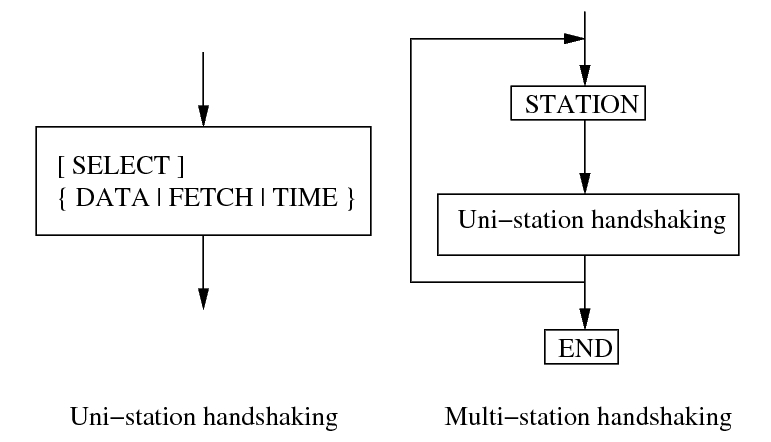
Handshaking in uni-station vs. multi-station mode.¶
Data Transfer¶
When handshaking has been completed the server starts sending data packets, each consisting of an 8-byte SeedLink header followed by a 512-byte miniSEED record. The SeedLink header is an ASCII string consisting of the letters “SL” followed by a six-digit hexadecimal packet sequence number. Each station has its own sequence numbers. If multiple stations are requested using a single TCP channel the client should look at the contents of the miniSEED header to determine the station name (or to maintain the current sequence numbers for each station). A sequence number in the same format is used as an argument to the commands “DATA” or “FETCH” to start the data transfer from a particular packet. Each SeedLink node re-assigns sequence numbers for technical reasons. It is not possible to use the same sequence numbers when communicating with alternative servers. Within a particular node the sequence numbers of a single station are consecutive and wrap around at FFFFFF. This can be used by the client to detect “sequence gaps” (e.g., some data has been missed by the client due to long network outage or a software bug). However, if stream selectors are used the sequence numbers are only guaranteed to be in increasing order (with wrap) because some packets might be filtered out by the server. In this case the first packet is not necessarily the one requested, but the nearest packet (not older than requested) that matches installed selectors. The data is transferred as a continuous stream without any error detections or flow control because these functions are performed by the TCP protocol. This guarantees the highest data transfer rate that is possible with the particular hardware and TCP/IP implementation. Obviously, the average data transfer rate must be greater than the rate at which new data becomes ready to send at the server. If this is the case, sooner or later the server has sent all data available to the client. When this happens, depending on the SeedLink mode, the server sends new data as soon as it arrives or appends ASCII string “END” to the last packet and waits for the client to close connection. The latter mode is called “dial-up mode” because it is normally used in conjunction with dial-up lines to open the connection periodically for a short time and download all data available. A SeedLink packet can never start with “END” thus no ambiguity arises.
Commands¶
- HELLO
responds with a two-line message (both lines terminated with <cr><lf>). The first line contains the version number of the SeedLink daemon, the second line contains station or data center description specified in the configuration. HELLO is used mainly for testing a SeedLink server with “telnet”. It is also used by libslink to determine the server version.
- CAT
shows the station list. Used mainly for testing a SeedLink server with “telnet”.
- BYE
closes the connection. Used mainly for testing a SeedLink server with “telnet”.
- STATION station code [network code]
turns on multi-station mode, used to transfer data of multiple stations over a single TCP channel. The STATION command, followed by SELECT (optional) and FETCH, DATA or TIME commands is repeated for each station and the handshaking is finished with END. STATION is a modifier command (it modifies the function of subsequent SELECT, and DATA, FETCH or TIME commands) so it responds with “OK” on success, “ERROR” otherwise.
- END
end of handshaking in multi-station mode. This is an action command, because it starts data transfer. No explicit response is sent.
- SELECT [pattern]
when used without pattern, all selectors are canceled. Otherwise, the pattern is a positive selector to enable matching miniSEED stream transfer. The pattern can be used as well as a negative selector with a leading “!” to prevent the transfer of some miniSEED streams. Only one selector can be used in a single SELECT request. A SeedLink packet is sent to the client if it matches any positive selector and doesn’t match any negative selectors.
General format of selectors is LLCCC.T where LL is location, CCC is channel, and T is type (one of DECOTL for data, event, calibration, blockette, timing, and log records). “LL”, “.T”, and “LLCCC.” can be omitted, meaning “any”. It is also possible to use “?” in place of L and C. Some examples can be found in table 3-1 in section 3.3.3.2. SELECT is a modifier command (it modifies the function of subsequent DATA, FETCH or TIME commands) so a response follows with “OK” on success, “ERROR” otherwise.
- DATA [n [begin time]]
in multi-station mode this sets the current station into real-time mode and (optionally) the current sequence number to n; in uni-station mode this starts data transfer in real-time mode from packet n or from the next packet available if used without arguments. If begin time is used, any older packets are filtered out. begin time should be in the form of 6 decimal numbers separated by commas in the form: year,month,day,hour,minute,second, e.g. ’2002,08,05,14,00,00’. DATA is a modifier command in multi-station mode (responds with “OK” or “ERROR”); in uni-station mode it is an action command (no explicit response is sent).
- FETCH [n [begin time]]
works like DATA but sets the station to dial-up mode instead of real-time mode.
- TIME [begin time [end time]]
extracts the time window from begin time to end time. The times are specified in the form of 6 decimal numbers separated by commas in the form: year,month,day,hour,minute,second, e.g. ’2002,08,05,14,00,00’.
- INFO level
requests an INFO packet containing XML data embedded in a miniSEED log record. level should be one of the following: ID, CAPABILITIES, STATIONS, STREAMS, GAPS, CONNECTIONS, ALL. The XML document conforms to the Document Type Definition (DTD) shown in section ???. The amount of info available depends on the configuration of the SeedLink server.
Plugin Interface¶
In order to implement a SeedLink plugin a developer needs two files included in the SeisComP distribution: plugin.h and plugin.c.
In these files the following public functions are defined:
-
int send_raw3(const char *station, const char *channel, const struct ptime *pt, int usec_correction, int timing_quality, const int32_t *dataptr, int number_of_samples)¶
is used to send a raw packet (array of 32-bit integer samples) to SeedLink. The parameters are:
- station
station ID, must match one of the defined stations in
seedlink.ini. (Up to 10 characters.)- channel
channel ID, referenced by the “input” element in
streams.xml. (Up to 10 characters.)- pt
time of the first sample in the array. If NULL then time is calculated relative to the previous send_raw3() call. struct ptime is defined in
plugin.h.- usec_correction
time correction in microseconds to be written in the SEED data header. Can be useful if the digitizer is not phase locked to GPS.
- timing_quality
timing quality in percent (0-100). The number is directly written into miniSEED header (blockette 1001). Semantics is implementation-defined. Usually 100 means that GPS is in lock and 0 means there never was a GPS lock, so the timing is completely unreliable. When GPS goes out of lock, the value can slowly decrease reflecting a possible time drift.
- dataptr
Array of signed 32-bit samples.
- Number_of_samples
Length of the sample array.
Special cases:
If timing_quality = -1, blockette 1001 is omitted.
If number_of_samples = 0 & pt = NULL set new time without sending any data.
If dataptr = NULL send a gap (advance time as if number of samples was sent without sending any actual data).
-
int send_raw_depoch(const char *station, const char *channel, double depoch, int usec_correction, int timing_quality, const int32_t dataptr, int number_of_samples)¶
same as send_raw3() except time is measured in seconds since 1 January 1970 (depoch). Leap seconds are ignored.
-
int send_flush3(const char *station, const char *channel)¶
flushes all miniSEED data streams associated with a channel. All buffered data is sent out creating “unfilled” miniSEED records if necessary. The parameters are:
- station
station ID.
- Channel
channel ID.
-
int send_mseed(const char *station, const void *dataptr, int packet_size)¶
is used to send a miniSEED packet to SeedLink. Such packets are not further processed. The parameters are:
- station
station ID.
- dataptr
pointer to 512-byte miniSEED packet.
- packet size
must be 512.
-
int send_log3(const char *station, const struct ptime *pt, const char *fmt, ...)¶
is used to send a log message to SeedLink (LOG stream). It must be noted that encapsulating log messages in miniSEED records is relatively inefficient because each message takes at least one record (512 bytes), regardless of message size. Due to 64-byte miniSEED header, up to 448 bytes per record can be used * The parameters are:
- station
station ID.
- pt
the timestamp of the message.
- fmt
format string, as used by printf(), followed by a variable number of arguments.
Compatibility with Earlier Versions¶
It is possible to determine the version of the plugin interface by looking at the C macro PLUGIN_INTERFACE_VERSION. The current version is 3, therefore all functions that have changed since earlier versions end with “3”. It is possible to enable full backward compatibility with earlier versions of the plugin interface by defining the C macro PLUGIN_COMPATIBILITY. In this case the old functions are also defined.
SeedLink configuration files¶
The following configuration files are used by SeedLink and its plugins.
Warning
Some files such as seedlink.ini, plugin.ini and chain*.xml are generated by the seiscomp tool according
to the configuration in etc/seedlink.cfg and its bindings. They live in var/lib/seedlink and should
not be modified. If modifications are necessary then the generator needs to be changed to better support
the desired user options.
- plugins.ini
Configuration file for SeedLink plugins. Used by serial_plugin, fs_plugin and comserv_plugin.
- seedlink.ini
Main configuration file for SeedLink. For more details see below.
- filters.fir
Coefficients of SeedLink’s decimating FIR filters. If a filter’s name ends with “M”, it is a minimum-phase filter – causal filter with minimized (non-constant) phase delay; since the filter is non-symmetric all coefficients must be given. Otherwise the filter is a zero-phase filter, i.e. a non-causal filter with zero phase delay; in this case the filter is symmetric and so only half of the coefficients must be given (it is not possible to use a zero-phase filter with an odd number of coefficients).
Warning
The coefficients for non-symmetric (minimum-phase) FIR filters in the filters.fir file are stored in reverse order. It is important to reverse the order of coefficients if the operator adds a new minimum-phase filter or uses the included minimum-phase filters for another application. The coefficients for symmetric (zero-phase) FIR filters are not stored in reverse order. As a sanity check for symmetric filters the largest coefficient is always in the middle of the symmetry.
- streams.xml
SeedLink stream configuration file for the internal stream processor, referenced from seedlink.ini. For details see below.
*.ini files have a somewhat obscure syntax. They contain zero or more sections, each beginning with a section name in squared brackets which should appear on a line of its own. Section name cannot contain spaces and squared brackets, but it can be optionally surrounded by spaces. Each section consists of zero or more entries – definitions and assignments. A definition consists of a keyword and a name separated by spaces (e.g. “station EDD”). An assignment consists of a parameter and a value separated by the “=” sign and optionally surrounded by spaces (e.g. “network = GE”).
The set of assignments that immediately follow a definition is in the scope of that definition. Assignments in the beginning of a section are “global” – they are used to set some generic parameters and provide default values (e.g. “network = GE” in the beginning of the section sets the default network that can be overridden in the scope of a station definition).
Parameters and keywords are case insensitive and must not contain the symbols “=”, “[”, “]” or spaces. Names must not contain “=” signs or spaces. Values must not contain “=” signs or spaces, unless enclosed in double quotes. Double quotes that are part of the value itself must be preceded by “".
Each assignment must be complete on a single line, but several assignments can appear on one line, separated by spaces. Any line beginning with a “#” or “*” character is regarded as a comment and ignored.
seedlink.ini¶
seedlink.ini may contain several sections, but only one having the same name as the executable to be used. A section in seedlink.ini has the following structure (parameters are shown in courier, default values are shown in squared brackets, but relying on them is not recommended):
seedlink.ini is generated from ~/.seiscomp/seedlink.cfg and
etc/seedlink.cfg.
streams.xml¶
This file, like all XML documents, has a tree-like structure. The root element is called “stream” and it in turn contains “proc” elements which are referenced by name in seedlink.ini. A “proc” element contains one or more “tree” elements, which in turn contain “input” and “node” elements. There should be one “input” element per plugin channel; if an “input” element is missing, the channel is ignored and you will see a message like:
Jun 24 12:56:28 st55 seedlink: EDD channel X ignored
Here is the description of all elements and attributes:
- element streams
root element, has no attributes.
- element proc
defines a “proc” object (set of “stream trees”), referenced from seedlink.ini.
- attribute name
name of “proc” object, for reference.
- element using
used to include all “stream trees” defined by one “proc” object in another “proc” object.
- attribute name
the name of referenced “proc” object.
- element tree
defines a “stream tree” – a downsampling scheme of an input channel.
- element input
associates an input channel with the stream tree.
- attribute name
name of the input channel; depends on the configuration of the particular plugin (usual channel names are “Z”, “N” and “E”).
- attribute channel
name of the output channel (last letter of a miniSEED stream name).
- attribute location
miniSEED location code of the output channel (up to two characters).
- attribute rate
sampling rate of the input channel (must match the actual sampling rate, which is dependent on the configuration of the plugin and digitizer).
- element node
defines a node of a stream tree; this element is recursive, meaning that it may contain one or more “node” elements itself.
- attribute filter
use the named filter for decimation; filters are defined in file filters.fir.
- attribute stream
create miniSEED output stream at this node. The value of the attribute should be a miniSEED stream name without the last character (which is taken from the attribute “channel” of element “input”).
streams.xml is generated into var/lib/seedlink/streams.xml. Each
data plugin provides templates with predefined procs. If e.g. the chain plugin
is configured with proc stream100 then share/templates/seedlink/chain/streams_stream100.tpl
is being read and generated into the final streams.xml. Own proc definitions
can be added by creation a corresponding template file.
Again, the source and proc definition is used to resolve the streams proc
template file at share/templates/seedlink/[source]/streams_[proc].tpl.
Module Configuration¶
Note
seedlink is a standalone module and does not inherit global options.
etc/defaults/seedlink.cfgetc/seedlink.cfg~/.seiscomp/seedlink.cfg- port¶
Default:
18000Type: int
Defines the Seedlink port to accept requests. If this port is changed and other modules depend on it (slarchive, processing) those ports must be updated as well!
- filebase¶
Type: dir
Path to the base directory of SeedLink data files (disk buffer).
- network¶
Type: string
Default network code. Used when a network code is omitted by a client in STATION request. Should be set to the network code of the majority of configured stations. 1 or 2 characters long, uppercase.
- trusted¶
Default:
127.0.0.0/8Type: list:string
List of trusted addresses.
- access¶
Default:
0.0.0.0/0Type: list:string
List of IP addresses or IP/mask pairs (in ipchains/iptables syntax) that can access stations. Per station access definitions supersede this parameter. By default any client can access all stations.
- stream_check¶
Default:
trueType: boolean
Check start and end times of streams.
- gap_check_pattern¶
Default:
XXXXXType: string
If stream_check = enabled, also check for gaps in all channels that match given pattern. Register all gaps that are larger than +-0.5 seconds. gap_check_pattern = [EBLV][HLNG][ZNE]|S[NG][ZNE]. Disabled to save memory.
- gap_treshold¶
Default:
500000Type: int
Time difference between records (microseconds) above which a gap is declared.
- window_extraction¶
Default:
trueType: boolean
Can be enabled or disabled. Required for slinktool option -tw.
- window_extraction_trusted¶
Default:
trueType: boolean
Same as window_extraction for trusted IP addresses.
- websocket¶
Default:
falseType: boolean
Allow websocket connections.
- websocket_trusted¶
Default:
falseType: boolean
Same as websocket for trusted IP addresses.
- msrtsimul¶
Default:
falseType: boolean
If activated Seedlink uses the mseedfifo to read records and only the mseedfifo_plugin is started. This command is useful to playback historic data by eg msrtsimul.
- inventory_connection¶
Type: string
Defines a database read connection to be used for Seedlink station descriptions. If no database is to be used (the default; configure with "") then the station code will be used. Example: "mysql://sysop:sysop@localhost/seiscomp". If a remote host is specified, ensure that its database server is reachable from this computer.
- info¶
Default:
streamsType: string
Info level provided to arbitrary hosts.
- info_trusted¶
Default:
allType: string
Info level provided to trusted hosts.
- request_log¶
Default:
trueType: boolean
Whether requests should be logged.
- proc_gap_warn¶
Default:
10Type: int
Unit: microseconds
Give warning if an input channel has time gap larger than this (microseconds).
- proc_gap_flush¶
Default:
100000Type: int
Flush streams if an input channel has time gap larger than this (microseconds).
- proc_gap_reset¶
Default:
1000000Type: int
Reset FIR filters if an input channel has time gap larger than this (microseconds).
- backfill_buffer¶
Default:
0Type: float
Unit: s
Enable backfilling buffer for out-of-order records. This values defines its capacity in seconds.
- seq_gap_limit¶
Default:
100000Type: int
Maximum allowed deviation from the sequence number of oldest packet if packet with requested sequence number is not found. If seq_gap_limit is exceeded, data flow starts from the next packet coming in, otherwise from the oldest packet in buffer.
- connections¶
Default:
500Type: int
Total number of TCP/IP connections allowed.
- connections_per_ip¶
Default:
20Type: int
Maximum number of TCP/IP connections per IP.
- bytespersec¶
Default:
0Type: int
Unit: B/s
Maximum speed per connection (0: throttle disabled).
- lockfile¶
Default:
@ROOTDIR@/var/run/seedlink.pidType: string
Path to lockfile to prevent multiple instances.
- buffers¶
Default:
100Type: int
Size of memory buffer (number of recent Mini-SEED records kept in RAM).
- segments¶
Default:
50Type: int
Number of disk buffer segments (files under <dir>/station/segments/ where <dir> is the directory given by the filebase parameter).
- segsize¶
Default:
1000Type: int
Size of one disk buffer segment in the records (512-byte units).
- blanks¶
Default:
10Type: int
Number of blank records to insert after the re-scan of disk buffer if <dir>/station/buffer.xml is not found (assuming the server did not terminate correctly).
- encoding¶
Default:
steim2Type: string
Encoding of Mini-SEED records created by SeedLink. The value must be steim1 or steim2. If omitted, the global encoding parameter is used.
- sequence_file_cleanup¶
Default:
0Type: int
Unit: min
If configured with a value greater than zero then all sequence files created by the chain plugin are deleted which are older than X minutes before Seedlink is started.
mseedfifo extension¶
Global options for the mseedfifo plugin
- plugins.mseedfifo.fifo¶
Type: string
Path to named fifo pipe. Default: $SEISCOMP_ROOT/var/run/seedlink/mseedfifo for seedlink. Alias modules automatically replace "seedlink" by the alias name.
- plugins.mseedfifo.noexit¶
Default:
falseType: boolean
Do not exit plugin if writer closes the fifo.
q330 extension¶
Global options for the Q330 plugin
- plugins.q330.udpbase¶
Default:
5500Type: int
UDP base port used when udp port is defined as "auto"
chain extension¶
Global options for the chain plugin
- plugins.chain.dialupConnections¶
Default:
0Type: int
Defines the maximum number of concurrent dial-up connections. A value of 0 does not limit the concurrent connections.
- plugins.chain.loadTimeTable¶
Default:
trueType: boolean
If enabled load_timetable is used by the chain plugin to request the available time windows of each stream in the Seedlink buffer to discard older records.
caps extension¶
Global options for the CAPS plugin
- plugins.caps.maxTimeDiff¶
Default:
86400Type: float
The maxmimum time difference with respect to current time of the end time of a received record. If exceeded then the end time will not be logged into the state file.
- plugins.caps.inOrder¶
Default:
falseType: boolean
Request all records in-order. Out-of-order records will be skipped.
Bindings Parameters¶
- access¶
Default:
0.0.0.0/0Type: list:string
List of IP addresses or IP/mask pairs (in ipchains/iptables syntax). Only if a client’s IP address matches one of those the station is shown (slinktool -L, etc.) and accessible. If omitted, the global access parameter is used. If the global access parameter is not set any client can access the station.
- buffers¶
Default:
100Type: int
Size of memory buffer (number of recent Mini-SEED records kept in RAM).
- segments¶
Default:
50Type: int
Number of disk buffer segments (files under <dir>/station/segments/ where <dir> is the directory given by the filebase parameter).
- segsize¶
Default:
1000Type: int
Size of one disk buffer segment in the records (512-byte units).
- blanks¶
Default:
10Type: int
Number of blank records to insert after the re-scan of disk buffer if <dir>/station/buffer.xml is not found (assuming the server did not terminate correctly).
- encoding¶
Type: string
Encoding of Mini-SEED records created by SeedLink. The value must be steim1 or steim2. If omitted, the global encoding parameter is used.
- backfill_buffer¶
Default:
0Type: float
Unit: s
Enable backfilling buffer for out-of-order records when raw samples are transmitted. This values defines its capacity in seconds.
- proc¶
Type: string
Name of the proc object uniquely defined in a seedlink template file, e.g. $SEISCOMP_ROOT/share/templates/seedlink/streams_{name}.tpl. proc is used for processing, e.g. renaming or resampling of raw streams (streams submitted by a plugin as raw samples). The template file is used to generate $SEISCOMP_ROOT/var/lib/seedlink/streams.xml .
Example template: $SEISCOMP_ROOT/share/templates/seedlink/streams_stream100.tpl
- sources¶
Type: list:string
Defines a list of extension bindings to be used. Each binding can then be configured individually.
Available identifiers: antelope caps chain dr24 echopro_3ch100hz echopro_6ch200hz edata ewexport ewexport_pasv fs_mseed gdrt gmeteo hrd24 liss m24 maram minilogger miscScript miscSerial mk6 mppt mseedfifo mseedscan mws naqs nmxp optodas ps2400_eth q330 reftek sadc scream scream_ring vaisala wago wave24 win
# param1 and param2 are just placeholders. sources = antelope, caps sources.antelope1.param1 = value11 sources.antelope1.param2 = value12 sources.caps2.param1 = value21 sources.caps2.param2 = value22 # To use the same binding twice, aliases must be used. # Aliases are created by prepending a unique name followed by a colon sources = antelope, antelope_2:antelope sources.antelope.param1 = value11 sources.antelope.param2 = value12 sources.antelope_2.param1 = value21 sources.antelope_2.param2 = value22
antelope¶
Antelope ORB (TCP/IP)
- sources.antelope.select¶
Default:
*Type: string
Regular expression to match ORB packets, default is all waveform data.
- sources.antelope.address¶
Default:
localhostType: string
Hostname or IP of the Antelope ORB.
- sources.antelope.port¶
Default:
39136Type: int
Port of the Antelope ORB.
- sources.antelope.proc¶
Type: string
Name of the proc object (defined in streams.xml); used for processing raw streams (streams submitted by a plugin as raw samples).
caps¶
Transfers data from CAPS to SeedLink server
- sources.caps.address¶
Default:
localhost:18002Type: string
CAPS URL to fetch data from, format: [[caps|capss]://][user:pass@]host[:port]
- sources.caps.streams¶
Default:
*.*Type: string
Comma-separated list of streams. Stream format is [LOC.CHA]. Streams may contain wildcards
- sources.caps.unpack¶
Type: string
Comma-separated list of streams to unpack. Stream format is [LOC.CHA]. Streams may contain wildcards. Unpacking in this context means that incoming data is converted to RAW data before sending it to SeedLink. The proc option must be set when using this option. For each stream there must be a corresponding entry in the proc object so that the raw stream can be processed by SeedLink. The name of the input entry must match the chanel ID, e.g., 00ENZ or ENZ.
- sources.caps.proc¶
Type: string
Name of the proc object (defined in streams.xml); used for processing raw streams (streams submitted by a plugin as raw samples).
chain¶
Seedlink server (TCP/IP)
- sources.chain.address¶
Default:
geofon.gfz.deType: string
Hostname or IP of the Seedlink server.
- sources.chain.port¶
Default:
18000Type: int
Port of the Seedlink server
- sources.chain.selectors¶
Type: list:string
List of stream selectors. If left empty all available streams will be requested. See slinktool manpage for more information.
- sources.chain.station¶
Type: string
Defines the remote station code if different from the inventory station code. Usually leave this parameter unconfigured. If configured and different from the inventory station code, the remote station code will be renamed to match the inventory station code.
- sources.chain.network¶
Type: string
Defines the remote network code if different from the inventory network code. Usually leave this parameter unconfigured. If configured and different from the inventory network code, the remote network code will be renamed to match the inventory network code.
- sources.chain.group¶
Type: string
Usually stations with the same source addresses and dialup options are grouped together and managed by a chain plugin process. Here you can define an additional group ID. Available placeholders are $NET and $STA that are replaced by the network code or station code. Whitespaces are replaced by underscores when generating chain.xml.
- sources.chain.defaultTimingQuality¶
Type: int
The default timing quality is used when unpacking data that does not contain blockette 1001, that allows SeedLink to construct blockette 1001 for downsampled data.
- sources.chain.overlapRemoval¶
Type: string
If overlap removal is set to "initial" or "full", then earlier records will be discarded (record number is used in case several subsequent records have the same header time). All other values are treated as "none". Leave this option unset unless you know what you are doing.
- sources.chain.batchmode¶
Default:
trueType: boolean
If enabled then the chain plugin tries to subscribe for channels with the BATCH command which is magnitudes faster than the old handshake. Not all SeedLink servers support the BATCH mode so it needs to be turned off in case of problems.
- sources.chain.dialup.enable¶
Default:
falseType: boolean
Enables dialup mode. Needs schedule and uptime to be set accordingly.
- sources.chain.dialup.uptime¶
Default:
600Type: int
Unit: s
Dialup uptime in seconds.
- sources.chain.dialup.schedule¶
Default:
0,30 * * * *Type: string
The dialup schedula in cron format.
- sources.chain.dialup.ifup¶
Type: string
An optional dialup ifup script.
- sources.chain.dialup.ifdown¶
Type: string
An optional dialup ifdown script.
- sources.chain.channels.rename¶
Type: list:string
Optionally rename channels. This is a comma separated list of strings where each item defines one mapping from source to destination in the format "LOCCHA:LOCCHA". Either LOC or CHA can contain wildcard characters (question mark) and the location code (LOC) in both identifiers is optional. ??HHZ:10HHZ renames all HHZ location codes to 10, 0J???:??? renames all 0J location codes to nothing (‘’), HH?:EH? renames all HH channels to EH, etc.
- sources.chain.channels.unpack¶
Type: list:string
Optionally unpack channels instead of sending them as miniseed to Seedlink. Unpacked streams can be downsampled by Seedlink. This is a list of strings where each item defines one unpack mapping in the format "LOCCHA:ID:1" where ID can be an arbitrary channel id which must match the definition of a stream in streams.xml. The last ":1" is optional and defines if the unpacked data should be doubled (duplicate each sample). In case rename mappings are active, LOCCHA refers to the final channel name after renaming.
dr24¶
Geotech DR24 (serial plugin)
- sources.dr24.comport¶
Default:
/dev/dataType: string
Serial port.
- sources.dr24.baudrate¶
Default:
19200Type: int
Baud rate.
- sources.dr24.proc¶
Default:
dr24_20Type: string
Name of the proc object (defined in streams.xml); used for processing raw streams (streams submitted by a plugin as raw samples).
echopro_3ch100hz¶
Kelunji Echo/EchoPro serial plugin (3 Ch, 200 Hz)
- sources.echopro_3ch100hz.comport¶
Default:
/dev/ttyS0Type: string
Serial Port.
- sources.echopro_3ch100hz.proc¶
Default:
echopro_100Type: string
Name of stream processing scheme.
echopro_6ch200hz¶
Kelunji Echo/EchoPro serial plugin (6 Ch, 100 Hz)
- sources.echopro_6ch200hz.comport¶
Default:
/dev/ttyS0Type: string
Serial Port.
- sources.echopro_6ch200hz.proc¶
Default:
echopro_200Type: string
Name of stream processing scheme.
edata¶
EarthData PS6-24 (serial plugin)
- sources.edata.comport¶
Default:
/dev/dataType: string
Serial port.
- sources.edata.baudrate¶
Default:
115200Type: int
Baud rate.
- sources.edata.proc¶
Default:
edata_100Type: string
Name of the proc object (defined in streams.xml); used for processing raw streams (streams submitted by a plugin as raw samples).
ewexport¶
Earthworm export server (TCP/IP)
- sources.ewexport.address¶
Type: string
Hostname or IP of the Earthworm export server.
- sources.ewexport.port¶
Type: int
Port of the Earthworm export server.
- sources.ewexport.proc¶
Type: string
Name of the proc object (defined in streams.xml); used for processing raw streams (streams submitted by a plugin as raw samples).
- sources.ewexport.heartbeat.message¶
Default:
aliveType: string
Text for heartbeat to server.
- sources.ewexport.heartbeat.rate¶
Default:
120Type: int
Rate at which to expect heartbeats from server in seconds.
ewexport_pasv¶
Earthworm passive export server (TCP/IP)
- sources.ewexport_pasv.address¶
Type: string
Bind IP of the Earthworm passive export server.
- sources.ewexport_pasv.port¶
Type: int
Port of the Earthworm passive export server.
- sources.ewexport_pasv.proc¶
Type: string
Name of the proc object (defined in streams.xml); used for processing raw streams (streams submitted by a plugin as raw samples).
- sources.ewexport_pasv.heartbeat.message¶
Default:
aliveType: string
Text for heartbeat to server.
- sources.ewexport_pasv.heartbeat.rate¶
Default:
120Type: int
Rate at which to expect heartbeats from server in seconds.
fs_mseed¶
Mini-SEED file plugin
- sources.fs_mseed.input_type¶
Default:
ddbType: string
No description available
- sources.fs_mseed.data_format¶
Default:
mseedType: string
No description available
- sources.fs_mseed.location¶
Default:
@ROOTDIR@/var/lib/seedlink/indataType: path
No description available
- sources.fs_mseed.pattern¶
Type: string
"pattern" is a POSIX extended regular expression that must match input file names (useful for filtering out non-data files). For example "BH[NEZ]" would match any files that contained "BHE", "BHN" or "BHZ". If no pattern is specified all files will be processed.
- sources.fs_mseed.scan_level¶
Default:
2Type: int
Look for data files at the 1st or 2nd directory level.
- sources.fs_mseed.move_files¶
Default:
trueType: boolean
Move file to subdirectory "processed" before starting to read it.
- sources.fs_mseed.delete_files¶
Default:
falseType: boolean
Delete processed files.
- sources.fs_mseed.use_timestamp¶
Default:
falseType: boolean
Look only for files that are newer than the last file processed.
- sources.fs_mseed.timestamp_file¶
Default:
@ROOTDIR@/var/run/seedlink/fs_mseed.timType: path
Timestamp file is used to save the modification time of the last file processed.
- sources.fs_mseed.polltime¶
Default:
10Type: int
Unit: s
New files are searched for every "polltime" seconds.
- sources.fs_mseed.delay¶
Default:
30Type: int
Unit: s
Wait until the file is at least n seconds old, before trying to read it.
- sources.fs_mseed.verbosity¶
Default:
1Type: int
Tells how many debugging messages are printed.
- sources.fs_mseed.zero_sample_limit¶
Default:
10Type: int
Maximum number of consecutive zeros in datastream before data gap will be declared (-1 = disabled).
- sources.fs_mseed.default_timing_quality¶
Default:
-1Type: int
If timing quality is not available, use this value as default (-1 = disabled).
- sources.fs_mseed.proc¶
Type: string
Name of the proc object (defined in streams.xml); used for processing raw streams (streams submitted by a plugin as raw samples).
Note
sources.fs_mseed.channels.* Channel definitions (Mini-SEED streams are defined in streams.xml, look for <proc name=”generic_3x50”>).
Note
sources.fs_mseed.channels.$name.* $name is a placeholder for the name to be used.
- sources.fs_mseed.channels.$name.source_id¶
Type: string
No description available
gdrt¶
GDRT (GFZ Displacement Real-Time) is the data format of the Real-time Precise Point Positioning (RTPPP) provided by the Helmholtz Centre Potsdam – GFZ German Research Centre for Geosciences. This development was supported by the German Federal Ministry of Education and Research (BMBF) within the EWRICA project.
The GDRT plugin is a SeedLink plugin that converts GDRT UDP messages to miniSEED channels according to the following table:
Index |
Field name |
Format |
Description |
miniSEED channel |
|---|---|---|---|---|
1 |
Start of message |
character(1) |
A fixed character ‘>’ |
|
2 |
Station ID |
character(4) |
GDRT station ID |
|
3 |
Epoch time |
integer(4) integer(2) integer(2) integer(2) integer(2) double(%5.2f) |
UTC time (year, month, day, hour, minute, second) |
|
4 |
Solution type |
integer(2) |
0: Single point positioning (SPP) |
LBS |
+1: Precise point positioning (PPP) |
||||
+2: Precise point positioning ambiguity resolution (PPP-AR) |
||||
+4: Precise point positioning regional augmentation (PPP-RA) |
||||
5 |
Observation type |
integer(2) |
+1: GPS |
LBO |
+2: GLONASS |
||||
+4: Galileo |
||||
+8: BDS |
||||
+16: Seismic data |
||||
6 |
Positioning type |
integer(2) |
1: Coordinate fixed solution |
LBP |
2: Static solution |
||||
3: Kinematic solution |
||||
4: Dynamic solution |
||||
7 |
Processing type |
integer(2) |
1: Real-time solution |
LBT |
2: Post-processing solution |
||||
8 |
Ratio of ambiguity fix |
double(%6.2f) |
The ratio value of PPP ambiguty fixing (larger value means more reliable ambiguity fixing) |
LBR (×100) |
9 |
Number of satellites |
integer(2) integer(2) integer(2) integer(2) |
Number of satellites used for the solution (GPS, GLONASS, Galileo, BDS) |
LBC (summed) |
10 |
Coordinate X |
double(%14.4f) |
Coordinates X, Y, and Z in the Earth Centered Earth Fixed (ECEF) coordinate system in meters |
LBX |
11 |
Coordinate Y |
double(%14.4f) |
LBY |
|
12 |
Coordinate Z |
double(%14.4f) |
LBZ |
|
13 |
Variance of coordinate X |
double(%14.4f) |
Variance of coordinates (m²) |
LB1 |
14 |
Variance of coordinate Y |
double(%14.4f) |
LB2 |
|
15 |
Variance of coordinate Z |
double(%14.4f) |
LB3 |
|
16 |
Covariance of coordinates X and Y |
double(%14.4f) |
Covariance of coordinates (m²) |
LB4 |
17 |
Covariance of coordinates X and Z |
double(%14.4f) |
LB5 |
|
18 |
Covariance of coordinates Y and Z |
double(%14.4f) |
LB6 |
|
19 |
Correction information |
string(4) |
Name of orbit/clock/upd product and name of three used reference stations in PPP-RA, separated with ‘+’ |
|
20 |
End of message |
character(1) |
A fixed character ‘!’ |
- sources.gdrt.station¶
Type: string
GDRT station code.
- sources.gdrt.locationCode¶
Type: string
Sensor location code.
- sources.gdrt.sampleRate¶
Default:
1.0Type: double
Unit: Hz
Sample rate in Hz.
- sources.gdrt.udpport¶
Default:
9999Type: int
UDP port for receiving GDRT messages. By default port 9999 will be used.
gmeteo¶
GFZ meteo protocol (serial plugin)
- sources.gmeteo.comport¶
Default:
/dev/meteoType: string
Serial port.
- sources.gmeteo.baudrate¶
Default:
19200Type: int
Baud rate.
- sources.gmeteo.proc¶
Default:
gmeteoType: string
Name of the proc object (defined in streams.xml); used for processing raw streams (streams submitted by a plugin as raw samples).
hrd24¶
Nanometrics HRD24 (serial plugin)
- sources.hrd24.comport¶
Default:
/dev/dataType: string
Serial port.
- sources.hrd24.baudrate¶
Default:
19200Type: int
Baud rate.
- sources.hrd24.bundles¶
Default:
59Type: int
Number of bundles in packet.
- sources.hrd24.proc¶
Default:
hrd24_100Type: string
Name of the proc object (defined in streams.xml); used for processing raw streams (streams submitted by a plugin as raw samples).
liss¶
LISS server (TCP/IP)
- sources.liss.address¶
Default:
"$STATION.$NET.liss.org"Type: string
Hostname or IP of the LISS server.
- sources.liss.port¶
Default:
4000Type: int
Port of the LISS server
m24¶
Lennartz M24
- sources.m24.comport¶
Default:
/dev/dataType: string
Serial port.
- sources.m24.baudrate¶
Default:
19200Type: int
Baud rate.
- sources.m24.time_offset¶
Default:
0Type: int
Time offset in usecs.
- sources.m24.proc¶
Default:
m24_100Type: string
Name of the proc object (defined in streams.xml); used for processing raw streams (streams submitted by a plugin as raw samples).
maram¶
maRam Weatherstation V1 (serial plugin)
- sources.maram.comport¶
Default:
/dev/meteoType: string
Serial port.
- sources.maram.baudrate¶
Default:
9600Type: int
Baud rate.
- sources.maram.proc¶
Default:
maramType: string
Name of the proc object (defined in streams.xml); used for processing raw streams (streams submitted by a plugin as raw samples).
minilogger¶
SEP064 USB Seismometer Interface
- sources.minilogger.port_path_hint¶
Default:
/dev/ttyACM0Type: string
Device path and name of port for USB Seismometer Interface. If the specified port cannot be opened or is not a USB Seismometer Interface device, all available ports will be scanned.
- sources.minilogger.allow_set_interface_attribs¶
Default:
1Type: int
Allow low-level setting of port interface attributes when available ports are scanned to find a USB Seismometer Interface device, 0=NO, 1=Yes. Setting 1 (=Yes) may help successful detection and correct reading of the USB Seismometer Interface device, particularly for the RasberryPi, but can have adverse effects on other devices, terminals, etc. open on the system.
- sources.minilogger.mswrite_header_sample_rate¶
Default:
-1Type: double
Sets a fixed sample rate to report in the miniseed file header. The default (-1) sets an estimated sample rate based on recent packet start times. This estimated sample rate will vary slightly over time, potentially producing errors in some software when reading the miniseed files. See also: nominal_sample_rate
- sources.minilogger.mswrite_data_encoding_type¶
Default:
STEIM2Type: string
SEED data encoding type for writing miniseed files. Supported values are: INT16, INT32, STEIM1, STEIM2
- sources.minilogger.channel_prefix¶
Default:
SHType: string
The initial letters to set for the miniseed header ‘channel’, will be prepended to the component.
- sources.minilogger.component¶
Default:
ZType: string
Component of seismogram, one of Z, N or E.
- sources.minilogger.do_settings_sep064¶
Default:
1Type: int
Set sample rate and gain on SEP 064 device, 0=NO, 1=Yes.
- sources.minilogger.nominal_sample_rate¶
Default:
80Type: int
Nominal sample rate per second, one of 20, 40 or 80.
- sources.minilogger.nominal_gain¶
Default:
4Type: int
Nominal gain, one of 1, 2 or 4.
miscScript¶
Misceallaneous script
- sources.miscScript.script_path¶
Type: string
Script path.
- sources.miscScript.script_args¶
Type: string
Script arguments.
- sources.miscScript.proc¶
Default:
autoType: string
Name of the proc object used for channel naming (and eventually down sampling). If this field is left to default (auto), a basic proc (without decimation) will be automatically generated.
- sources.miscScript.channels¶
Default:
HHZ,HHN,HHEType: string
Names of the channels. These names are only used if you choose to automatically generate the proc. Nevertheless, even if you are not using the auto proc, it is important to declare correctly this list as the number of channels is used to size the internal plugin’s buffers. If you do not want seedlink to use one of the channels, replace it names with "none". Example : 01HHZ,none,none,02HHZ,HHE,HHN
- sources.miscScript.sample_frequency¶
Default:
1Type: string
Sampling frequency. Must be integer or a fraction of integers.
- sources.miscScript.flush_period¶
Default:
0Type: int
This parameter aims at enforcing the sending of seedlink data blocks (512bytes) even if they are not yet full. 0 means no enforcing.
miscSerial¶
Miscellaneous ASCII serial Plugin (serial plugin)
- sources.miscSerial.comport¶
Default:
/dev/dataType: string
Serial port.
- sources.miscSerial.baudrate¶
Default:
9600Type: int
Baud rate.
- sources.miscSerial.proc¶
Default:
autoType: string
Name of the proc object used for channel naming (and eventually down sampling). If this field is left to default (auto), a basic proc (without decimation) will be automatically generated.
- sources.miscSerial.channels¶
Default:
HHZ,HHN,HHEType: string
Names of the channels. These names are only used if you choose to automatically generate the proc. Nevertheless, even if you are not using the auto proc, it is important to declare correctly this list as the number of channels is used to size the internal plugin’s buffers. If you do not want seedlink to use one of the channels, replace it names with "none". Example : 01HHZ,none,none,02HHZ,HHE,HHN
- sources.miscSerial.sample_frequency¶
Default:
1Type: string
Sampling frequency. Must be integer or a fraction of integers.
- sources.miscSerial.flush_period¶
Default:
0Type: int
This parameter aims at enforcing the sending of seedlink data blocks (512bytes, even if they are not yet full. 0 means no enforcing.
- sources.miscSerial.serial_clock_period¶
Default:
0Type: int
If this parameter is not 0, a date frame ("YYYY,mm,dd hh:mm:ss\n") will be send on serial port every serial_clock_period seconds.
mk6¶
MK6
- sources.mk6.proc¶
Type: string
Name of the proc object (defined in streams.xml); used for processing raw streams (streams submitted by a plugin as raw samples).
mppt¶
SunSaver MPPT via Modbus TCP/IP
- sources.mppt.address¶
Default:
localhostType: string
Hostname or IP.
- sources.mppt.port¶
Default:
502Type: int
TCP port.
- sources.mppt.unit_id¶
Default:
1Type: int
Modbus unit identifier.
- sources.mppt.channels¶
Type: list:string
List of channels.
- sources.mppt.proc¶
Default:
mpptType: string
Name of the proc object (defined in streams.xml); used for processing raw streams (streams submitted by a plugin as raw samples).
mseedfifo¶
mseedfifo_plugin
mseedscan¶
MseedScan transfers new or changed miniSEED files from a directory to a SeedLink server. It recursively a directory structures and continuously checks for file modifications. The files are presumed to be composed of Mini-SEED records of 512 Bytes. As the files are appended or created the plugin will feed the new records to the controlling SeedLink server.
- sources.mseedscan.dir¶
Type: string
Directory to scan.
mws¶
MWS (serial plugin)
- sources.mws.comport¶
Default:
/dev/weatherstationType: string
Serial port.
- sources.mws.baudrate¶
Default:
19200Type: int
Baud rate.
- sources.mws.proc¶
Default:
mwsType: string
Name of the proc object (defined in streams.xml); used for processing raw streams (streams submitted by a plugin as raw samples).
naqs¶
NAQS (TCP/IP)
- sources.naqs.address¶
Default:
localhostType: string
Address of server, required.
- sources.naqs.port¶
Default:
28000Type: int
Specify the NAQS control/data port.
- sources.naqs.proc¶
Default:
naqs_bb40_sm100Type: string
Name of the proc object (defined in streams.xml); used for processing raw streams (streams submitted by a plugin as raw samples).
nmxp¶
NAQS (TCP/IP) with nmxptool. nmxptool is not part of SeisComP and needs to be installed under $INSTALLDIR/share/plugins/seedlink/.
- sources.nmxp.address¶
Default:
idahub.ucsd.eduType: string
Hostname or IP of the NAQS server.
- sources.nmxp.port¶
Default:
28000Type: int
TCP port of the NAQS server.
- sources.nmxp.max_latency¶
Default:
300Type: int
Max latency in seconds (time to wait for missing packets).
- sources.nmxp.short_term_completion¶
Default:
-1Type: int
Short-Term-Completion (default -1).
-1 is for Raw Stream, no Short-Term-Completion. Packets contain compressed data.
0 decompressed packets are received in chronological order without waiting for missing packets.
[1..300] decompressed packets are received in chronological order but waiting for missing packets at most SECs seconds. This requires NaqsServer version greater than 1.90.
- sources.nmxp.additional_options¶
Type: string
Defines additional options passed to nmxptool.
- sources.nmxp.proc¶
Default:
naqs_bb40_sm100Type: string
Name of the proc object (defined in streams.xml); used for processing raw streams (streams submitted by a plugin as raw samples).
optodas¶
OptoDAS interrogator via ZeroMQ
- sources.optodas.address¶
Default:
tcp://localhost:3333Type: string
ZeroMQ address.
- sources.optodas.sampleRate¶
Default:
100Type: int
Sample rate.
- sources.optodas.gain¶
Default:
1.0Type: double
Gain.
- sources.optodas.networkCode¶
Default:
XXType: string
Network code.
- sources.optodas.stationCode¶
Default:
{channel:05d}Type: string
Station code template.
- sources.optodas.locationCode¶
Type: string
Location code.
- sources.optodas.channelCode¶
Default:
HSFType: string
Channel code.
- sources.optodas.proc¶
Default:
autoType: string
Name of the proc object (defined in streams.xml); used for processing raw streams (streams submitted by a plugin as raw samples).
ps2400_eth¶
The ps2400_eth plug-in fetches data from a Earth Data PS2400/PS6-24 digitizer (firmware >= 2.23) using TCP/IP. Other configurable parameters are in $SEISCOMP_ROOT/share/templates/seedlink/ps2400_eth/plugins.ini.tpl.
- sources.ps2400_eth.address¶
Default:
127.0.0.1Type: string
IP of the Earth Data PS2400/PS6-24 digitizer.
- sources.ps2400_eth.port¶
Default:
1411Type: int
Port of the Earth Data PS2400/PS6-24 digitizer.
- sources.ps2400_eth.proc¶
Default:
ps2400_eth_edata_100Type: string
Name of the proc object (defined in streams.xml); used for processing raw streams (streams submitted by a plugin as raw samples).
q330¶
Quanterra Q330 (UDP/IP)
- sources.q330.address¶
Type: string
Hostname or IP.
- sources.q330.port¶
Default:
5330Type: int
Source port to receive data packets.
- sources.q330.udpport¶
Default:
autoType: string
UDP port.
- sources.q330.proc¶
Type: string
Name of the proc object uniquely defined in a template file of the q330 plugin e.g. $SEISCOMP_ROOT/share/templates/seedlink/q330/streams_{name}.tpl. proc is used for processing, e.g. renaming or resampling of raw streams (streams submitted by a plugin as raw samples). The template file is used to generate $SEISCOMP_ROOT/var/lib/seedlink/streams.xml .
Example template: $SEISCOMP_ROOT/share/templates/seedlink/q330/streams_q330_100.tpl
If proc is not given, the streams are taken as provided by the DAS.
- sources.q330.slot¶
Default:
1Type: int
Q330 dataport number (1-4).
- sources.q330.serial¶
Default:
0x0100000123456789Type: string
Q330 serial number (with 0x prefix).
- sources.q330.auth¶
Default:
0x00Type: string
Q330 auth code (with 0x prefix).
reftek¶
RefTek RTPD (TCP/IP)
- sources.reftek.address¶
Default:
127.0.0.1Type: string
Hostname or IP of the RTPD server.
- sources.reftek.port¶
Default:
2543Type: int
Port of the RTPD server.
- sources.reftek.map¶
Type: string
Defines an alternative unit mapping file. The default file is in $INSTALLDIR/var/lib/seedlink/reftek2sl.map. If this path is not an absolute path it will treated as relative path to $INSTALLDIR/var/lib/seedlink. The map file is used if the unit is not explictly given in the binding. Each line in the file is one mapping from a unit to a station name. The first column is the unit id e.g. 91F3 and the second column the Seedlink station name e.g. ABCD.
- sources.reftek.unit¶
Default:
91F3Type: string
The unit id.
- sources.reftek.proc¶
Default:
reftekType: string
Name of the proc object uniquely defined in a template file of the reftek plugin e.g. $SEISCOMP_ROOT/share/templates/seedlink/reftek/streams_{name}.tpl. proc is used for processing, e.g. renaming or resampling of raw streams (streams submitted by a plugin as raw samples). The template file is used to generate $SEISCOMP_ROOT/var/lib/seedlink/streams.xml .
Example template: $SEISCOMP_ROOT/share/templates/seedlink/reftek/streams_reftek.tpl
- sources.reftek.timeout¶
Default:
60Type: int
Unit: s
Timeout length in seconds. If no data is received from a Reftek unit during this period, the plugin assumes that the unit is disconnected.
- sources.reftek.default_tq¶
Default:
40Type: int
Default timing quality in percents. This value will be used when no timing quality information is available. Can be -1 to omit the blockette 1001 altogether.
- sources.reftek.unlock_tq¶
Default:
10Type: int
Timing quality to use when GPS is out of lock.
- sources.reftek.log_soh¶
Default:
trueType: boolean
Send Reftek state-of-health data as Mini-SEED LOG stream.
sadc¶
SADC10/18/20/30 (serial plugin)
- sources.sadc.comport¶
Default:
/dev/dataType: string
Serial port.
- sources.sadc.baudrate¶
Default:
38400Type: int
Baud rate.
- sources.sadc.pctime¶
Default:
0Type: int
Use PC time for initial time setting.
- sources.sadc.proc¶
Default:
sadc_100Type: string
Name of the proc object (defined in streams.xml); used for processing raw streams (streams submitted by a plugin as raw samples).
scream¶
SCREAM! server (TCP/UDP/IP) plugin that receives data via the SCREAM! protocol and sends raw data to Seedlink. The mapping from SCREAM! channel id’s to Seedlink net.sta.loc.cha is defined in $INSTALLDIR/var/lib/seedlink/config/scream2sl.map if not specified otherwise (parameter ‘map’).
- sources.scream.address¶
Default:
127.0.0.1Type: string
IP of the SCREAM! server.
- sources.scream.port¶
Default:
1567Type: int
Port of the SCREAM!
- sources.scream.tcp¶
Default:
falseType: boolean
Enables TCP/IP mode. By default the data is received via UDP but TCP is used instead. This needs a propert configuration of the SCREAM! server to accept TCP connections.
- sources.scream.proc¶
Type: string
Name of the proc object (defined in streams.xml); used for processing raw streams (streams submitted by a plugin as raw samples).
- sources.scream.map¶
Type: string
Defines an alternative stream mapping file. The default file is in $INSTALLDIR/var/lib/seedlink/scream2sl.map. If this path is not an absolute path it will treated as relative path to $INSTALLDIR/var/lib/seedlink.
- sources.scream.channels¶
Type: list:string
Defines the channel mappings (ID:channel, …) from SCREAM! to the channel code used in streams.xml. If no channel mappings are given, the map file defined in map (either default or custom) is used.
scream_ring¶
SCREAM! server plugin that receives data via the SCREAM! protocol and sends raw data to Seedlink. The mapping from SCREAM! channel id’s to Seedlink net.sta.loc.cha is defined in $INSTALLDIR/var/lib/seedlink/config/scream2sl.map if not specified otherwise (parameter ‘map’). This is the second revision of the scream plugin which supports buffering for short-term completeness.
- sources.scream_ring.address¶
Default:
127.0.0.1Type: string
IP of the SCREAM! server.
- sources.scream_ring.port¶
Default:
1567Type: int
Port of the SCREAM!
- sources.scream_ring.tcp¶
Default:
falseType: boolean
Enables TCP/IP mode. By default the data is received via UDP but TCP is used instead. This needs a propert configuration of the SCREAM! server to accept TCP connections.
- sources.scream_ring.tcpport¶
Default:
1567Type: int
TCP request port of the SCREAM! for backfill requests
- sources.scream_ring.proc¶
Type: string
Name of the proc object (defined in streams.xml); used for processing raw streams (streams submitted by a plugin as raw samples).
- sources.scream_ring.rsize¶
Default:
1000Type: int
Size of the stream ringbuffers (small values are useful for RT systems; large values for decreasing gaps).
- sources.scream_ring.map¶
Type: string
Defines an alternative stream mapping file. The default file is in $INSTALLDIR/var/lib/seedlink/scream2sl.map. If this path is not an absolute path it will treated as relative path to $INSTALLDIR/var/lib/seedlink.
- sources.scream_ring.channels¶
Type: list:string
Defines the channel mappings (ID:channel, …) from SCREAM! to the channel code used in streams.xml. If no channel mappings are given, the map file defined in map (either default or custom) is used.
vaisala¶
Vaisala ASCII protocol (serial plugin)
- sources.vaisala.comport¶
Default:
/dev/weatherstationType: string
Serial port.
- sources.vaisala.baudrate¶
Default:
19200Type: int
Baud rate.
- sources.vaisala.proc¶
Default:
vaisalaType: string
Name of the proc object (defined in streams.xml); used for processing raw streams (streams submitted by a plugin as raw samples).
wago¶
WAGO Controller (T-Elektronik)
- sources.wago.address¶
Type: string
Hostname or IP.
- sources.wago.port¶
Default:
502Type: int
TCP port.
- sources.wago.channels¶
Type: list:string
List of channels.
- sources.wago.proc¶
Default:
wagoType: string
Name of the proc object (defined in streams.xml); used for processing raw streams (streams submitted by a plugin as raw samples).
wave24¶
Wave24
- sources.wave24.comport¶
Default:
/dev/dataType: string
Serial port.
- sources.wave24.baudrate¶
Default:
57600Type: int
Baud rate.
- sources.wave24.proc¶
Default:
wave24bbType: string
Name of the proc object (defined in streams.xml); used for processing raw streams (streams submitted by a plugin as raw samples).
win¶
WIN server
- sources.win.udpport¶
Default:
18000Type: int
UDP port to receive data packets.
- sources.win.map¶
Type: string
Defines an alternative stream mapping file. The default file is in $INSTALLDIR/var/lib/seedlink/win2sl.map. If this path is not an absolute path it will treated as relative path to $INSTALLDIR/var/lib/seedlink.
- sources.win.channels¶
Type: list:string
List of channels (hexID:name, …). The name can either be a single channel name or a combination of station and channel separated by a whitespace, e.g. "ABCD BHZ". If no station name is given, e.g. only BHZ is specified, the name of the station the plugin bound to is used. The definition of a station name is important if the plugin configuration is used as a profile and assigned to multiple stations. In this case a mapping file would be the more appropriate solution.
If no channel mappings are given, the map file defined in map (either default or custom) is used.
- sources.win.proc¶
Default:
winType: string
Name of the proc object (defined in streams.xml); used for processing raw streams (streams submitted by a plugin as raw samples).