scmtv¶
Moment tensor analysis user interface.
Description¶
scmtv is an interactive tool to generate, revise or review moment tensor solutions. Deviatoric or full 6-component moment tensors can be computed as well as the centroid depth. Inversion for the full moment tensor and different decompositions can be selected interactively. The defaults are configurable. The automatic inversion for moment tensors is provided through scautomt.
The inverson scheme of both tools is based on the publication by Minson and Dreger [12]. scmtv can be applied to optimize control parameters interactively and use these parameters as defaults or in scautomt for automatic moment tensor inversion.
scmtv provides the following main GUI components.
Inversion control parameters for magnitude dependent profiles
Custom script interface, e.g. for report generation
Methodology¶
The procedures for data processing and the inversion algorithm are set out in the section Algorithms. Specifically read the documentation for further information on:
Waveform Data (sampling rate, time windows)
Green’s functions (formats, data structure)
Algorithms and inversion for deviatoric and full moment tensors
A video demonstrating an application of scmtv is available online at gempa YouTube channel.
In scmtv the inversion control parameters can be set interactively by
changing the parameter profiles.
To apply the parameters at start up adjust scmtv.cfg or configure the
parameters through scconfig [2].
scmtv provides additional options for flexible
time windows and for dumping of data and results from centroid-depth search.
Fully automatic inversion for moment tensors is provided through scautomt.
Waveform data¶
Waveform data are used and processed as explained in sections Input Waveform Data and Algorithms.
Green’s functions¶
Observed waveforms are matched against Green’s functions which are pre-computed. Read the sections on Green’s functions for a description of accepted formats, the archive structures and the configuration.
scmtv Perspectives¶
Main view¶
The main perspective (Moment tensor tab) of scmtv is build up by 3 main elements, the map showing hypocenter including MT (upper left side), the overall information matrix (upper right side) and the component list at the bottom. With F8 the event summary can be activated. Buttons in the lower right corner allow to generate a MT bulletin (similar to the USGS bulletin), open the interactive waveform review or commit the solution.
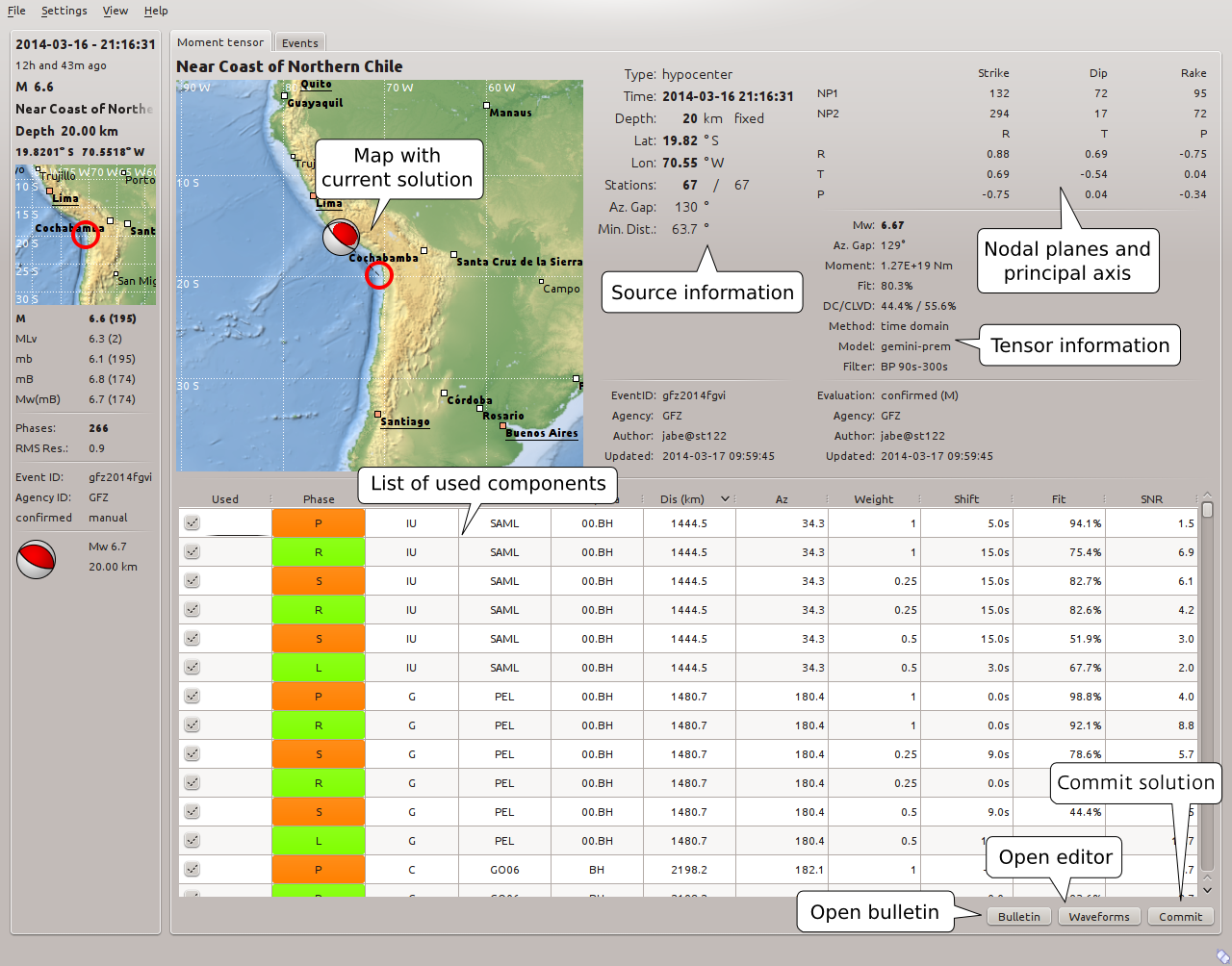
Actions¶
Interactive actions are available in the main view:
Load an event from the “Events” tab for viewing the parameters and for starting the inversion.
Press “Waveforms” to load data and to open the waveform editor for full control over the inversion.
Press “Commit” to send the results to the SeisComP messaging. Otherwise the results will be lost when selecting a new event or when closing scmtv.
Press “Bulletin” to generate ascii art bulletins or to trigger custom scripts.
Runtime configuration¶
Configuration of the data source, epicentral distances and inital time window for loading data can be overwritten during runtime of scmtv. Access these general settings though the settings menu or press the “F3” key. Here the user can change the parameters for data source, maximum station distance, time restitution, waveform time windows and extended logging. The values can be pre-set by configuration.
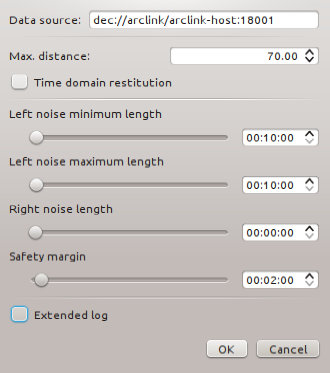
The connection to the SeisComP messaging system can also be accessed through the messaging system or by pressing “F2”.
Custom scripts¶
Custom scripts can be provided and configured to be applied when pressing the “Bulletin” button. More details are explained below.
Waveform editor¶
The editor or waveform review perspective allows to analyze the waveforms and to interactively guide and improve the MT solution.
The left side shows the beach ball for either the double couple or the full moment tensor. The color of the ball represents the overall fit (red=bad, green=good). The small squares next to the beach ball show the azimuthal distribution of the stations including their color coded fit. Below follows:
moment tensor matrix
Green’s function selection
selected source depths
nodal plane information
derived values: Mw, DC, CLVD, ISO, station count, fit etc.

The central block of the editor shows the observed filtered waveforms on the right side including the time windows used for the inversion of the different wave types (orange=body wave, green=surface waves etc.) The right side of the central block is comparing the filtered observed waveforms (black line) with the synthetic seismogram (red line) for each component and wave type. Below the wave snippets is information like azimuth, fit, time shift etc. shown. A detailed description is shown through a mouse over effect. The synthetic and observed waveforms can be either fitted manual by mouse or automatically by selecting the component and press either “b”. Components can be deselected through a double click.
Deviatoric and full moment tensors¶
Either the deviatoric moment tensor or the full moment tensor can be computed.
The default inversion type is controlled by the configuration parameter
automt.invertFor6Components.
Select the type interactively in the Options menu of the Waveform editor.
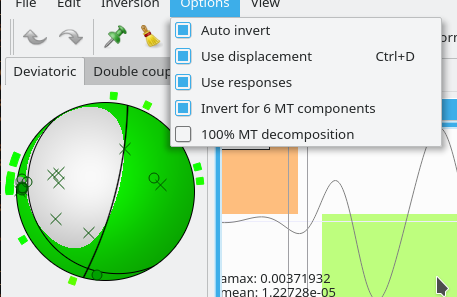
Options menu providing the type selection.¶
Inversion for deviatoric and full moment tensors require 8- and 10-component Green’s functions, respectively. Read the section Algorithm for the details.
Moment tensor decomposition¶
From the moment tensor the DC, ISO and CLVD components are derived. The ISO is only
computed when inverting for the full moment tensor. Different
decomposition methods are available. Select the method
interactively or by configuration automt.MTDecomp100.
Parameter profiles¶
scmtv works with pre-defined filter profiles containing the filters and other parameters. They can be selected in the combo box in the upper part of the central block. The profiles are separated into magnitude groups. The detailed settings for each profile can be changed in the phase settings. The selection of the filter is based on magnitude filter settings can be changed through the phase settings dialog. The dialog can be opened through the screw wrench button next to the profile.
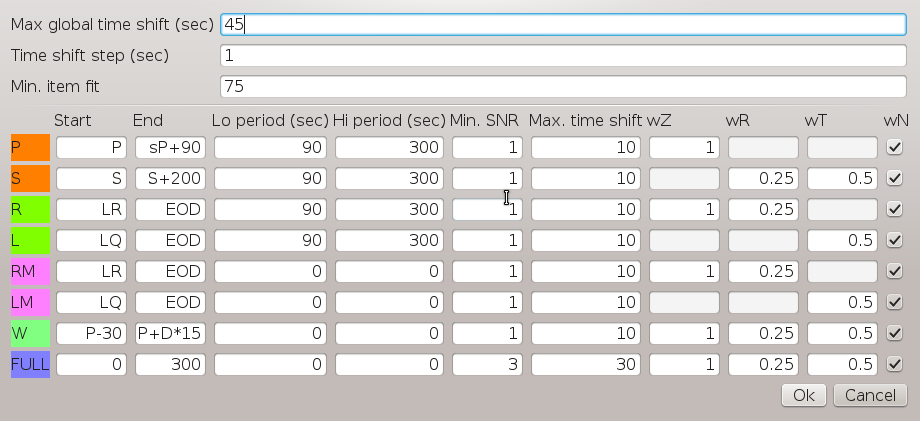
The colors represent the following wave types.
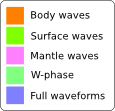
The right block of the editor shows the depth search and inversion settings. The depth search can be limited through a depth range and also the default refinement can be changed. Components can be added and removed by their fit, either manually or automatically after each iteration.
Centroid depth search¶
Centroid depth search can be controlled and activated in the depth search parameter window.
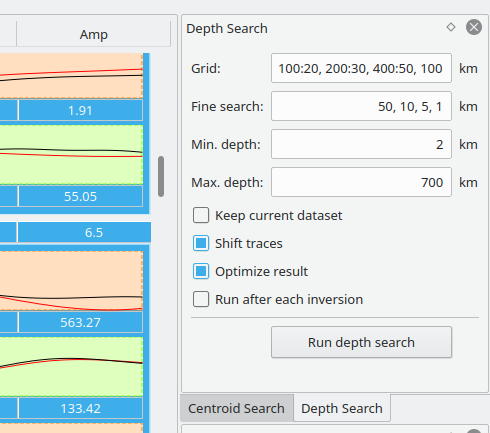
Centroid depth search parameter window.¶
Once the depth search is started, the depth search widget appears showing the progress of the Centroid depth search. In the depth search widget the solutions can be viewed and the preferred depth can be interactively adjusted in the table of the Data tab or in the graphs from the Plot tab by left double click at the selected depth. The goodness is automatically determined based on the fit.
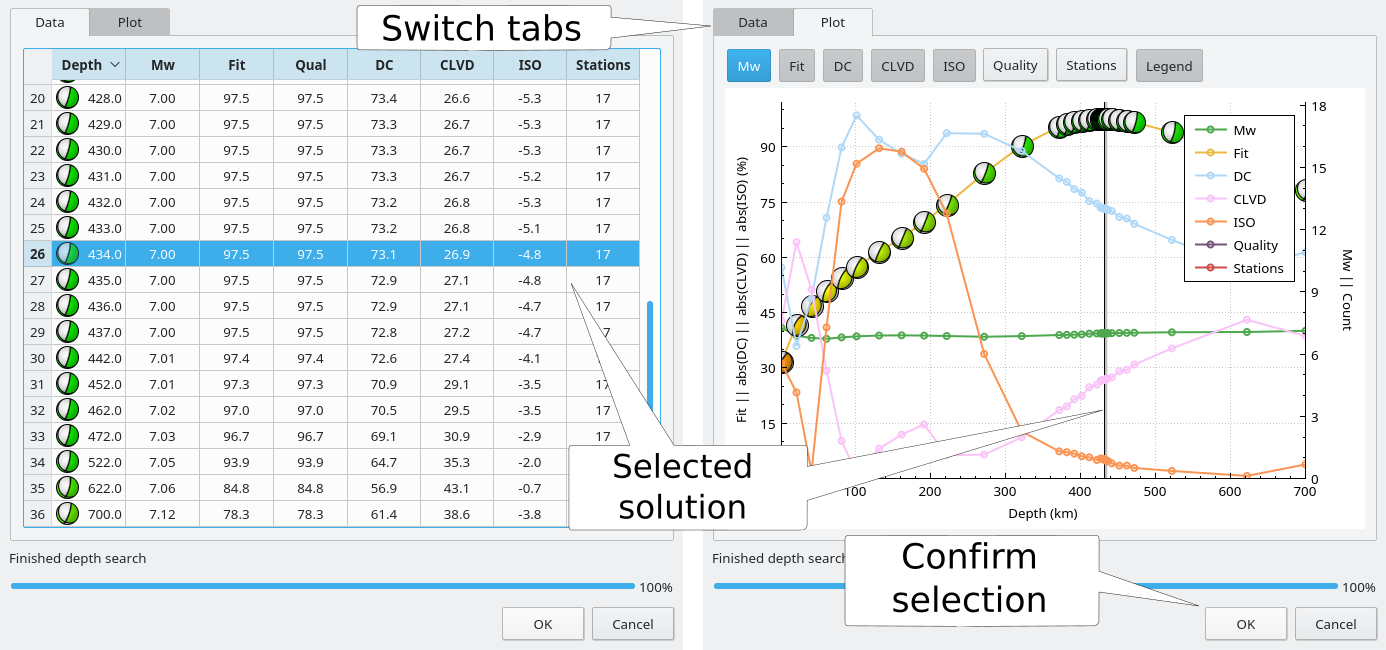
Depth search widget with Data and Plot tab showing the results and the preferred Centroid depth.¶
The Data and the Plot tabs show the same values at the given depth:
Mw: Moment magnitude
Fit: Waveform fit
DC: Double-couple percentage of the deviatoric moment tensor
CLVD: Modulus of the Compensated-Linear Vector Dipole percentage of the deviatoric moment tensor
ISO: Modulus of the isotropic percentage of the computed moment tensor
Quality: Product of Fit and relative number of stations
Stations: Number of stations used for the results
The table columns can be sorted and the values can be activated or deactivated in the plot.
Centroid search in 3D¶
Centroid depth search can be controlled and started in the 3D Centroid search parameter window.
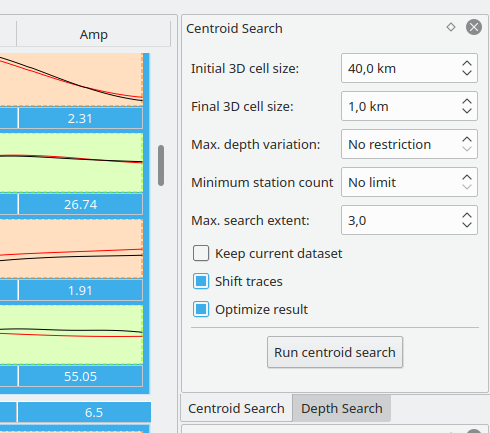
3D Centroid search parameter window.¶
The 3D Centroid search widget shows the path of the Centroid search starting from coarse grid and ending a the grid with the smallest extend as defined by the the final 3D cell size. The refinement is done in steps where the cell size is reduced. The goodness is determined based on the quality. The location of the cell with the best quality for each step is indicated the by a black rectangle.
The widget shows the solution from the top in a vertical perspective. When increasing the depth with the depth slider, the solutions for shallower depths are therefore hidden. Use the depth slider to navigate through depth. Transparency allows to view the results from greater depths. To only see the solutions at a particular depth, minimize the transparency by the transparency slider. As in the waveform editor, the color of the beach balls indicate their fit. The color of an area indicates the relative fit for the corresponding centroid grid point w.r.t. all grids of the particular refinement step.
Press Cancel to stop the search.
Press OK when the search is finished to accept the best solution with its location and to return to the waveform editor.
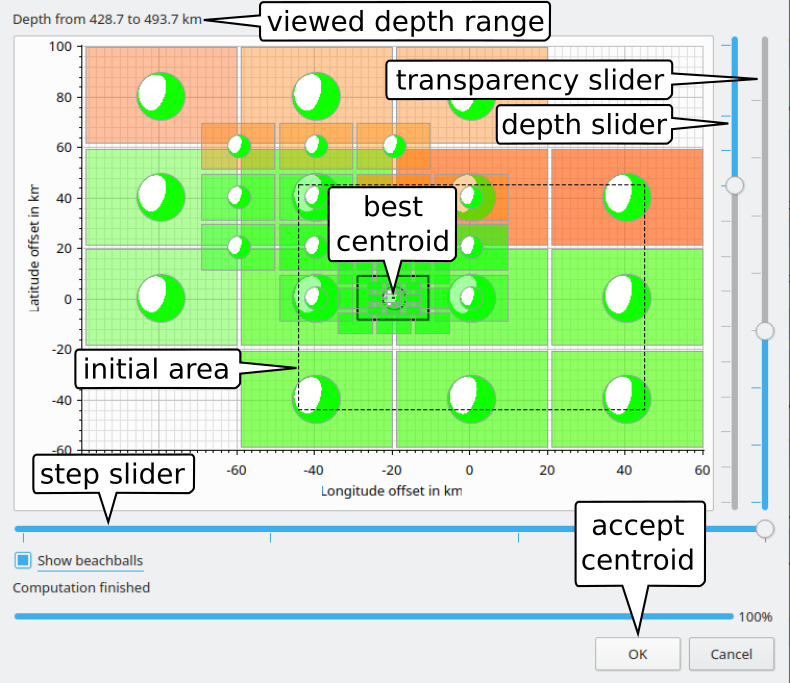
Centroid search widget showing the results from 3D Centroid search.¶
Solution stability and statistics¶
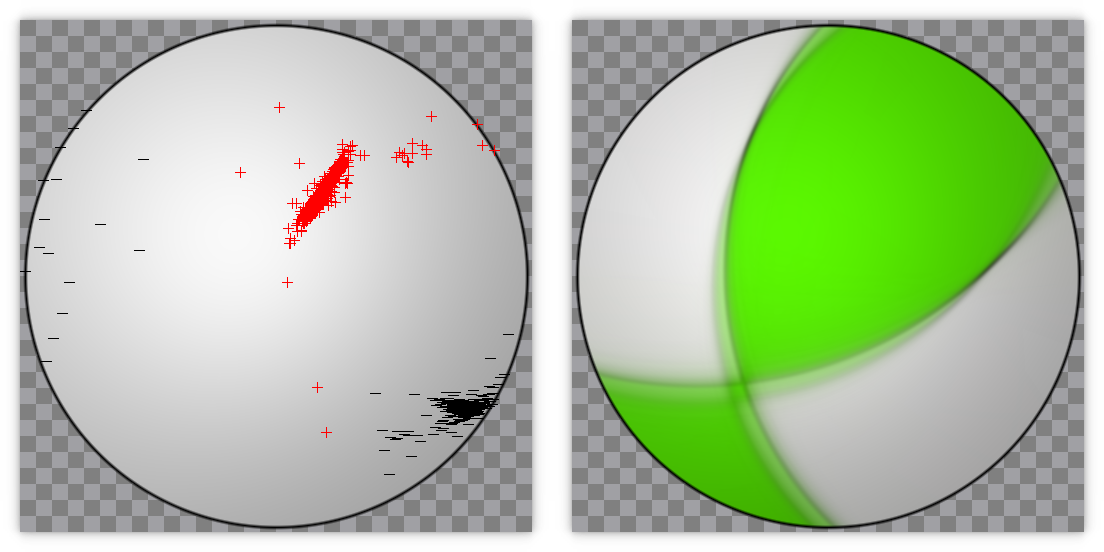
Monte-Carlo simulations. Right-click on the widget to change the view.¶
To check the quality of the solution, inversions based on
Monte-Carlo simulations or
Single-station inversions
can be performed. The resulting graphs show the P- and T-axes of each individual inversion.. Monte-Carlo inversions take by default 100 subsets of stations with a station count between 4 and the maximum count of stations. The more the P- and T-axas of the 100 solutions cluster the better ist the solution.
Select the Monte-Carlo or the Single-station inversion interactively in the Inversions menu of the Waveform editor.
Dumping waveforms¶
MiniSEED data for a particular station can be stored in a file by right-clicking on a trace in the phase view (right waveform window) of the waveform editor. Selecting Export traces as miniSEED with create the miniSEED file in the home directory.
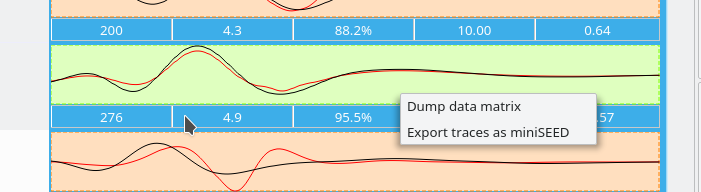
Interactive export of waveforms from waveform editor.¶
Hotkeys¶
Hotkey are alternatives to selecting actions by mouse click. Using hotkeys may speed up procedures. The table below describes some available key combinations and their triggered actions.
Hot key |
Action |
|---|---|
Main View |
|
F1 |
Open SeisComP documentation |
F2 |
Open a dialog to adjust the connection to the messaging and the database |
F3 |
Adjust the data source, time window parameters, extended Log |
F8 |
Activate/deactivate the summary view |
F10 |
Show Events |
Shift+F1 |
Open scmtv documentation |
Waveform Editor |
|
escape |
Deselect all selected station / Clear selection |
a |
Activate selected phases |
x |
Deactivate selected phases |
del |
Delete selected stations from data set permanently |
b |
Best local fit for all selected phases |
c |
Cross-correlate |
f |
Toggle filtered/raw waveform data |
p |
Alig by pick time |
r |
Reset time correction (zcorr) of all selected phases |
s |
Find best solution for current dataset |
ctrl+a |
Select all stations |
ctrl+d |
Use displacement |
ctrl+i |
Invert phase selection |
ctrl+q |
Close window |
ctrl+left |
Increase time scale of waveform data |
ctrl+right |
Decrease time scale of waveform data |
ctrl+up |
Increase row height |
ctrl+down |
Decrease row height |
ctrl+shift+d |
Show/hide depth search control window |
ctrl+shift+t |
Show/hide inversion control window |
ctrl+shift+s |
Show/hide centroid search control window |
ctrl+shift+w |
Show/hide wave snippets control window |
Custom Scripts¶
Custom scripts can be generated and executed.
E.g. user-defined actions such as report generation can be triggered by setting
mtv.extendedLog.enable: to enabled.
When setting mtv.extendedLog.enable: to enabled the Python script provided in
mtv.extendedLog.script is available in the main window of scmtv.
It is executed when hitting the button Bulletin.
Report generation¶
The moment tensor package provides an example Python script,
@DATADIR@/mtv/tools/mtv-plot-extended-log.py, and an example LaTeX
template file, @DATADIR@/mtv/tools/mtv-plot-extended-log.tex, for
generating PNG images and a report in PDF format. Both files are located in
$SEISCOMP_ROOT/share/mtv/tools/
The location of the Python script can be configured by adjusting
mtv.extendedLog.script.
The provided default Python script and the LaTeX template are meant to be examples which can be adjusted. There is no guarantee that it works on any system as it depends on the local LateX and Python installations. The Python script generates a PDF file based on the PNG images and the LaTeX template file.
When applying any change to the files, remember to copy the files and to
provide the new file location to your script mtv.extendedLog.script.
Otherwise the files will be overwritten when calling the script from scmtv
and any changes will be lost.
Generated files¶
The default report generator will generate PNG image files and the report in LaTeX
format. The LaTeX file is compiled to generate the PDF file containing the report.
The files are located in the report
directory which is a subdirectory of mtv.extendedLog.path.
Read the debug output of scmtv which contains the names of the generated files.
In order to see what PNG and LaTeX files are generated, start scmtv with debug output, e.g.
scmtv --debug
The debug output also shows the commands for executing the Python script and for compiling the LaTeX file manually. Execute these commands for troubleshooting.
Software requirements¶
The default report generator requires additional software packages as described in section Installation.
Troubleshooting¶
The default python script configured in mtv.extendedLog.script
creates PNG image files showing data and results and the PDF file containing the report.
The script seeks compile the generated LaTeX file to generate the PDF.
It also opens and shows the PDF file
by choosing the default application defined by the local system.
If the PDF file is not opened automatically, check your system settings and select the
default document viewer for PDF files.
The name and the location of the created PNG and PDF files are printed to the
debug output of scmtv.
The debug output also provides the command lines for executing the Python script and the for compiling the LaTeX file. The commands can be executed separately for troubleshooting.
Initial Configuration¶
The control parameters of scmtv can be set and modified in the configuration file
scmtv.cfg or through scconfig.
The settings concern e.g.:
Data source:
recordstream: Choose the source of the waveform data by configuring the RecordStream interface. By default, the provided Green’s functions are sampled at 1 Hz intervals. If 1 Hz Green’s functions are used, we recommend to use the dec or the resample RecordStream implementations to decimate or resample the data to 1 Hz or another sample rate. Downsampling the data may significantly speed up the data processing. It is in particular relevant when computing centroid moment tensors.
Hint
In previous versions of SeisComP3 the dec was occasionally skipping records resulting in incomplete data set. The issue has been fixed with the SeisComP3 in version jakarta-2018.324.p23 and with SeisComP in version 4.0. Therefore, we recommend not to use older releases of SeisComP3.
Green’s functions:
Generate and configure as set out in the section Green’s functions.
Time windows:
automt.data.maxDistanceTimeWindows: time windows from P-wave onset for extracting data and Green’s functions based on distances (linear interpolartion in between).Add
automt.data.safetyMargin,automt.data.leftNoiseLength,automt.data.leftNoiseMaxLengthandautomt.data.rightNoiseLengthto account for travel-time uncertainties and artifacts from data processing at the edges of the windowed data, e.g. filtering.
Profiles:
automt.profiles.$name.name: Define the parameters of the magnitude-dependent inversion profiles,automt.profiles: Register the defined inversion profiles.
Extended logging:
mtv.extendedLog.enable: Activate to enable extended logging for writing time-windowed data and Green’s functions and results from centroid-depth search to file. When this option is enabled a user-defined script may be provided bymtv.extendedLog.script.mtv.extendedLog.script: Set the full path to the custom script. The default script allows to generate reports in PDF format.
Module Configuration¶
etc/defaults/global.cfgetc/defaults/scmtv.cfgetc/global.cfgetc/scmtv.cfg~/.seiscomp/global.cfg~/.seiscomp/scmtv.cfgscmtv inherits global options.
Note
Modules/plugins may require a license file. The default path to license
files is @DATADIR@/licenses/ which can be overridden by global
configuration of the parameter gempa.licensePath. Example:
gempa.licensePath = @CONFIGDIR@/licenses
- gfaUrls¶
Default:
sc3gf1d:///home/data/greensfunctionsType: list:string
A list of Greens function URLs which can be selected in the GUI. Examples: sc3gf1d:///home/data/greensfunctions for recommended format, helmberger:///home/data/greensfunctions for Helmberger format. See the documentation of scautomt for a description of the formats.
- visibleMagnitudes¶
Default:
M,ML,MLv,MLc,mb,mB,Mwp,Mjma,Ms_20,Ms(BB)Type: list:string
A list of magnitude types to be displayed in the summary widget (F8).
- mtv.autoInvert¶
Default:
trueType: boolean
Whether automatic inversion is enable or not. If enabled then each modification if the dataset will trigger an MT inversion and update the beachball.
Note
mtv.depthSearch.* Parameters for pre-setting the depth search window. The parameter “depthSearchGrid” and “depthFineSearchIncrements” are configured in the “automt” section.
- mtv.depthSearch.keepCurrentDataSet¶
Default:
falseType: boolean
If enabled only the current dataset is used. No components are activated or deactivated for each depth.
- mtv.depthSearch.shiftTraces¶
Default:
trueType: boolean
If enabled trace/component time shifts are allowed during inversion.
- mtv.depthSearch.optimizeResult¶
Default:
falseType: boolean
If enabled at each depth a full optimization run is done which can remove traces/components that fall below the minimum fit. This can lead to different stations sets for each depth.
- mtv.depthSearch.minDepth¶
Unit: km
Type: double
Sets the minimum depth of the depth search. If this value is not specified or lower than the minimum depths supported by the Green’s functions then Green’s functions minimum depth is used instead.
- mtv.depthSearch.maxDepth¶
Unit: km
Type: double
Sets the maximum depth of the depth search. If this value is not specified or larger than the maximum depths supported by the Green’s functions then Green’s functions maximum depth is used instead.
- mtv.depthSearch.runAfterDataSelection¶
Default:
falseType: boolean
Run the depth search automatically after each data selection run (shortcut ‘s’).
Note
mtv.extendedLog.* The extended log creates additional log files when a solution is committed from the waveform analysis window to the main window. Those files are: waveform data (synthetics and real), depth search result and an event XML file containing the current event as well as the moment tensor solution.
- mtv.extendedLog.enable¶
Default:
falseType: boolean
Enables the extended log.
- mtv.extendedLog.path¶
Default:
@LOGDIR@/MT/extType: directory
Configures the output path for the extended log. For each solution a subdirectory is created named after the publicID of the focal mechanism.
- mtv.extendedLog.script¶
Type: file
Configures a script that is called when the Extended Log button is pressed. scmtv will pass the extendedLog.path to this particular script. The script is then responsible for creating and displaying the bulletin as well as removing the sub-directory.
- mtv.whitelist.stations¶
Type: list:string
Whitelist of stations to be used in the processing. Each item is of format [net].[sta] where net or sta can be an asterisk used as wildcard.
- mtv.whitelist.channels¶
Type: list:string
Whitelist of channels to be used in the processing. Each item is of format [loc].[cha] where loc or cha can be an asterisk used as wildcard. Note that only the first two characters of the channel code are used for comparison, e.g. BH instead of BHZ.
- mtv.blacklist.stations¶
Type: list:string
Blacklist of stations to be ignored in the processing. Each item is of format [net].[sta] where net or sta can be an asterisk used as wildcard.
- mtv.blacklist.channels¶
Type: list:string
Blacklist of channels to be ignored in the processing. Each item is of format [loc].[cha] where loc or cha can be an asterisk used as wildcard. Note that only the first two characters of the channel code are used for comparison, e.g. BH instead of BHZ.
Note
automt.* The automt parameters can be optimzed in scmtv and directly used in scautomt.
- automt.enableResponses¶
Default:
trueType: boolean
Uses sensor response to deconvolve data.
- automt.invertFor6Components¶
Default:
falseType: boolean
Whether to invert for 6 components or 5 components. 6 component inversion support requires API version 13 or above and that all 10 Green’s function components are available in the used Green’s function data set. The option is thus ignored with SeisComP3 in version Jakarta 2018.327 and older.
- automt.MTDecomp100¶
Default:
falseType: boolean
Apply the decomposition according to Knopoff and Randall, 1970: 100 = |ISO| + |DC| + |CLVD|. When not inverting for the full 6-component moment tensor, only ISO and DC are calculated.
Default: decomposition according to Silver and Jordan (1982).
- automt.GOF¶
Default:
internalType: string
Values:
internal,varredDefines the goodness of fit function to be used. Allowed values are: "internal" and "varred".
- automt.IWT¶
Default:
rms**2Type: string
Values:
rms**2,rmsDefines the type of weight computed per inversion item. This weight will affect the individual influence on the final inversion. Allowed values are: rms**2 (Default type which seems to overweight sometimes stations which are very close), rms (Alternative type which is less sensitive to larger amplitudes, e.g. with close stations).
- automt.maximumDistance¶
Default:
70Unit: deg
Type: double
Maximum distance of stations to be used.
- automt.depthSearchGrid¶
Default:
100:20, 200:30, 400:50, 100Unit: km:km
Type: string
The initial depth search grid. A list of tokens in format [depth]:[interval]. The first token creates a grid from 0 to [depth] with spacing [km]. Any succeeding token creates a grid from the previous token with spacing [km]. If the depth is left out then it is valid until the maximum depth of the Greens functions.
- automt.depthFineSearchIncrements¶
Default:
50, 10, 5, 1Unit: km
Type: list:double
The depth search intervals. All intervals are processed subsequently. The predecessor and successor of the best fitting depth are used as a new interval for the next search with a finer increment.
- automt.profiles¶
Type: list:string
Enabled profiles.
Note
automt.data.* Parameters controlling the time windowing of data and Green’s functions.
- automt.data.maxDistanceTimeWindows¶
Default:
0.0:80,1.8:100,18.4:832.5,36.4:1617.0,54.49:2392.5,72.4:3164,90.4:3953,108.4:4720,126.4:5506.5,144.4:6234.5,162.4:7011,184.5:8000Unit: km:sec
Type: list:string
Distance-dependent signal length for loading data and Green’s functions starting from P onset (distance:window length). Uses default values if empty. Supports also arithmetic expressions can be used, e.g. P+D*15 and constants, e.g. 100.
- automt.data.leftNoiseLength¶
Default:
600Unit: s
Type: int
How many seconds of data to use before the signal to stabilize deconvolution and so on.
- automt.data.leftNoiseMaxLength¶
Default:
600Unit: s
Type: int
How many maximum seconds of data to use before the signal to stabilize deconvolution and so on.
- automt.data.rightNoiseLength¶
Default:
0Unit: s
Type: int
How many seconds of data after the signal to use and to fetch.
- automt.data.safetyMargin¶
Default:
120Unit: s
Type: int
Safety margin around the signal to shift the traces at different depth and distances.
Note
automt.settings.* Global phase settings. The following parameters are used if not defined in a profile.
- automt.settings.wZ¶
Default:
1.0Type: double
Default vertical component weight.
- automt.settings.wR¶
Default:
0.25Type: double
Default radial component weight.
- automt.settings.wT¶
Default:
0.5Type: double
Default tangential component weight.
Note
automt.settings.minSNR.* The minimum SNR of the given wave types.
- automt.settings.minSNR.body¶
Default:
3Type: double
The minimum SNR of a body wave signal.
- automt.settings.minSNR.surface¶
Default:
2Type: double
The minimum SNR of a surface wave signal.
- automt.settings.minSNR.mantle¶
Default:
2Type: double
The minimum SNR of a mantle wave signal.
- automt.settings.minSNR.w-phase¶
Default:
2Type: double
The minimum SNR of a W-phase signal.
- automt.settings.minSNR.full¶
Default:
3Type: double
The minimum SNR of the full signal.
Note
automt.settings.maxShift.* The maximum time shifts for the given wave types.
- automt.settings.maxShift.body¶
Default:
10Unit: s
Type: double
The maximum time shift of a body wave signal.
- automt.settings.maxShift.surface¶
Default:
30Unit: s
Type: double
The maximum time shift of a surface wave signal.
- automt.settings.maxShift.mantle¶
Default:
45Unit: s
Type: double
The maximum time shift of a mantle wave signal.
- automt.settings.maxShift.w-phase¶
Default:
60Unit: s
Type: double
The maximum time shift of a W-phase signal.
- automt.settings.maxShift.full¶
Default:
30Unit: s
Type: double
The maximum time shift of the full signal.
Note
automt.profiles.* Processing profiles that can be selected in automt.profiles.
Note
automt.profiles.$name.*
Defines a processing profile for a certain magnitude
range.
$name is a placeholder for the name to be used and needs to be added to automt.profiles to become active.
automt.profiles = a,b
automt.profiles.a.value1 = ...
automt.profiles.b.value1 = ...
# c is not active because it has not been added
# to the list of automt.profiles
automt.profiles.c.value1 = ...
- automt.profiles.$name.name¶
Type: string
A profile name (Model) shown and selected in the GUI.
- automt.profiles.$name.method¶
Type: string
A string with a method that will be used to populate the MomentTensor.methodID attribute.
- automt.profiles.$name.magnitudes¶
Type: string
Defines the magnitude range this profile is valid for. Format: min;max whereas INF and -INF is supported to define open boundaries.
- automt.profiles.$name.minItemFit¶
Unit: %
Type: int
The minimum item fit in percent.
- automt.profiles.$name.maxShift¶
Unit: s
Type: double
The maximum time shift of the complete waveform set accounting for differences in centroid time w.r.t. source time.
- automt.profiles.$name.shiftStep¶
Default:
1Unit: s
Type: double
Time steps to shift the complete waveform set. Limited by maxShift.
- automt.profiles.$name.minDist¶
Default:
0Unit: deg
Type: double
The minimum epicentral distance of a station to be included in the processing. If "auto" is specified then the minimum distance will be computed to be at least a single wavelength according to the configured filter periods.
Note
automt.profiles.$name.minSNR.* The minimum SNR of the given wave types. If not given, global settings apply.
- automt.profiles.$name.minSNR.body¶
Type: double
The minimum SNR of a body wave signal.
- automt.profiles.$name.minSNR.surface¶
Type: double
The minimum SNR of a surface wave signal.
- automt.profiles.$name.minSNR.mantle¶
Type: double
The maximum time shift of a mantle wave signal.
- automt.profiles.$name.minSNR.w-phase¶
Type: double
The minimum SNR of a w-phase wave signal.
- automt.profiles.$name.minSNR.full¶
Type: double
The minimum SNR of a full wave signal.
- automt.profiles.$name.minSNR.body.P¶
Type: double
The minimum SNR of a P wave signal.
- automt.profiles.$name.minSNR.body.S¶
Type: double
The minimum SNR of an S wave signal.
- automt.profiles.$name.minSNR.surface.R¶
Type: double
The minimum SNR of a Rayleigh wave signal.
- automt.profiles.$name.minSNR.surface.L¶
Type: double
The minimum SNR of a Love wave signal.
- automt.profiles.$name.minSNR.mantle.RM¶
Type: double
The minimum SNR of a Rayleigh mantle wave signal.
- automt.profiles.$name.minSNR.mantle.LM¶
Type: double
The minimum SNR of a Love mantle wave signal.
Note
automt.profiles.$name.maxShift.* The maximum time shifts for the given wave types.
- automt.profiles.$name.maxShift.body¶
Unit: s
Type: double
The maximum time shift of a body wave signal.
- automt.profiles.$name.maxShift.surface¶
Unit: s
Type: double
The maximum time shift of a surface wave signal.
- automt.profiles.$name.maxShift.mantle¶
Unit: s
Type: double
The maximum time shift of a mantle wave signal.
- automt.profiles.$name.maxShift.w-phase¶
Unit: s
Type: double
The maximum time shift of a W-phase signal.
- automt.profiles.$name.maxShift.full¶
Unit: s
Type: double
The maximum time shift of a W-phase signal.
- automt.profiles.$name.maxShift.body.P¶
Unit: s
Type: double
The maximum time shift of a P wave signal.
- automt.profiles.$name.maxShift.body.S¶
Unit: s
Type: double
The maximum time shift of a S wave signal.
- automt.profiles.$name.maxShift.surface.R¶
Unit: s
Type: double
The maximum time shift of a Rayleigh wave signal.
- automt.profiles.$name.maxShift.surface.L¶
Unit: s
Type: double
The maximum time shift of a Love wave signal.
- automt.profiles.$name.maxShift.mantle.RM¶
Unit: s
Type: double
The maximum time shift of a Rayleigh mantle wave signal.
- automt.profiles.$name.maxShift.mantle.LM¶
Unit: s
Type: double
The maximum time shift of a Love mantle wave signal.
Note
automt.profiles.$name.wZ.* The weight given to the vertical components of the given wave types. If not given, global settings apply.
- automt.profiles.$name.wZ.body¶
Type: double
Vertical component weight of a body wave.
- automt.profiles.$name.wZ.surface¶
Type: double
Vertical component weight of a surface wave.
- automt.profiles.$name.wZ.mantle¶
Type: double
Vertical component weight of a mantle wave.
- automt.profiles.$name.wZ.w-phase¶
Type: double
Vertical component weight of a W-phase.
- automt.profiles.$name.wZ.full¶
Type: double
Vertical component weight of a full wave.
- automt.profiles.$name.wZ.body.P¶
Type: double
Vertical component weight of a P wave.
- automt.profiles.$name.wZ.surface.R¶
Type: double
Vertical component weight of a Rayleigh wave.
- automt.profiles.$name.wZ.mantle.RM¶
Type: double
Vertical component weight of a Rayleigh mantle wave.
Note
automt.profiles.$name.wR.* The weight given to the radial components of the given wave types. If not given, global settings apply.
- automt.profiles.$name.wR.body¶
Type: double
Radial component weight of a body wave.
- automt.profiles.$name.wR.surface¶
Type: double
Radial component weight of a surface wave.
- automt.profiles.$name.wR.mantle¶
Type: double
Radial component weight of a mantle wave.
- automt.profiles.$name.wR.w-phase¶
Type: double
Radial component weight of a W-phase.
- automt.profiles.$name.wR.full¶
Type: double
Radial component weight of a full wave.
- automt.profiles.$name.wR.body.S¶
Type: double
Radial component weight of an S wave.
- automt.profiles.$name.wR.surface.R¶
Type: double
Radial component weight of a Rayleigh wave.
- automt.profiles.$name.wR.mantle.RM¶
Type: double
Radial component weight of a Rayleigh mantle wave.
Note
automt.profiles.$name.wT.* The weight given to the transverse components of the given wave types. If not given, global settings apply.
- automt.profiles.$name.wT.body¶
Type: double
Tangential component weight of a body wave.
- automt.profiles.$name.wT.surface¶
Type: double
Tangential component weight of a surface wave.
- automt.profiles.$name.wT.mantle¶
Type: double
Tangential component weight of a mantle wave.
- automt.profiles.$name.wT.w-phase¶
Type: double
Tangential component weight of a W-phase.
- automt.profiles.$name.wT.full¶
Type: double
Tangential component weight of a full wave.
- automt.profiles.$name.wT.body.S¶
Type: double
Tangential component weight of an S wave.
- automt.profiles.$name.wT.surface.L¶
Type: double
Tangential component weight of a Love wave.
- automt.profiles.$name.wT.mantle.LM¶
Type: double
Tangential component weight of a Love mantle wave.
Note
automt.profiles.$name.wNormalize.* Defines whether the configured weights are normalized among all waveforms of a station of the same type. Normalization is done by dividing the weight by square root of the noise RMS times 1000: sqrt(rms*1000).
- automt.profiles.$name.wNormalize.body¶
Default:
trueType: boolean
Normalization flag for body waves.
- automt.profiles.$name.wNormalize.surface¶
Default:
trueType: boolean
Normalization flag for surface waves.
- automt.profiles.$name.wNormalize.mantle¶
Default:
trueType: boolean
Normalization flag for mantle waves.
- automt.profiles.$name.wNormalize.w-phase¶
Default:
trueType: boolean
Normalization flag for W-phases.
- automt.profiles.$name.wNormalize.full¶
Default:
trueType: boolean
Normalization flag for full waves.
- automt.profiles.$name.wNormalize.body.P¶
Default:
trueType: boolean
Normalization flag for P waves.
- automt.profiles.$name.wNormalize.body.S¶
Default:
trueType: boolean
Normalization flag for S waves.
- automt.profiles.$name.wNormalize.surface.R¶
Default:
trueType: boolean
Normalization flag for Rayleigh waves.
- automt.profiles.$name.wNormalize.surface.L¶
Default:
trueType: boolean
Normalization flag for Love waves.
- automt.profiles.$name.wNormalize.mantle.RM¶
Default:
trueType: boolean
Normalization flag for Rayleigh mantle waves.
- automt.profiles.$name.wNormalize.mantle.LM¶
Default:
trueType: boolean
Normalization flag for Love mantle waves.
Note
automt.profiles.$name.periods.* The period ranges to filter signals of given phase type. Format [lower]-[upper]. Zero or no values will disable the usage of that phase type.
Example: 20-50.
- automt.profiles.$name.periods.body¶
Unit: s
Type: string
The filter periods of the body wave signals.
- automt.profiles.$name.periods.surface¶
Unit: s
Type: string
The filter periods of the surface wave signals.
- automt.profiles.$name.periods.mantle¶
Unit: s
Type: string
The filter periods of the mantle wave signals.
- automt.profiles.$name.periods.w-phase¶
Unit: s
Type: string
The filter periods of the W-phase signals.
- automt.profiles.$name.periods.full¶
Unit: s
Type: string
The filter periods of the full signals.
- automt.profiles.$name.periods.body.P¶
Unit: s
Type: string
The filter periods of the P wave signals.
- automt.profiles.$name.periods.body.S¶
Unit: s
Type: string
The filter periods of the S wave signals.
- automt.profiles.$name.periods.surface.R¶
Unit: s
Type: string
The filter periods of the surface Rayleigh wave signals.
- automt.profiles.$name.periods.surface.L¶
Unit: s
Type: string
The filter periods of the surface Love wave signals.
- automt.profiles.$name.periods.mantle.RM¶
Unit: s
Type: string
The filter periods of the mantle Rayleigh wave signals.
- automt.profiles.$name.periods.mantle.LM¶
Unit: s
Type: string
The filter periods of the mantle Love wave signals.
Note
automt.profiles.$name.signalBegin.* The begin times of the signal windows for particiualar phases with respect to origin time. These are arithmetic expressions. The following parameters are available:
d: distance in km D: distance in degree P,sP,S,LQ,LR: onset times of given phase EOD: end of loaded data.
Example: d/10-20
- automt.profiles.$name.signalBegin.w-phase¶
Unit: s
Type: string
The begin time for W-phases.
- automt.profiles.$name.signalBegin.full¶
Default:
0Unit: s
Type: string
The begin time for full waveforms.
- automt.profiles.$name.signalBegin.body.P¶
Unit: s
Type: string
The begin time for P phases.
- automt.profiles.$name.signalBegin.body.S¶
Unit: s
Type: string
The begin time for S phases.
- automt.profiles.$name.signalBegin.surface.R¶
Unit: s
Type: string
The begin time for Rayleigh waves.
- automt.profiles.$name.signalBegin.surface.L¶
Unit: s
Type: string
The begin time for Love waves.
- automt.profiles.$name.signalBegin.mantle.RM¶
Unit: s
Type: string
The begin time for Rayleigh mantle phases.
- automt.profiles.$name.signalBegin.mantle.LM¶
Unit: s
Type: string
The begin time for for Love mantle phases.
Note
automt.profiles.$name.signalEnd.* The end times of the signal windows for particiualar phases with respect to origin time. These are arithmetic expressions. The following parameters are available:
d: distance in km D: distance in degree P,sP,S,LQ,LR: onset times of given phase EOD: end of loaded data.
Example: 80+d/3.5
- automt.profiles.$name.signalEnd.w-phase¶
Unit: s
Type: string
The end time for W-phases.
- automt.profiles.$name.signalEnd.full¶
Default:
300Unit: s
Type: string
The end time for full waveforms.
- automt.profiles.$name.signalEnd.body.P¶
Unit: s
Type: string
The end time for P phases.
- automt.profiles.$name.signalEnd.body.S¶
Unit: s
Type: string
The end time for S phases.
- automt.profiles.$name.signalEnd.surface.R¶
Unit: s
Type: string
The end time for Rayleigh phases.
- automt.profiles.$name.signalEnd.surface.L¶
Unit: s
Type: string
The end time for Love phases.
- automt.profiles.$name.signalEnd.mantle.RM¶
Unit: s
Type: string
The end time for Rayleigh mantle phases.
- automt.profiles.$name.signalEnd.mantle.LM¶
Unit: s
Type: string
The end time for Love mantle phases.
Command-Line Options¶
scmtv [options]
Generic¶
- -h, --help¶
Show help message.
- -V, --version¶
Show version information.
- --config-file arg¶
Use alternative configuration file. When this option is used the loading of all stages is disabled. Only the given configuration file is parsed and used. To use another name for the configuration create a symbolic link of the application or copy it. Example: scautopick -> scautopick2.
- --plugins arg¶
Load given plugins.
- -D, --daemon¶
Run as daemon. This means the application will fork itself and doesn’t need to be started with &.
- --auto-shutdown arg¶
Enable/disable self-shutdown because a master module shutdown. This only works when messaging is enabled and the master module sends a shutdown message (enabled with --start-stop-msg for the master module).
- --shutdown-master-module arg¶
Set the name of the master-module used for auto-shutdown. This is the application name of the module actually started. If symlinks are used, then it is the name of the symlinked application.
- --shutdown-master-username arg¶
Set the name of the master-username of the messaging used for auto-shutdown. If "shutdown-master-module" is given as well, this parameter is ignored.
Verbosity¶
- --verbosity arg¶
Verbosity level [0..4]. 0:quiet, 1:error, 2:warning, 3:info, 4:debug.
- -v, --v¶
Increase verbosity level (may be repeated, eg. -vv).
- -q, --quiet¶
Quiet mode: no logging output.
- --component arg¶
Limit the logging to a certain component. This option can be given more than once.
- -s, --syslog¶
Use syslog logging backend. The output usually goes to /var/lib/messages.
- -l, --lockfile arg¶
Path to lock file.
- --console arg¶
Send log output to stdout.
- --debug¶
Execute in debug mode. Equivalent to --verbosity=4 --console=1 .
- --log-file arg¶
Use alternative log file.
Messaging¶
- -u, --user arg¶
Overrides configuration parameter
connection.username.
- -H, --host arg¶
Overrides configuration parameter
connection.server.
- -t, --timeout arg¶
Overrides configuration parameter
connection.timeout.
- -g, --primary-group arg¶
Overrides configuration parameter
connection.primaryGroup.
- -S, --subscribe-group arg¶
A group to subscribe to. This option can be given more than once.
- --start-stop-msg arg¶
Default:
0Set sending of a start and a stop message.
Database¶
- --db-driver-list¶
List all supported database drivers.
- -d, --database arg¶
The database connection string, format: service://user:pwd@host/database. "service" is the name of the database driver which can be queried with "--db-driver-list".
- --config-module arg¶
The config module to use.
- --inventory-db arg¶
Load the inventory from the given database or file, format: [service://]location .
Records¶
- --record-driver-list¶
List all supported record stream drivers.
- -I, --record-url arg¶
The RecordStream source URL. Format: [service://]location[#type]. "service" is the name of the RecordStream driver which can be queried with "--record-driver-list". If "service" is not given, "file://" is used and simply the name of a miniSEED file can be given.
- --record-file arg¶
Specify a file as record source.
- --record-type arg¶
Specify a type for the records being read.
User interface¶
- -F, --full-screen¶
Start the application filling the entire screen. This only works with GUI applications.
- -N, --non-interactive¶
Use non-interactive presentation mode. This only works with GUI applications.
Options¶
- -E, --event arg¶
Type: string
Preload event with given event ID.
- --offline¶
Switch to offline mode.
- -i arg¶
Type: string
Load events from given XML file during startup and switch to offline mode.