sceval¶
gempa module to evaluate the goodness of origins setting the origin status or comments
Description¶
sceval provides multiple evaluation methods to identify and to flag real and fake origins or to identify origins that have particular properties. Flagging is achieved by changing the origin evaluation status by one of the available methods. Comments are added to the evaluated origins for documenting the evaluation method along with properties. Only origin passing configurable filters are considered.
The evaluation status for origins considered real or false are flagged as confirmed or rejected, respectively. Origins that cannot be flagged by one of the evaluation methods are kept unflagged.
sceval also provides the plugin evsceval for scevent [6] for evaluating origin evaluation status and comments set by sceval to determine the event type and certainty, respectively.
Filtering¶
Origins¶
Origins are filtered before evaluation and only origins passing the configurable filters are evaluated:
Author of origin:
origin.authorWhiteListallows setting the author(s) of incoming origins. Origins from all other authors are ignored.Origin evaluation mode:
origin.manualallows treating manual origins. Without activating the parameter, manual origins are ignored.Origin evaluation status:
origin.ignoreStatusdetermines that origins with the given evaluation status are ignored. By default, any origin having already an evaluation status is ignored and the evaluation status is not set again by sceval. An important use case is the application of sceval to origins created by ccloc [1] or XXL origins from scautoloc [4]. These origins received the evaluation status ‘preliminary’ by the creating module and it may be undesired to change status. Read the documentation of the corresponding module and remove the evaluation status fromorigin.ignoreStatusfor evaluating such origins.
Picks¶
Phase picks, hence arrivals, are considered used when any of the parameter pick time, slowness or backazimuth is used.
Evaluation Methods¶
Various methods evaluate the quality of the origins. The methods either set the evaluation status of the origin or add a comment to the origin. The status is either set to ‘rejected’ or ‘confirmed’. The comment can be evaluated by scevent [6] using the plugin evsceval. The plugin is provided by the sceval package.
The evaluation is performed in the given order of the methods:
minPhase: Set origin status to ‘rejected’.
minDepth: Set origin status to ‘rejected’.
maxDepth: Set origin status to ‘rejected’.
maxRMS: Set origin status to ‘rejected’.
minPhaseConfirm: Set origin status to ‘confirmed’.
maxGap: Add an origin comment.
Station - distance evaluation (main evaluation method): Set origin status to ‘rejected’ or ‘confirmed’.
Extended gap criterion: Set origin status to ‘confirmed’.
Evaluation terminates when one method explicitly declares the evaluation status of an origin. If no method allows confirmation or rejection, the origin status remains unchanged. Only the extended gap criterion check may re-evaluate origins after the station - distance evaluation. The re-evaluation by the extended gap check allows to confirm origins which where rejected before. Such origins are typically found in remote areas, e.g., at mid-ocean ridges.
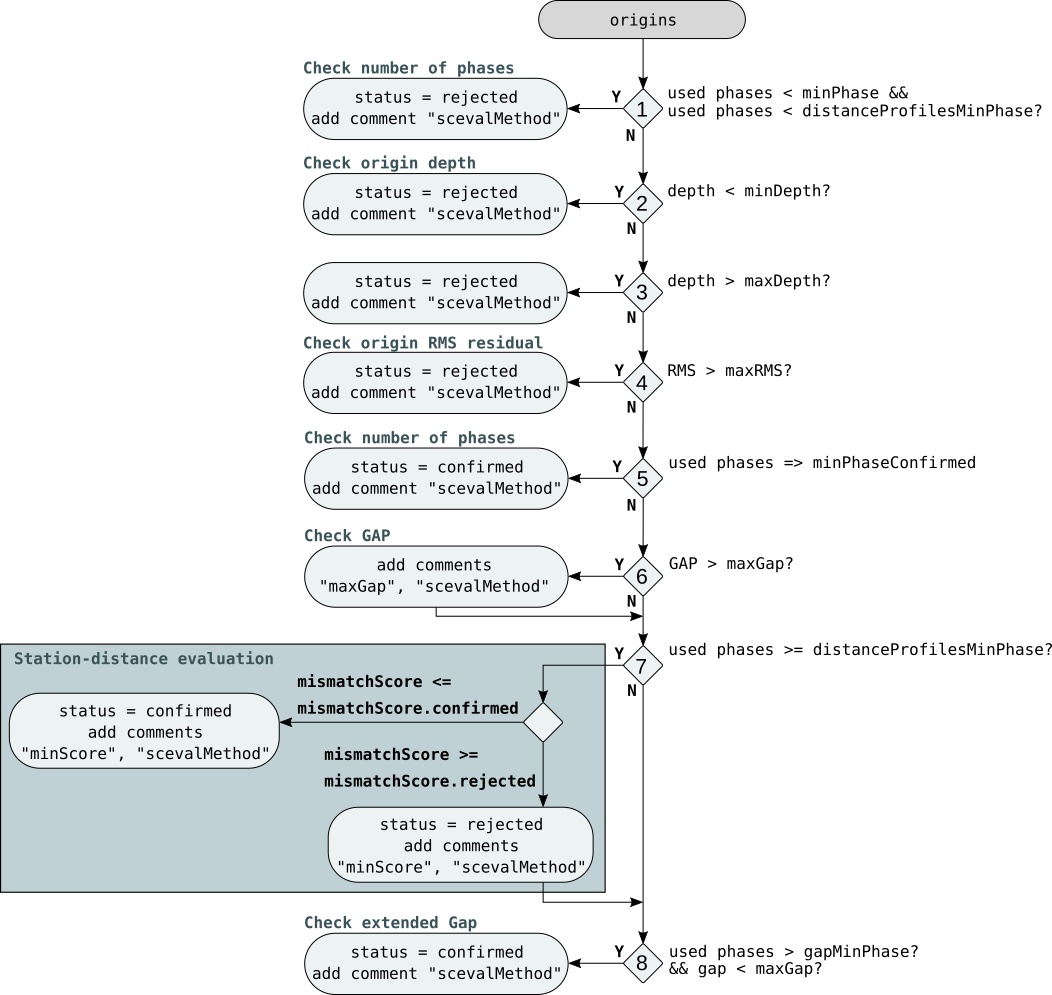
Figure 1: Methods for origin evaluation.¶
By default manually processed origins are excluded from evaluation.
Manually processed origins can be explicitly evaluated by setting
the origin.manual parameter.
minPhase¶
Sets origin evaluation status: rejected
Minimum number of used phases (used arrivals): An origin is rejected if the
number of used phases (arrivals) is less than minPhase. Only used
phases are considered. Unused phases where neither time, slowness nor
backazimuth are used for locating, are not counted.
minPhase may be over-ruled by
distanceProfilesMinPhase: Unless distanceProfilesMinPhase <= 0,
the test is skipped if the number of used phases >= distanceProfilesMinPhase
allowing for the station - distance evaluation.
Background¶
Setting minPhase allows locator tools such as scautoloc [4] or
scanloc [3] to publish origins with only few arrivals.
Those origins can be later safely rejected by sceval but are kept
in the database for manual evaluation.
minDepth¶
Sets origin evaluation status: rejected
Minimum origin depth: An origin is rejected if the depth of the origin is less
than minDepth.
Background¶
Some locators may map poorly constrained origins at negative source depths, hence above datum or origins at shallow depth shall be treated specifically by other applications such as [6]. Such origins can be flagged and given the evaluation status rejected.
maxDepth¶
Sets origin evaluation status: rejected
Maximum origin depth: An origin is rejected if the depth of the origin is larger
than maxDepth.
Background¶
Seismic networks sometimes detect teleseismic phases from large events. The location from such detections may result in very deep events. The same is true for networks monitoring mines or blasts. Those origins can be later safely rejected by sceval but are kept in the database for manual evaluation.
maxRMS¶
Sets origin evaluation status: rejected
Maximum RMS residual: An origin is rejected if the RMS residual of the
origin is larger than maxRMS.
Background¶
Large RMS residuals may be indicative of low-quality origins. While modules like scautoloc [4] or scanloc [3] check the RMS as a quality measure before sending an origin others may not do so. Origins with large RMS can be safely rejected by sceval but are kept in the database for later evaluation.
minPhaseConfirm¶
Sets origin evaluation status: confirmed
Number of used phases (used arrivals) reaches a threshold: An origin is
confirmed if the number of used phases (arrivals) is equal or larger than
minPhaseConfirm. Only used phases are considered. Unused phases
where neither time, slowness nor backazimuth are used for locating, are not
counted.
Background¶
The methods applies to areas with dense station coverage but variable data quality.
It usually happens that origins with few arrivals nearby the event are confirmed by the
Station - evaluation. If the event
is large enough it may be recorded at more stations with sufficiently low
background noise while others with higher noise at similar do not provide
detections. In such cases sceval may not confirm such origins and scevent [6]
may prefer the confirmed origin with viewer arrivals over the origin with more arrivals.
However, if the number of arrivals is large, you may wish to safely confirm an origin.
Set minPhaseConfirm sufficiently high and according to the network
layout and quality to cope with such situations.
maxGap¶
Declares: property - sets the origin comment maxGap.
Sets origin evaluation status: rejected
Maximum azimuthal gap: Origins receive the comment maxGap if the maximum
azimuthal gap exceeds maxGap. The comment is evaluated by
scevent [6] if the plugin evsceval loaded. Only
used phases are considered for computing the gaps. Unused phases where
neither time, slowness nor backazimuth are used for locating, are not considered.
If maxGapReject is active and the maximum azimuthal gap exceeds
maxGap the origin evaluation status is set to rejected.
Background¶
The maximum azimuthal gap is the largest azimuthal between two neighboring stations with respect to the origin. The stations are sorted by their azimuth (Figure: Gap criterion).
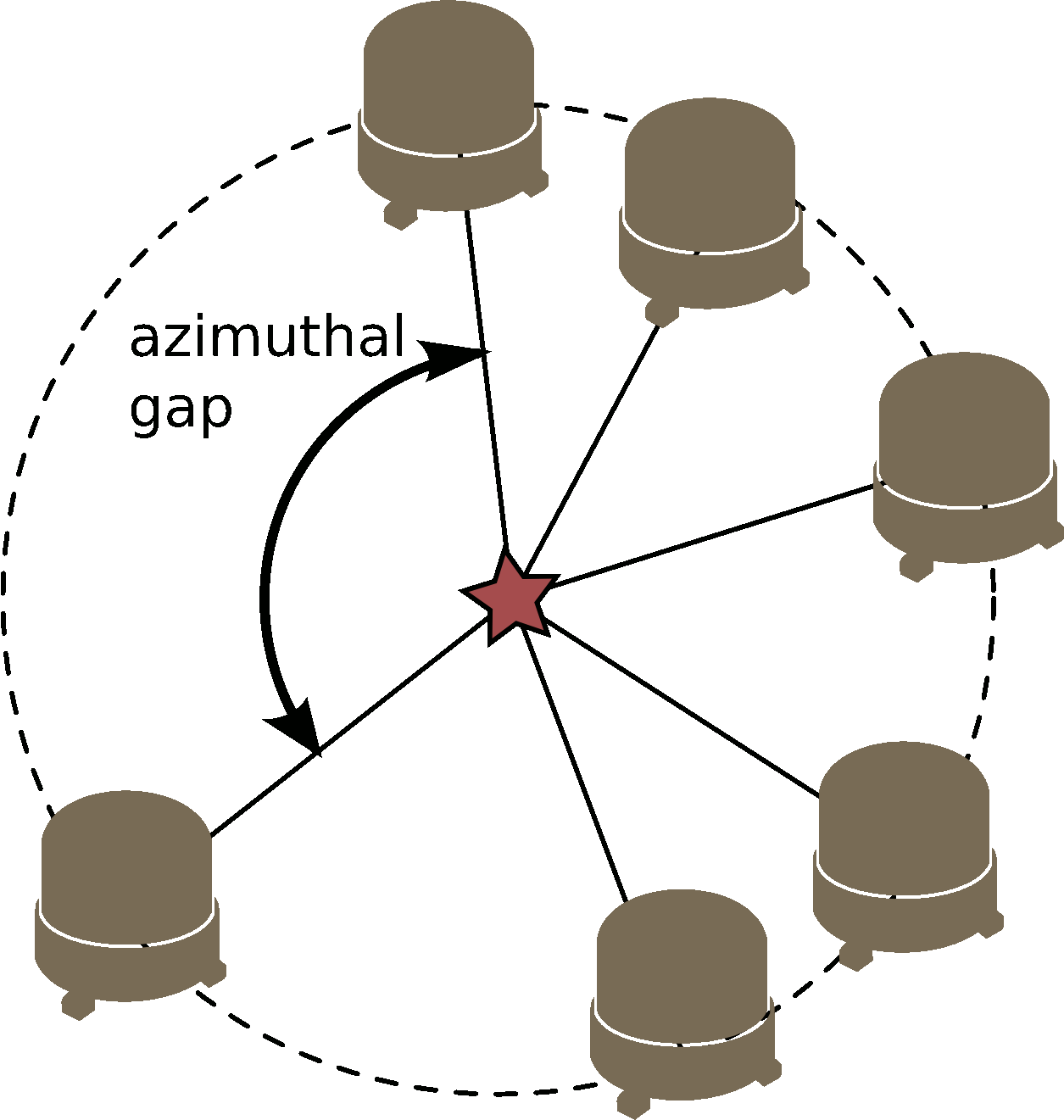
Station - distance evaluation¶
Sets origin evaluation status: rejected or confirmed
The station - distance evaluation is only performed if distanceProfiles
contains at least one valid profile and if the origin has a higher number of arrivals
with non-zero weight than distanceProfilesMinPhase.
Note
Currently, sceval only evaluates stations that have P-wave arrivals. This will be changed in a future release.
The number of available stations within configurable distance intervals are
compared with the number of stations that have picked arrivals of P waves associated
to the tested origin. By default, epicental distance is considered as a distance
measure. Activate mismatchScore.useHypocentral for considering
hypocentral distance.. The distance intervals and the weights for the intervals
are given by distanceProfile.$name.weights.
Background¶
For real origins, thus real seismic events, the number of arrivals typically decreases with distance as compared to the number of available stations (Figure: real event).
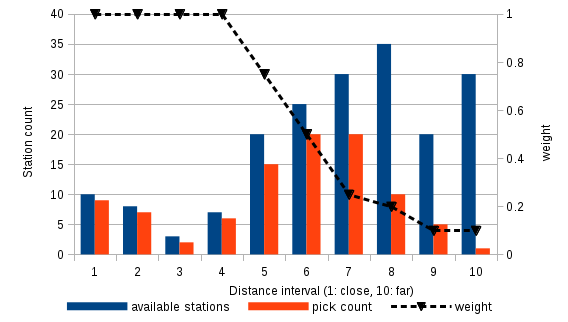
Example of an origin for a real seismic event with number of available stations, picks (arrivals)
and the distance-dependent weights (distanceProfile.$name.weights).
For fake origins, distant stations may have a proportionally higher number of arrivals as compared to close stations (Figure: fake event).
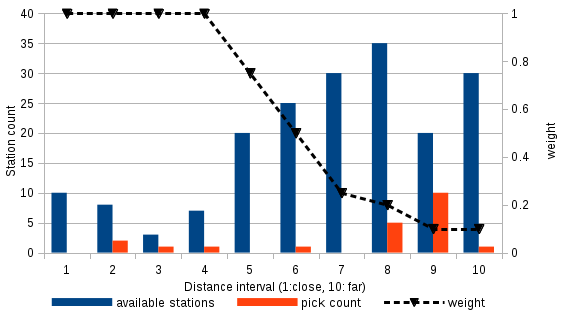
Example of a fake origin with number of available stations, picks (arrivals)
and the distance-dependent weights (distanceProfile.$name.weights).
Based on the distance profile a mismatchScore is computed and compared against
limits in order to origins confirm as real seismic events or to reject origins.
For a mismatchScore lower or equal to mismatchScore.confirmed, the origin
is flagged confirmed. For a mismatchScore lower or equal to
mismatchScore.rejected, the origin is flagged rejected.
It is expected that closer stations have a higher chance to detect real earthquakes thus have a higher chance to have arrivals.
The mismatchScore is therefore calculated as a distance-dependent weighted mismatchScore comparing the number of available stations with the number of stations that have arrivals in a weighted scheme.
where
i is the index over the intervals within the configurable distance range,
stationCount is the number of available stations,
arrivalCount is the number of associated arrivals and
weight is the configurable weight (
distanceProfile.$name.weights)
within a defined distance interval.
Setup¶
Distance-dependent weight profiles for distances less than distanceProfile.$name.max
can be defined and included by the profile name given using distanceProfiles.
The usage of the distance-dependent weight profile is controlled
by the largest epicentral distance of stations with P phase picks for a considered event.
The profile among all profiles is used that has the smallest distanceProfile.$name.max
that is larger than the largest epicentral distance.
If the largest epicentral distance is larger than the largest
distanceProfile.$name.max from all available profiles,
then the default profile is used as non-configurable fallback.
Note
Parameters of the default profile:
distanceProfile.$name.max = 180.0
distanceProfile.$name.weights = "1.0,0.75,0.5,0.25,0.01,0.01,0.01,0.01,0.01,0.01".
The weights (distanceProfile.$name.weights) are configured for equally-spaced distance intervals.
The distance intervals are dynamically bound between 0 degree and the maximum epicentral distance for a considered event.
The number of distance intervals is given by the number of weights (distanceProfile.$name.weights).
Typically, 10 intervals are used. Higher weight should be given to lower distances.
Extended gap¶
Sets origin evaluation status: confirmed
Extended gap criterion: Origins are confirmed if the number of used observed phases (arrivals)
:
gapMinPhase AND the maximum azimuthal gap
:
maxGap. Setting gapMinPhase <= 0 disables the
extended gap criterion. Unused phases, i.e. phases with zero weight, are not counted.
The confirmation overwrites the origin status if set to rejected by the
station - distance evaluation.
Background¶
Origins meeting the gap criterion may be later rejected, e.g. by the station - distance evaluation. Rejection may even happen for real events when the epicentral distances to the closest stations are large, e.g. for remote earthquakes at mid-ocean ridges.
Origins of those events may be explicitly confirmed by the extended gap criterion.
Origin Evaluation Status¶
The evaluation status of an origin will be updated upon its change due to the evaluation methods and a descriptive origin comment is written to the origin.
However, the evaluation status may be changed at different times by different modules. In order to track this history a journal entry is created and sent when running sceval with a connection to the SeisComP messaging or added to the XML output long with the origins. In future versions of SeisComP such journal entries will be accessible in scolv [8].
Origin Comments in Events List¶
The different algorithms add comment fields to the origin objects which can be used to identify the processing. When an evaluation method triggers an action, a comment indicating the algorithm is added to the origin parameters:
scevalMethod - the evaluation algorithm that has changed the origin status
mismatchScore - the mismatch score resulting from the Station - Distance evaluation
maxGap - comment indicating that the station GAP exceeds the configured
maxGap.
The comments can be shown in the Events list, e.g. of scolv, in a custom column.
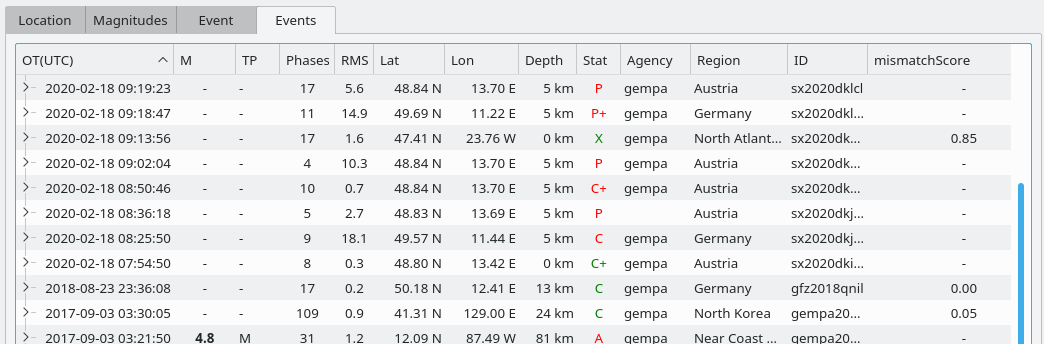
Figure 5: scolv with a custom column showing the mismatchScore.¶
Configuration of Events list:
Showing the mismatchScore in the Events table. Add to
scolv.cfgor toglobal.cfg:eventlist.customColumn.name = "mismatchScore" # Define the default value if no comment is present eventlist.customColumn.default = "-" # Define the comment id to be used eventlist.customColumn.originCommentID = mismatchScore
Show the comment scevalMethod in the Events table.
eventlist.customColumn.name = "evaluation method" # Define the default value if no comment is present eventlist.customColumn.default = "-" # Define the comment id to be used eventlist.customColumn.originCommentID = scevalMethod
Station selection by QC parameters¶
During real-time evaluation of origins by
station - distance statistics
sceval [5] accounts for relevant data conditions given by
the waveform quality control (QC) parameters and the bindings configuration (CONFIG).
Only stations with status enabled and which have a binding of the setup configured
by setupName are considered.
Typically, setupName defines the phase detector,
e.g. :cite::t`scautopick`. Use default for all streams configured by the global
bindings. Thus,
setupName is used to define the module which delivers the picks.
The restriction to a pick module allows to confine sceval
specifically to a particular processing pipeline.
From the accepted streams only those are considered where the QC parameters meet
the value ranges defined in qc.parameters.
Station status updates (station enabled or disabled) are received and considered through the message group CONFIG. When origins arrive with arrivals from disabled stations, then the stations are automatically activated.
In real time, the QC parameters are provided by scqc [10] through the QC message groups of the SeisComP messaging. sceval must therefore subscribe to the message groups of the sending QC system and of the modules sending the origins and arrivals, e.g.:
QC
CONFIG
LOCATION
Pipelines, Redundancy/Import¶
In systems with multiple processing pipelines or where external origins are
imported from other SeisComP systems origins may have been generated with
unconsidered setups (setupName). Typically, they shall not be
evaluated.
Pipelines¶
In a pipeline system generate multiple instances of sceval, one for each pipeline. Example:
seiscomp alias create l1sceval sceval
Configure each instance separately. Consider setupName
and connection.subscriptions as well as the message group parameters,
connection.subscriptions and connection.primaryGroup.
External origins¶
External origins can be received from another system, e.g. by the LOCATION or the
IMPORT_GROUP message groups. On the other system, the station setup, waveform QC
parameters and the configurations in general may be different. Therefore, the
local instance of sceval may be inappropriate for processing the
external origins. Confinement to origins from particular systems and modules can
can be achieved by configuration of origin.agencyWhiteList and
origin.authorWhiteList. Whitelist either agencies or authors or both
for ignoring origins from other agencies or authors, respectively.
Fast Setup¶
For a fast initial configuration of sceval consider the following steps:
Define the evaluation methods to be considered and configure the corresponding parameters.
If applying the station - distance evaluation configure
setupNameaccording to module providing phase picks,qc.parametersfor setting the conditions when to expect phase picks,qc.sloppyfor starting the method even if the list of value received for some QC parameters is incomplete. If stations are automatically enabled or disabled by scqceval [9] you may even disable the QC check by activatingqc.noQC.
Configure the message group parameters,
connection.subscriptionsandconnection.primaryGroupif sceval is used in a pipeline with non-standard message groups. Consider creating aliases for specific pipelines.Define evaluation of external origins and origins with given evaluation status by configuration of
origin.authorWhiteListandorigin.ignoreStatus, respectively.
For a more detailed configuration consider results from playbacks and results from runtime experiences and assisted tuning.
Playbacks¶
sceval can be used in real-time playbacks or XML-based offline playbacks.
Considerations¶
At the time of the playback, some waveform QC parameters, e.g. latency, availability, delay, measured at the time of waveform recording may not be available preventing stations to be active for evaluation. The data availability, delay and latency are generally different from values at the time of the data recording.
Activate
qc.sloppyor use--sloppyto activate stations as soon as waveform QC parameters are received and they are in range.In XML-based real-time playbacks without waveform and offline XML playbacks the waveform QC parameters are generally unavailable for the considered XML data.
Activate
qc.noQCor use--noQCto ignore all QC messages and to activate all stations which have bindings parameters defined bysetupName.In tuning mode or when using XML playback, QC messages are generally ignored and all stations which have bindings parameters defined by
setupNameare active.
Real-time playbacks¶
sceval can be used in real-time playbacks of waveforms or in XML playbacks using
playback_picks
provided with the scanloc package.
Waveform QC parameters may be unrealistic during such playbacks. Therefore, the
QC parameter ranges defined in qc.parameters should be configured
with -inf,inf and the parameter qc.sloppy should be activated by
configuration or as command-line option.
XML-based offline playbacks¶
sceval can be used in offline playbacks for fast data processing of event XML files. The evaluation of waveform QC parameters is inactive during XML-based offline playbacks.
scevent [6] considers the origin status when determining the preferred origin. With the evsceval plugin it may also set the event certainty and type. Therefore, in XML-based playbacks sceval should be executed after running the locator, e.g. scanloc [3], but before scevent (compare with scanloc playbacks [3]):
scanloc --ep picks.xml -d type://user:passwd@host/database --debug > origins.xml
sceval --ep origins.xml -d type://user:passwd@host/database --debug > origins_eval.xml
...
scmag ...
scevent --ep mags.xml -d type://user:passwd@host/database --debug > events.xml
You may also confine evaluation to one or more origins. Provide the option -O with a comma-separated list of their IDs, e.g.:
sceval -d localhost --ep origins.xml -O Origin/abc,Origin/xyz > origins_sceval.xml
Tuning: Station-Distance evaluation¶
Runtime experiences¶
The results from the station - distance evaluation,
specifically the mismatchScore can be observed during runtime without setting the
origin status. The mismatchScore can be observed and compared with the event status
set by operators. Eventually, the score limits, mismatchScore.confirmed
and mismatchScore.rejected can be configured after a comparison.
Deactivate mismatchScore.use to calculate the mismatchScore
without setting the event status. Active a custom column in
the Events table in scolv to view the mismatchScore.
Assisted tuning¶
sceval has a tuning mode for finding an optimum weight profile and thresholds parameters for the station - distance evaluation which can be used to eventually configure sceval:
Thresholds:
mismatchScore.confirmed,mismatchScore.rejected,Weights of distance profiles:
distanceProfile.$name.weights.
For convenience the auxiliary tool sceval-tune is provided as a wrapper to run sceval in tuning mode. sceval-tune considers
A particular instance of sceval, e.g. in a pipeline system.
A particular distance profile from
distanceProfilesdefiningdistanceProfile.$name.max.The configuration parameters not related to the station - distance evaluation.
Evaluated preferred origins of given events
Invoke the help (-h) to learn about command-line options
sceval-tune -h
Known limitations¶
In the current version the tuning mode has limitations:
QC parameters are not considered.
Work Flow¶
Recommended work flow for tuning:
Identify the sceval instance to be tuned.
Adjust the configuration of this instance. Set the parameters which are unrelated to the station - distance evaluation and which will evaluate origins before the station - distance evaluation takes an effect (understand figure Methods for origin evaluation. ).
Manually review and evaluate the origin status for many events. Choose “confirmed”, “rejected” or leave the Origin status unflagged.
Use scolv to manually evaluate the preferred origins of events by setting the origin status. During evaluation set the origin status to confirmed, rejected or unset (if flagging is not reasonable). For tuning of sceval do not add new picks on stations that were not picked and associated by the automatic system. Otherwise the origins with arrivals will not be representative of the automatic system. The considered time window should be long enough to contain a significant number of each rejected and confirmed origins, e.g. 50 rejected and 50 confirmed origins.
Create an event XML file from the events that are manually reviewed.
Generate the event XML file, e.g. eventlist.xml, from the evaluated events. Choose any file name. The file name is provided through parameters.
Use scxmldump [11] to dump the events into a XML file. Choose any file name. The file name is provided to sceval through parameters.
Create a configuration XML file containing the bindings configuration.
Use scxmldump -C to dump the binding configuration into a XML file. Choose any file name. The file name is provided to sceval through parameters.
Create an inventory XML file
Use scxmldump -I to dump the station inventory into a XML file. Choose any file name. The file name is provided to sceval through parameters.
Example code for generating the XML files in the previous steps:
#!/bin/bash # database db=mysql://sysop:sysop@localhost/seiscomp # dump events evtList=`scevtls -d $db --begin '2021-05-22 12:00:00' --end '2021-06-30 23:59:59' |\ awk '{for (i=1;i<=NF;i++) printf("%s,", $i)}' | sed 's/,$//'` scxmldump -d $db -E $evtList -PAMf -o eventlist.xml # dump configuration scxmldump -d $db -C -o config.xml # dump inventory scxmldump -d $db -I -o inventory.xml
Generate the list of weight profiles.
Use sceval-tune to create a list of profiles considered for finding the best-performing weight profiles. Choose a sufficient number of distance intervals, e.g. 5 - 10 intervals and a list of weight values. sceval-tune will find all meaningful permutations of weights for all distance intervals. Default value may be used. Save the profile list in a file. Review and adjust the profile list if desired.
Required parameters for generating the list of profiles by sceval-tune:
-gGenerate the list of profiles.
-fargarg: Name of the file containing the created profile list.
Optional parameters:
-nargarg: Maximum number of distance intervals. Uses default if -n is not set. Default: 10
-wargarg: Weight profile to be tested. Uses default if -w is not set. Default: 1,0.75,0.5,0.25,0.1,0.01
Example for creating the list of weight profiles:
sceval-tune -f profiles.txt -g -n 6 -w 1,0.5,0.1
Tune the configuration parameters for the distance profile also defined in the
distanceProfiles.Run sceval-tune in a command-line terminal to find the optimum configuration parameters for one of the distance profiles given in
distanceProfiles. Repeat the tuning for all profiles individually. The tuning is relies on a sufficient number of manually confirmed and rejected events.For tuning provide the considered weight profiles in the profile list file. These weight profiles are evaluated identifying the best-performing weight profile and the associated threshold values
mismatchScore.confirmedandmismatchScore.rejected. The best-performing weight profile and the threshold values are determined by optimizing the automatic w.r.t. the manual evaluation. As a measure, the misfit is minimized.The configuration parameters and quality parameters are printed on the command line. Based on the suggested configuration parameters, the percentages indicate the number of events that would be confirmed or rejected by the automatic system w.r.t. the manual evaluation. The main plot figure is generated to review the performance of the tuning and the configuration parameters. The optional additional plot figure shows the results for the 9 best-performing weight profiles.
Two possible values for
mismatchScore.rejectedare provided based on the confirmed or on the unflagged origins. Both values should be similar but the value for the confirmed origins should typically be chosen.If
mismatchScore.confirmedandmismatchScore.rejectedare largely separated, many origins may remain unflagged by sceval. IncreasingmismatchScore.confirmedor decreasingmismatchScore.rejectedwill reduce the number of unflagged origins but will possibly result in wrong automatic flagging of real and fake events.Required parameters for tuning by sceval-tune:
-pargarg: Bame of the distance profile that is to be tuned. The profile must be configured. The name must be contained in the configuration parameter distanceProfile.
-fargarg: Name of the file containing the profile list.
--epargarg: name of event XML file
--config-dbargarg: name of the configuration XML file.
--inventory-dbargarg: Name of the inventory XML file.
Optional parameters:
--time-windowargarg: Time window of the considered events.
--use-defaultsargIngore the configuration of the tuned sceval instance and use defaults.
--addplotsShow results from the 9 best-matching weight profiles.
--debugPrint all debug output from sceval.
Example:
sceval-tune -f profiles.txt --inventory-db inventory.xml --config-db config.xml --ep events.xml -p 180 --addplots
Configuration of sceval
Configure the distance profile of the tuned sceval instance using the proposed parameter values.
Results¶
sceval-tune provides the configuration parameters and the tuning statistics
on the command terminal where it was executed. In addition, one main and
one additional (--addplots) figure are created for visual inspection
of the tuning results.
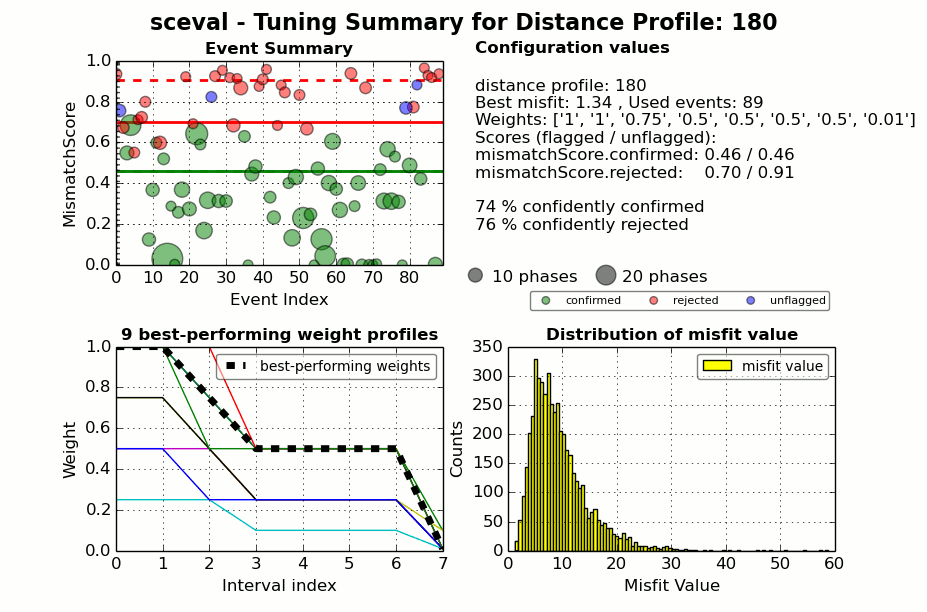
Figure 6: Main figure showing results for the best-performing weight profile. Solid line: mismatchScore values based on flagged events. Dashed line: mismatchScore values based on flagged and unflagged events.¶
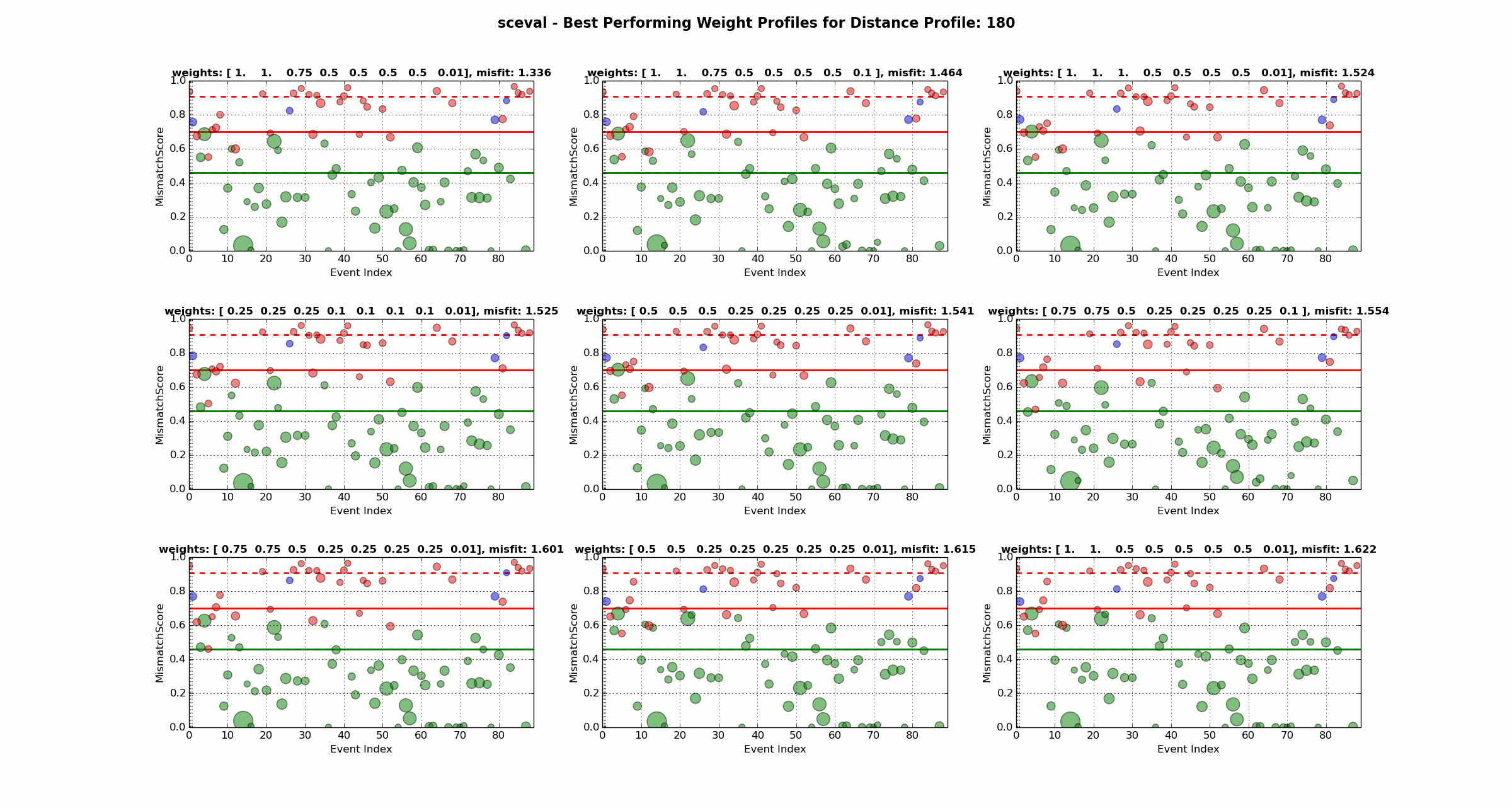
Figure 7: Additional figure showing results for the 9 best-performing weight profiles.
Generated when using --addplots.
Solid line: mismatchScore values based on flagged events.
Dashed line: mismatchScore values based on flagged and unflagged events.¶
Module Configuration¶
etc/defaults/global.cfgetc/defaults/sceval.cfgetc/global.cfgetc/sceval.cfg~/.seiscomp/global.cfg~/.seiscomp/sceval.cfgsceval inherits global options.
Note
Modules/plugins may require a license file. The default path to license
files is @DATADIR@/licenses/ which can be overridden by global
configuration of the parameter gempa.licensePath. Example:
gempa.licensePath = @CONFIGDIR@/licenses
- minPhase¶
Default:
0Type: int
Minimum number of phase arrivals (P or S) used for locating. Origins with arrivals fewer than "minPhase" and fewer than "distanceProfilesMinPhase" received the evaluation status ‘rejected’. Only considers used arrivals.
- minDepth¶
Default:
-10.0Unit: km
Type: double
Minimum depth criterion: Origins with depth less than "minDepth" received the evaluation status ‘rejected’.
- maxDepth¶
Default:
745.0Unit: km
Type: double
Maximum depth criterion: Origins with depth greater than "maxDepth"received the evaluation status ‘rejected’.
- maxRMS¶
Default:
3.5Unit: s
Type: double
Maximum RMS: Origins with RMS residual larger than "maxRMS"received the evaluation status ‘rejected’.
- minPhaseConfirm¶
Default:
-1Type: int
Minimum phase confirmation: Origins having at least the configured number of arrivals (associated phase picks) received the evaluation status ‘confirmed’. -1 disables the method.
- maxGap¶
Default:
360.0Unit: deg
Type: double
Gap criterion: Maximum allowed azimuthal gap between adjacent stations providing arrivals to one origin. Origins with a larger gap receive a comment. The status remaind unchanged unless "maxGapReject" or "gapMinPhase" are considered. Only considers used arrivals.
- maxGapReject¶
Default:
falseType: boolean
Gap criterion: Origins with azimuthal gap larger than "maxGap" received the evaluation status ‘rejected’. Only considers used arrivals.
- gapMinPhase¶
Default:
-1Type: int
Extended gap criterion: Origins with gap lower than "maxGap" and more than "gapMinPhases" arrivals received the evaluation status ‘confirmed’.
gapMinPhase <= 0: ignore check.
- distanceProfiles¶
Type: list:string
Registration of distance profiles for station - distance evaluation. An empty list disables the station - distance evaluation.
- distanceProfilesMinPhase¶
Default:
0Type: int
Minimum number of P-phase arrivals for applying the station - distance evaluation. Only consider arrivals with weight > 0.
distanceProfilesMinPhase <= 0: ignore parameter.
- setupName¶
Default:
scautopickType: list:string
List of configuration setup names used for the initial setup of the active station list. Use commas to separate names. E.g. in pipelines use the names of all modules contributing picks.
"scautopick": consider all stations with scautopick bindings and the streams defined therein.
"default" or "global": consider all stations with global bindings and the streams defined therein.
Note
qc.* Waveform quality control (QC) parameters. Ensure sceval subscribes to the message groups, e.g. QC, CONFIG, LOCATION.
- qc.parameters¶
Type: list:string
Defines QC parameters to observe and the value ranges to consider streams. Each QC parameter is associated with a value range. If any of the defined ranges is exceeded, the corresponding station is disabled. Use ‘-Inf’ resp. ‘Inf’ if no upper or lower bound should exist. scqc must be running. Typical parameters: rms, latency, delay, availability, gaps count, overlaps count, timing quality, offset, spikes count. Find the examples in $SEISCOMP_ROOT/etc/defaults/sceval.cfg.
To effectively disable QC parameters set the ranges to -Inf,Inf.
- qc.sloppy¶
Default:
falseType: boolean
At startup of sceval waveform QC parameters may be initially missing preventing immediate station evaluation. If sloppy is active, a station is activated as soon as one QC parameter arrives which is in range. Out-of-range parameters deactivate the station.
Recommended use: waveform playbacks, frequent restarts of sceval. Consider adjusting qc.parameters, e.g. disable the availability check.
- qc.noQC¶
Default:
falseType: boolean
Do not consider QC parameters. This will activate all stations which have a binding configuration defined by setupName.
Activate in real-time playbacks without waveforms.
- qc.useDatabase¶
Default:
falseType: boolean
Load QC parameters from the database during startup. Setting to true may slow down the start up.
Note
origin.* Limit the range of origins to be evaluated.
- origin.agencyWhiteList¶
Type: list:string
Agency IDs for filtering origins. Separate by comma. Only evaluate origins with one of the given agency ID. If unset, no filtering is applied.
- origin.authorWhiteList¶
Type: list:string
Author names for filtering origins. Separate by comma. Only evaluate origins with one of the given author names. If unset, no filtering is applied.
- origin.ignoreStatus¶
Default:
rejected,reported,preliminary,confirmed,reviewed,finalType: list:string
Values:
rejected,reported,preliminary,confirmed,reviewed,finalIgnore an origin if its status has any of the given states. The option is ignored for manual origins if origin.manual = true.
- origin.manual¶
Default:
falseType: boolean
Enable evaluation of origins where the evaluation mode is set MANUAL. Default: disable. Check the box to enable the evaluation.
Note
mismatchScore.* Threshold parameters for the station-distance evaluation. They apply to all distance weight profiles.
- mismatchScore.confirmed¶
Default:
0.5Type: double
Origins with mismatch score less than or equal to this value, received the evaluation status ‘confirmed’.
- mismatchScore.rejected¶
Default:
0.7Type: double
Origins with mismatch score greater than or equal to this value, received the evaluation status ‘rejected’.
- mismatchScore.use¶
Default:
trueType: boolean
Calculate the mismatch score and set the origin status. Deactivating only calculates the score without setting the status. Deactivating is useful for testing and tuning. View the score in scolv.
- mismatchScore.useHypocentral¶
Default:
falseType: boolean
Calculate hypocentral distances. Otherwise, horizontal distances are considered. Activate for situations of 3D networks such as in deep mines.
Note
distanceProfile.* Distance-weight profiles for the station-distance evaluation.
Note
distanceProfile.$name.*
$name is a placeholder for the name to be used and needs to be added to distancesProfiles to become active.
distancesProfiles = a,b
distanceProfile.a.value1 = ...
distanceProfile.b.value1 = ...
# c is not active because it has not been added
# to the list of distancesProfiles
distanceProfile.c.value1 = ...
- distanceProfile.$name.max¶
Unit: deg
Type: double
Upper distance of stations to an origin for using this profile.
- distanceProfile.$name.weights¶
Type: list:double
Weights to use. The number of weights determine the number of distance intervals.
Command-Line Options¶
sceval [options]
Generic¶
- -h, --help¶
Show help message.
- -V, --version¶
Show version information.
- --config-file file¶
The alternative module configuration file. When this option is used, the module configuration is only read from the given file and no other configuration stage is considered. Therefore, all configuration including the definition of plugins must be contained in that file or given along with other command-line options such as --plugins.
- --plugins arg¶
Load given plugins.
- -D, --daemon¶
Run as daemon. This means the application will fork itself and doesn’t need to be started with &.
Verbosity¶
- --verbosity arg¶
Verbosity level [0..4]. 0:quiet, 1:error, 2:warning, 3:info, 4:debug.
- -v, --v¶
Increase verbosity level (may be repeated, e.g., -vv).
- -q, --quiet¶
Quiet mode: no logging output.
- --print-component arg¶
For each log entry print the component right after the log level. By default the component output is enabled for file output but disabled for console output.
- --component arg¶
Limit the logging to a certain component. This option can be given more than once.
- -s, --syslog¶
Use syslog logging backend. The output usually goes to /var/lib/messages.
- -l, --lockfile arg¶
Path to lock file.
- --console arg¶
Send log output to stdout.
- --debug¶
Execute in debug mode. Equivalent to --verbosity=4 --console=1 .
- --trace¶
Execute in trace mode. Equivalent to --verbosity=4 --console=1 --print-component=1 --print-context=1 .
- --log-file arg¶
Use alternative log file.
Origin¶
- --agencies list¶
Agency IDs for filtering origins. Separate by comma. Only evaluate origins with one of the given agency ID. If unset, no filtering is applied.
- --authors list¶
Author names for filtering origins. Separate by comma. Only evaluate origins with one of the given author names. If unset, no filtering is applied.
- -O, --origins string¶
origin ID(s). Only process origins which have one of the given IDs. Provide a comma-separated list for multiple IDs. Only in offline playbacks with --ep.
- --manual¶
Enable evaluation of origins where the evaluation mode is MANUAL.
Mode¶
- --ep XML file¶
Read event parameters from XML file in offline processing.
- --sloppy¶
Enable if sceval is used in a real-time waveform playback to disable waiting for waveform QC messages. Waveform QC messages may be missing or take some time to be created. Artificial gaps may result from repeated real-time waveform playbacks. Consider adjusting qc.parameters, e.g. disable the availability check.
Playbacks without waveforms: Set qc.parameter ranges to -inf,inf.
- --noQC¶
Do not consider QC parameters.
- --force¶
For evaluation of all origins. Use this option to evaluate origins which have already been evaluated or which are manual. Use the option for testing the configuration.
Output¶
- --formatted¶
Use formatted XML output along with ‘--ep’. Otherwise XML is unformatted.
Tuning¶
- -f, --filename profiles file¶
File to read tuning parameters from. e.g. profiles.
- -p, --profile name¶
Name of the distance profile which should be tuned. If omitted, the default profile is used.
- -t, --time-window time range¶
Specify time window as one properly quoted string. Times are in UTC and separated by a tilde ~ e.g. "2016-01-01 00:00:00~2016-01-02 00:00:00".
- --use-defaults¶
Use default configuration of sceval in tuning mode. Default: use configuration.