Array Design and Evaluation¶
Arrays can be selected from the existing module configuration. They can be also designed interactively during runtime by selecting stations as array elements on a map and the reference array station in a table. For evaluation the processing parameters, e.g. slowness ranges and frequencies, can be adjusted and the corresponding array properties are displayed in widgets.
Hint
Multiple processing and parameter widgets are available in lambda. Read the section on Widget arrangement for learning how to select and arrange these widgets interactively.
Array selection¶
Configured arrays can be selected by the Arrays widget. The default configuration provides some popular examples.
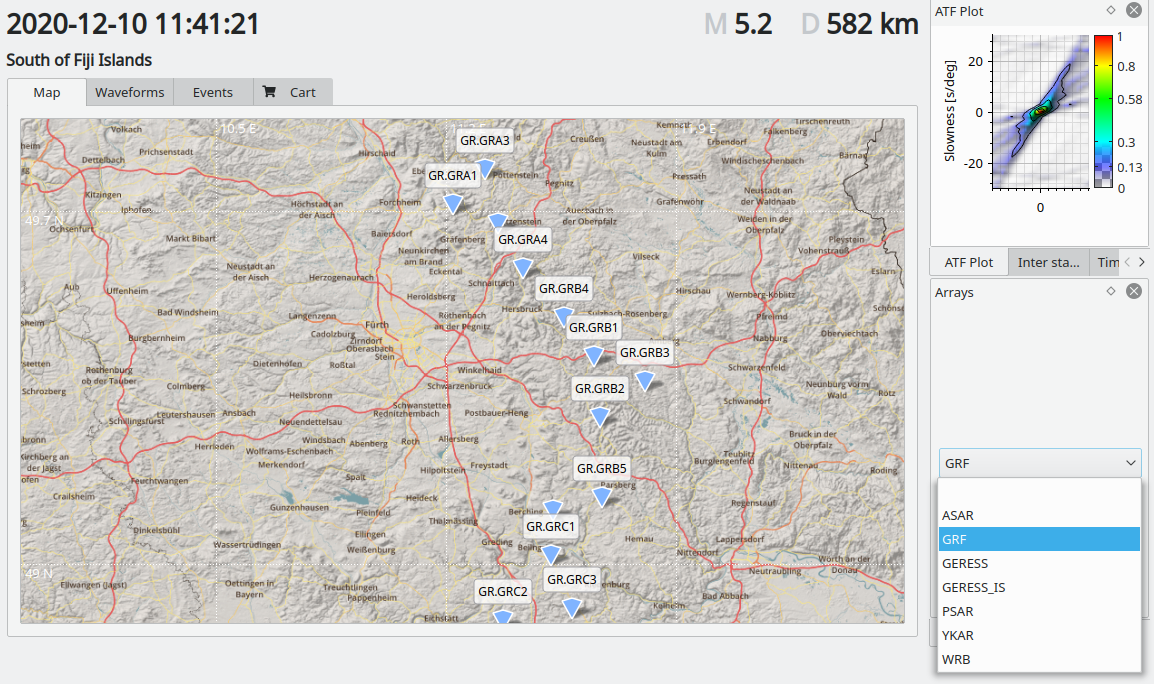
Arrays widgets with configured arrays.¶
When selecting an array, all other array evaluation parameters and the streams in the waveform widget are updated accordingly.
Array evaluation¶
The array transfer function (ATF) also referred to as array response function and the inter-station distances are considered parameters for evaluation of arrays. They are computed for a defined configuration and parameter ranges. The configuration consists of a set of stations, locations and channels forming an array with a defined reference station. The timeshift histogram can be used to choose the re-sampling of the data.
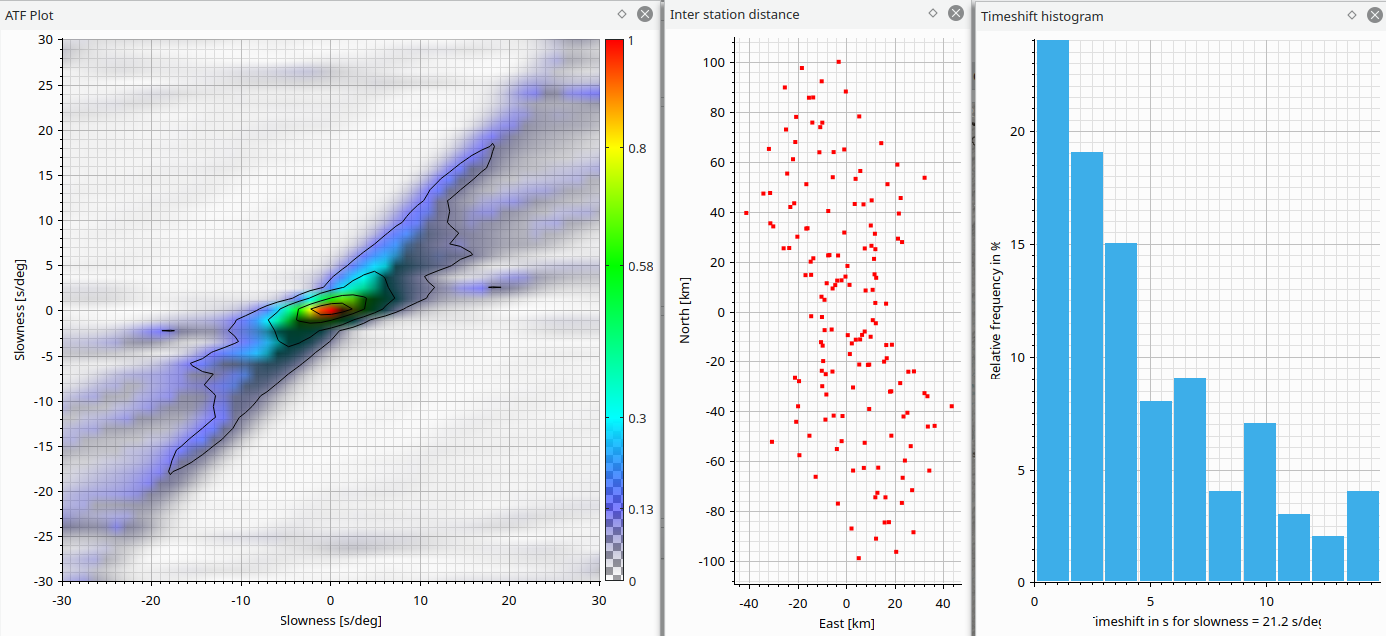
Array parameter widgets.¶
Parameter ranges¶
For computing the array response adjust:
Type: Choose computation for slowness in units of s/deg or s/km or for wavenumber in 2:math:Pi/km,
The range of the selected type,
The frequency range and the number of frequency samples. When only one frequency sample is selected, the array response will be calculated at the minimum frequency.
The resolution of the grid of the selected type.
Press Apply to make the parameters available. The ATF will update immediately and the new parameters will be considered in the opened or new data processing windows.
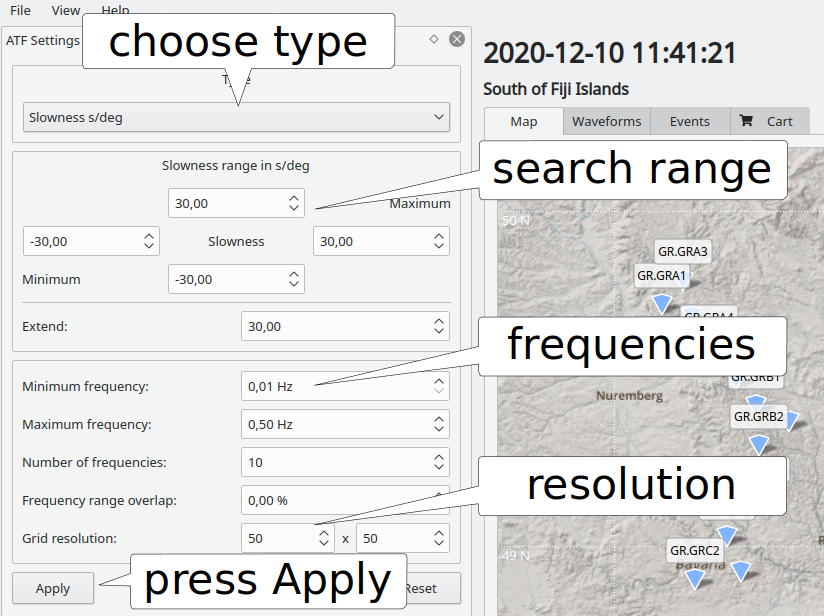
ATF Settings window: Adjust filter settings for data processing.¶
Reference time¶
The array geometry may be time-variant as additional stations may be deployed or others are removed or just moved by some distance. Additionally, the location code or the channel code may change during maintenance. Stations within periods of identical configuration can be combined. Such periods form epochs. Due to the applied changes the ATF will change as will the data availability.
Therefore, the epoch can be selected by choosing the reference time of interest. To make the choice, right click on the map and select Set reference time to enter the date and the time. This will load all available station information from the respective epoch and show the stations on the map.
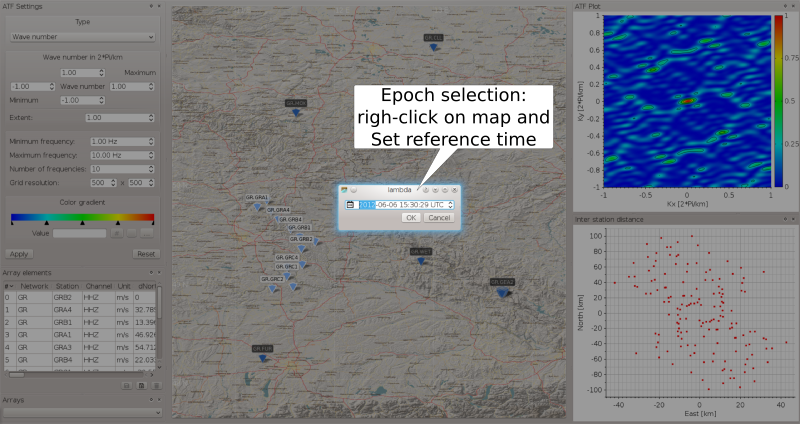
Main GUI with epoch selection.¶
The reference time will be adjusted when
lambda is opened: current system time,
Setting interactively,
Loading an event from the database: origin time,
Opening a data file using the file browser: start time of data.
Note
When no epoch is selected, the current time will be assumed as the reference time. Stations closed before or opening in the future will not be shown on the map.
Interactive array design¶
When the inventory is loaded the stations available with the selected epoch are shown on the map. Stations can be selected on the map to form an array. To select stations forming array elements, press the Shift key while spanning an area containing the stations. The selected station are highlighted on the map. The list of stations with the relative array coordinates appears in the widget Array elements. The list is sorted alphabetically. The relative array coordinates are computed with respect to the reference station.
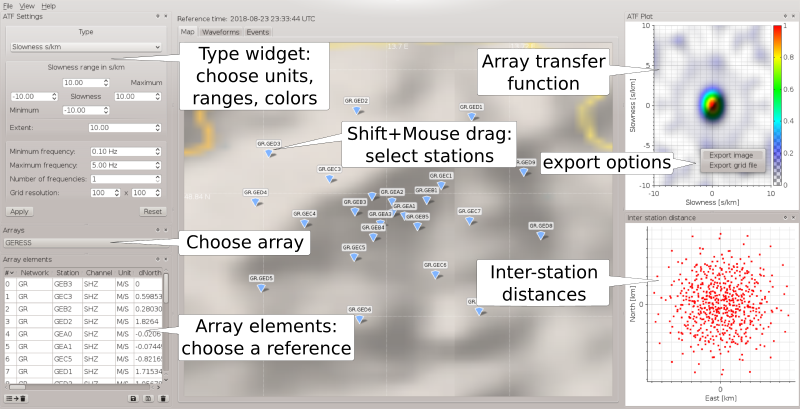
Main GUI for calculating ATF.¶
Reference station¶
The reference station of the array is used to compute time shifts at array elements for waveform stacking relative to this reference station. The array reference station must be part of the array elements. By default the array reference station is the first station appearing from top in the list of array elements. A different reference station can be selected by double clicking on the row of that station. The relative array coordinates will update immediately.
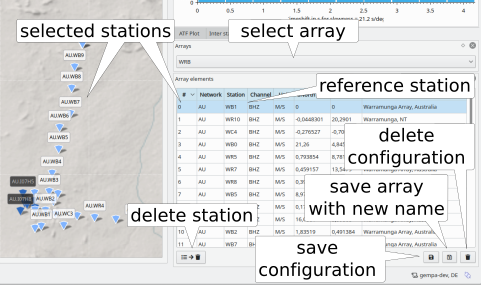
Array elements widget: Select reference, remove elements, save or delete arrays.¶
Storing the array configuration¶
Mulitple array configurations can be stored under a different array names. To store a configuration temporarily press one of the save buttons in the Array elements widget. In order to load a stored array configuration, select the array from the list in the Arrays widget. A configuration can be deleted by pressing the delete buttons in the Array elements widget.
The array evaluation parameters will automatically update when choosing an array configuration.
Note
The array configuration will be stored only temporarily. For permanent configuration save the save the setting in in Preferences of the File menu.