Color Gradients¶
Overview¶
A number of pre-defined color gradients are available for gempa modules. These gradients can be used when displaying color-coded values such as grids, spectrograms or heat-maps. The following is an overview of pre-defined gradients along with the name of the gradient which can be used in configurations. The gradients are grouped into:
List of Gradients¶
Full spectrum¶
Gradients that use the full spectrum of colors.
Default¶
Configuration name:
Default

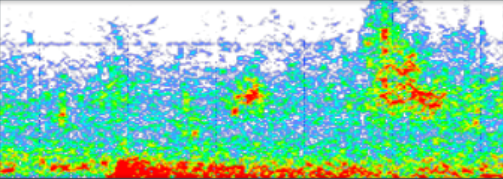
Figure 12: Example spectrogram using the “Default” color-gradient.¶
Spectrum¶
Configuration name:
Spectrum

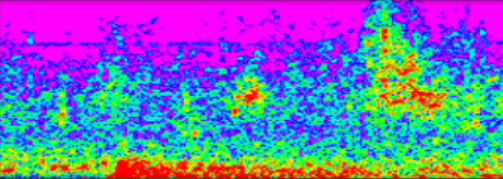
Figure 14: Example spectrogram using the “Spectrum” color-gradient.¶
Circle¶
Configuration name:
Circle

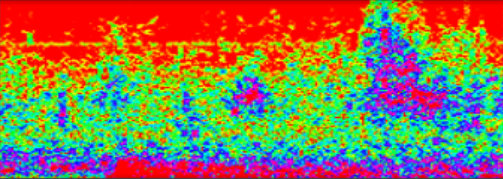
Figure 16: Example spectrogram using the “Circle” color-gradient.¶
Dark to yellow¶
Gradients optically resembling fire with increased energy beeing displayed by bright yellow tones.
BlackBody¶
Configuration name:
BlackBody

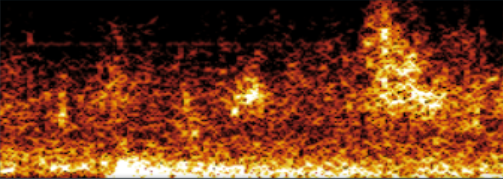
Figure 18: Example spectrogram using the “BlackBody” color-gradient.¶
Inferno¶
Configuration name:
Inferno

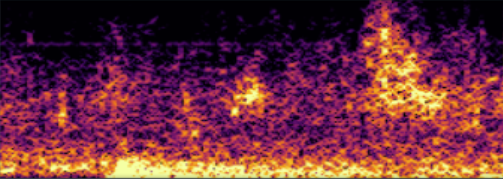
Figure 20: Example spectrogram using the “Inferno” color-gradient.¶
Plasma¶
Configuration name:
Plasma

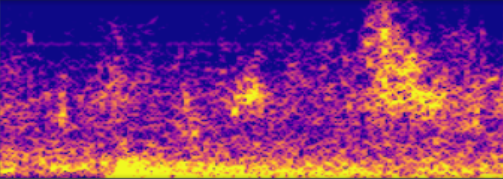
Figure 22: Example spectrogram using the “Plasma” color-gradient.¶
Black and white¶
For a maximum contrast there are these two gradients that just use black and white.
BlackWhite¶
Configuration name:
BlackWhite

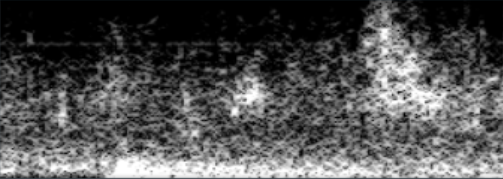
Figure 24: Example spectrogram using the “BlackWhite” color-gradient.¶
WhiteBlack¶
Configuration name:
WhiteBlack

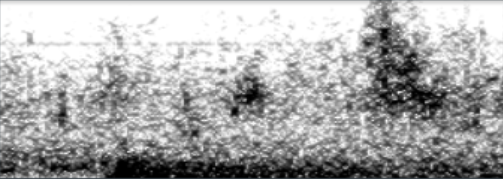
Figure 26: Example spectrogram using the “WhiteBlack” color-gradient.¶
Single color¶
The single color gradients have the same benefit as the black and white gradients and are of a high contrast.
BluePurple¶
Configuration name:
BuPu

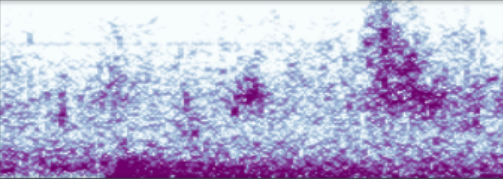
Figure 28: Example spectrogram using the “BluePurple” color-gradient.¶
Blues¶
Configuration name:
Blues

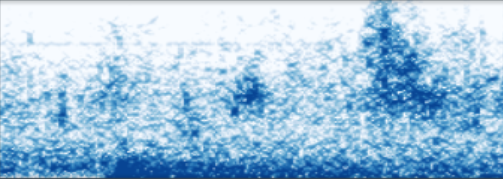
Figure 30: Example spectrogram using the “Blues” color-gradient.¶
PurpleRed¶
Configuration name:
PuRd

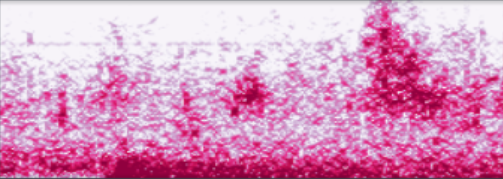
Figure 32: Example spectrogram using the “PurpleRed” color-gradient.¶
Three color¶
Gradients allowing to distinguish more details than single colored.
RedYellowBlue¶
Configuration name:
RdYlBu

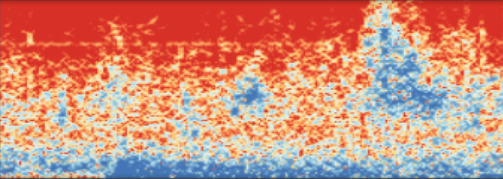
Figure 34: Example spectrogram using the “RedYellowBlue” color-gradient.¶
Parula¶
Configuration name:
Parula

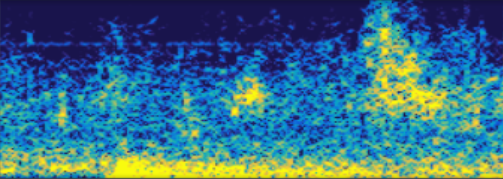
Figure 36: Example spectrogram using the “Parula” color-gradient.¶
Viridis¶
Configuration name:
Viridis

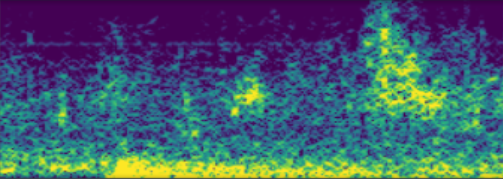
Figure 38: Example spectrogram using the “Viridis” color-gradient.¶