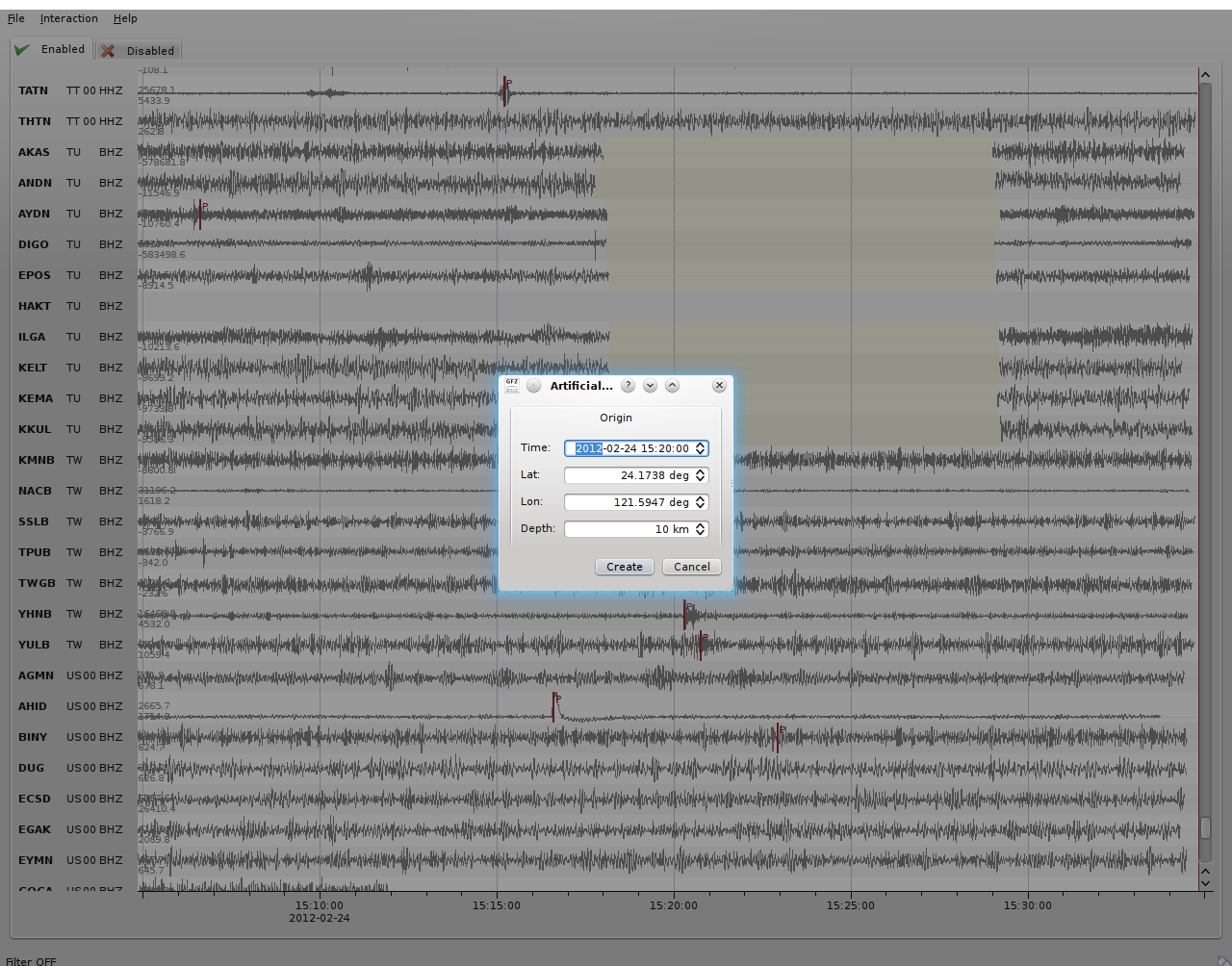scrttv¶
Real-time trace view.
Description¶
scrttv visualizes real-time waveform data (see scrttv overview) of a defined window length (default=30 minutes) and of defined streams/stations (default is primary station channels). scrttv switches between two modi. In the normal mode the trace order is given by the configuration file. In the event mode the traces are sorted by epicentral distance to the latest origin received from the messaging. Additional to the waveform traces information about gaps, picks and the time of incoming origins are displayed.
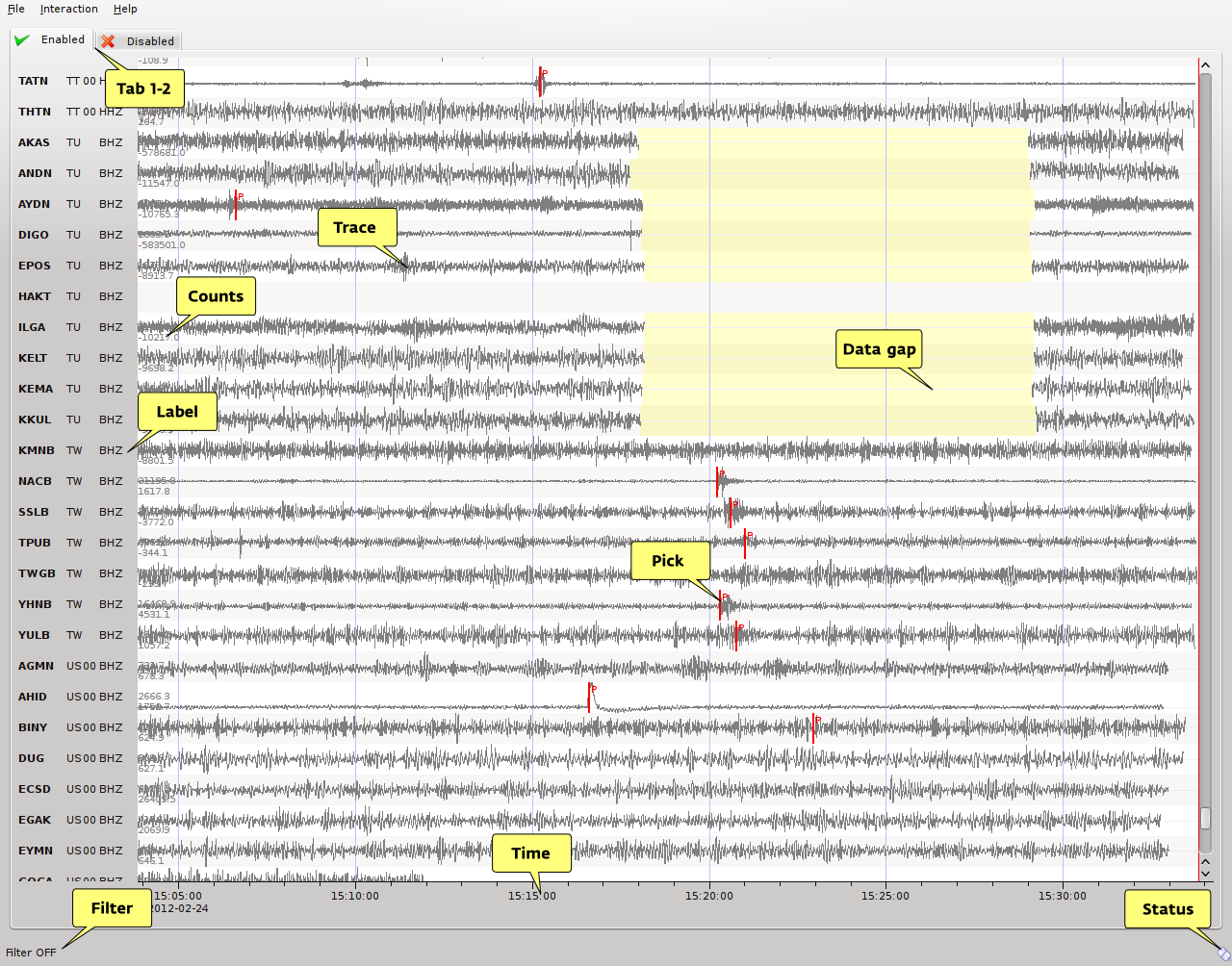
scrttv overview
scrttv shows two tabs: the enabled and the disabled tab (see scrttv overview: Tab 1-2). Stations listed in the disabled tab are excluded from processing (e.g. picking). To move a station from one tab to another just drag and drop the trace to the new tab. An alternative solution is to double click on the trace label to disable a trace.
Normally, the raw data are displayed. Pressing f the predefined bandpass filter
of third order from 0.5 Hz to 10 Hz, BW(3,0.5,10) is applied to the traces.
Also zoom functions for the time and amplitude axis are provided.
In case the operator recognizes several seismic signals, an artificial/preliminary origin can be set by either pressing the middle mouse button on a trace or by opening the context menu (right mouse button) on a trace and selecting “Create artificial origin”. The following pop-up window show the coordinates of the trace and the time the click was made on the trace. Pressing “Send” sends this origin to the LOCATION group. This artificial origin is received e.g. by scolv and enables an immediate manual analysis of the closest traces.
Filtering¶
scrttv allows filtering of waveforms. The hotkey f can be used to
toggle the list of filters pre-defined in filters. Note that the
list of filters defined in filters overwrites filter.
Activate autoApplyFilter to filter all traces at start-up of scrttv
with the first filter defined in filters.
Hotkeys¶
| Hotkey | Description |
|---|---|
| F2 | Setup connection dialog |
| F11 | Toggle fullscreen |
| f | Toggle filter |
| r | Toggle all records |
| z | Toggle zoom |
| up | Line up |
| down | Line down |
| PgUp | Page up |
| PgDn | Page down |
| Alt+PgUp | To top |
| Alt+PgDn | To bottom |
| left | Scroll left |
| right | Scroll right |
| Ctrl+left | Align left |
| Ctrl+right | Align right |
| Alt+q | Quit |
| 1 | Restore configuration order of traces |
| 2 | Sort traces by distance |
| 3 | Sort traces by station code |
| 4 | Sort traces by network-station code |
| < | Horizontal zoom-in |
| > | Horizontal zoom-out |
| y | Vertical zoom-out |
| Shift+y | Vertical zoom-in |
| n | Set default display |
Configuration¶
etc/defaults/global.cfgetc/defaults/scrttv.cfgetc/global.cfgetc/scrttv.cfg~/.seiscomp3/global.cfg~/.seiscomp3/scrttv.cfgscrttv inherits global options.
-
maxDelay¶ Type: int
Unit: s
If greater than 0 then all traces for which the data latency is higher than this value are hidden. Default is
0.
-
resortAutomatically¶ Type: boolean
If enabled then all traces are sorted by distance when a new origin arrives. Default is
true.
-
showPicks¶ Type: boolean
If enabled, picks are shown. Default is
true.
-
filter¶ Type: string
Defines the filter to be used when filtering is activated. This is only being used if filters is not set otherwise it is overridden. This option is mainly for backward compatibility. Default is
BW(3, 0.5, 10.0).
-
filters¶ Type: list:string
Defines a list of filters that is cycles through when pressing ‘f’. This options supersedes the filter option. If not defined then filter is used instead. If defined then this filter list is used exclusively and the filter option is ignored.
-
autoApplyFilter¶ Type: boolean
Activates the first filter of the configured filter list after startup. This is equivalent to pressing ‘f’. Default is
false.
-
bufferSize¶ Type: int
Unit: s
Defines the buffer size in seconds of the ring bu of each trace. Default is
1800.
-
allTracesInitiallyVisible¶ Type: boolean
If set to true all traces will be visible on application startup independent of data availability. Default is
false.
-
autoResetDelay¶ Type: int
Unit: s
Time span in seconds to switch back to the last view after an origin caused resorting. The default is 15min. Default is
900.
-
streams.codes¶ Type: list:string
Defines a list of channels codes (ex : PF.BON.00.HHZ) to be displayed. Each list item can contain wildcards at any position and the given list is intersected with all channels configured in inventory.
-
streams.blacklist¶ Type: list:string
If not empty then all stream patterns are part of the blacklist. The blacklist is only active if “streams.codes” is omitted and the default stream list according to the bindings is to be shown. Each pattern can include wildcards (either ? or *). The pattern is checked against the channel id which is a concatenation of network code, station code, location code and channel code separated with a dot, e.g. “GE.MORC..BHZ”.
-
streams.rows¶ Type: integer
Number of rows to show at once in one windows. If more traces than rows are loaded, the are accessible by a scroll bar.
Note
streams.sort.* Configures an initial location (latitude, longitude) to be used for sorting the traces.
-
streams.sort.latitude¶ Type: double
Unit: deg
Latitude of the initial location.
-
streams.sort.longitude¶ Type: double
Unit: deg
Longitude of the initial location.
Note
streams.region.* Defines a region used for clipping requested stations.
-
streams.region.lonmin¶ Type: double
Unit: deg
Minimum longitude.
-
streams.region.lonmax¶ Type: double
Unit: deg
Maximum longitude.
-
streams.region.latmin¶ Type: double
Unit: deg
Minimum latitude.
-
streams.region.latmax¶ Type: double
Unit: deg
Maximum latitude.
Command-line¶
Generic¶
-
-h,--help¶ show help message.
-
-V,--version¶ show version information
-
--config-filearg¶ Use alternative configuration file. When this option is used the loading of all stages is disabled. Only the given configuration file is parsed and used. To use another name for the configuration create a symbolic link of the application or copy it, eg scautopick -> scautopick2.
-
--pluginsarg¶ Load given plugins.
-
-D,--daemon¶ Run as daemon. This means the application will fork itself and doesn’t need to be started with &.
-
--auto-shutdownarg¶ Enable/disable self-shutdown because a master module shutdown. This only works when messaging is enabled and the master module sends a shutdown message (enabled with –start-stop-msg for the master module).
-
--shutdown-master-modulearg¶ Sets the name of the master-module used for auto-shutdown. This is the application name of the module actually started. If symlinks are used then it is the name of the symlinked application.
-
--shutdown-master-usernamearg¶ Sets the name of the master-username of the messaging used for auto-shutdown. If “shutdown-master-module” is given as well this parameter is ignored.
Verbosity¶
-
--verbosityarg¶ Verbosity level [0..4]. 0:quiet, 1:error, 2:warning, 3:info, 4:debug
-
-v,--v¶ Increase verbosity level (may be repeated, eg. -vv)
-
-q,--quiet¶ Quiet mode: no logging output
-
--componentarg¶ Limits the logging to a certain component. This option can be given more than once.
-
-s,--syslog¶ Use syslog logging back end. The output usually goes to /var/lib/messages.
-
-l,--lockfilearg¶ Path to lock file.
-
--consolearg¶ Send log output to stdout.
-
--debug¶ Debug mode: –verbosity=4 –console=1
-
--log-filearg¶ Use alternative log file.
Messaging¶
-
-u,--userarg¶ Overrides configuration parameter
connection.username.
-
-H,--hostarg¶ Overrides configuration parameter
connection.server.
-
-t,--timeoutarg¶ Overrides configuration parameter
connection.timeout.
-
-g,--primary-grouparg¶ Overrides configuration parameter
connection.primaryGroup.
-
-S,--subscribe-grouparg¶ A group to subscribe to. This option can be given more than once.
-
--encodingarg¶ Overrides configuration parameter
connection.encoding.
-
--start-stop-msgarg¶ Sets sending of a start- and a stop message.
Database¶
-
--db-driver-list¶ List all supported database drivers.
-
-d,--databasearg¶ The database connection string, format: service://user:pwd@host/database. “service” is the name of the database driver which can be queried with “–db-driver-list”.
-
--config-modulearg¶ The configmodule to use.
-
--inventory-dbarg¶ Load the inventory from the given database or file, format: [service://]location
-
--db-disable¶ Do not use the database at all
Records¶
-
--record-driver-list¶ List all supported record stream drivers
-
-I,--record-urlarg¶ The recordstream source URL, format: [service://]location[#type]. “service” is the name of the recordstream driver which can be queried with “–record-driver-list”. If “service” is not given “file://” is used.
-
--record-filearg¶ Specify a file as record source.
-
--record-typearg¶ Specify a type for the records being read.
Mode¶
-
--offline¶ Do not connect to a messaging server and do not use the database.
-
--no-inventory¶ Do not read streams from inventory but display all streams available from the specified record source. This option may be combined with the streams.codes parameter to filter the available streams.
-
--end-timearg¶ Set the acquisition end time, e.g. ‘2017-09-08 13:30:00’, default: ‘gmt’
-
--buffer-sizearg¶ Sets the size of the waveform buffer in seconds, default: 1800
-
--max-delayarg¶ The maximum delay in seconds to keep a trace visible (0 to disable)
-
--initially-visible-all¶ Overrides configuration parameter
allTracesInitiallyVisible.
-
--rt¶ Don’t ask for time window at data server. This might be important if e.g. Seedlink does not allow time window extraction.