scmm¶
Messaging Monitor
Description¶
scmm is the messaging monitor, the graphical interface to scm. It allows to view the messages from all modules sent around by the SeisComP messaging system. Therefore, scmm can be used to debug configured message groups and module connections, e.g. in a system with several processing pipelines and specific message groups.
In addition, scmm allows to view the content of single messges as well as the memory consumption and other statistics of all modules connected to the SeisComP messaging system.
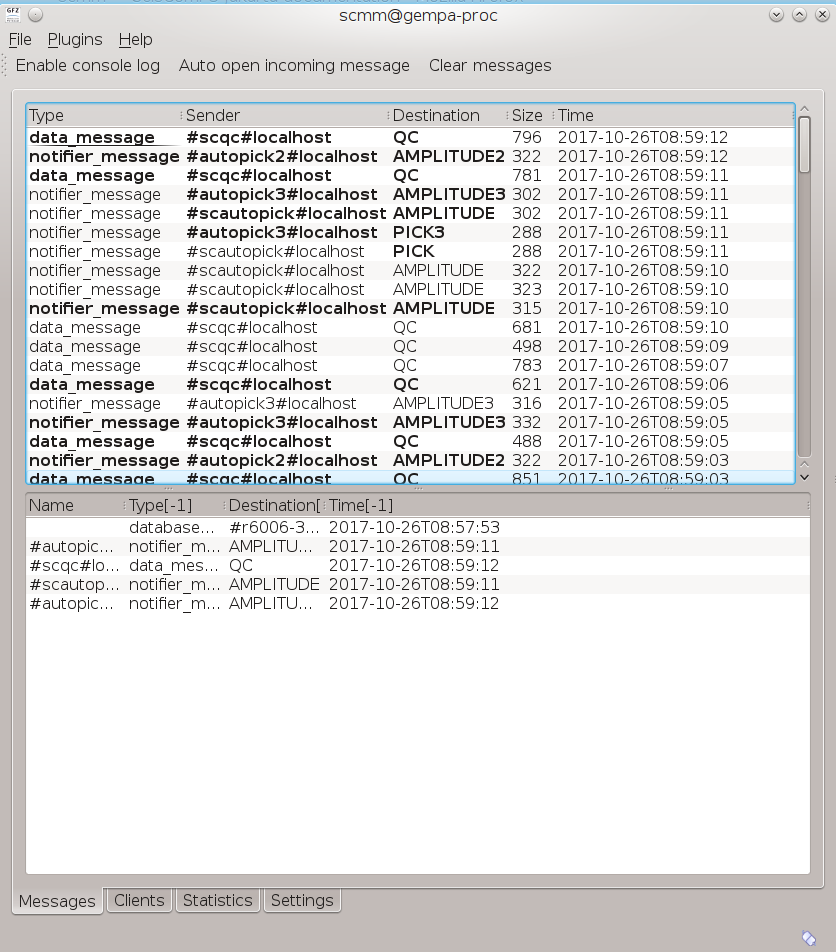
View message notifications.¶
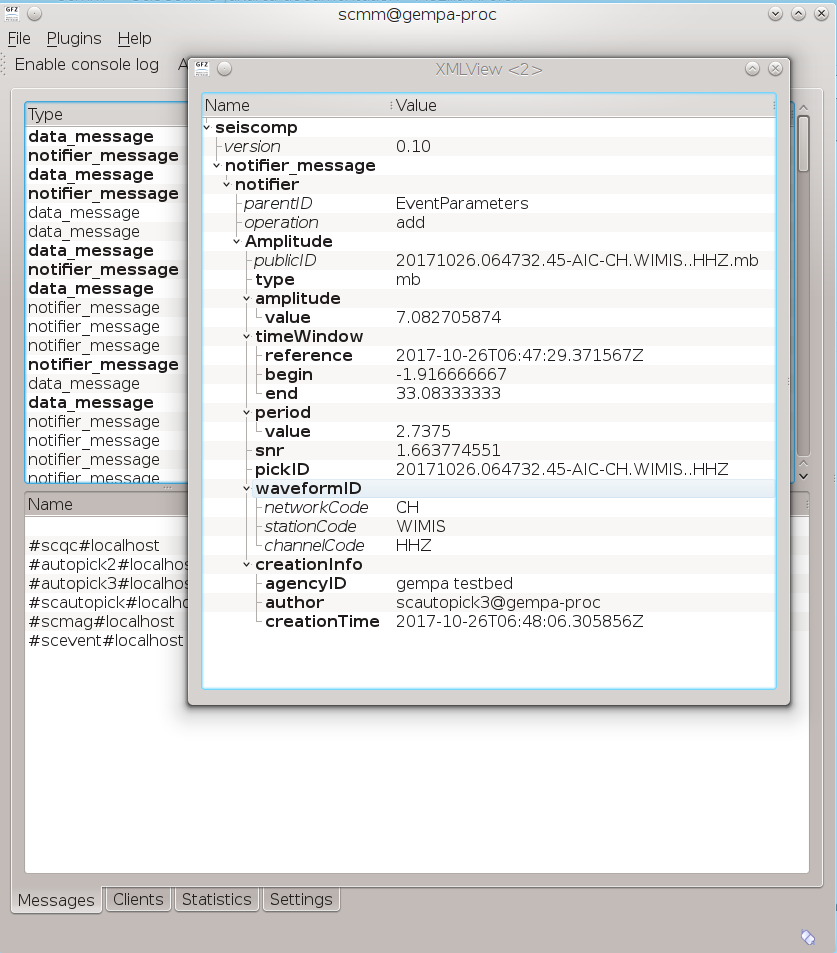
View the message content by clicking on individual messages.¶
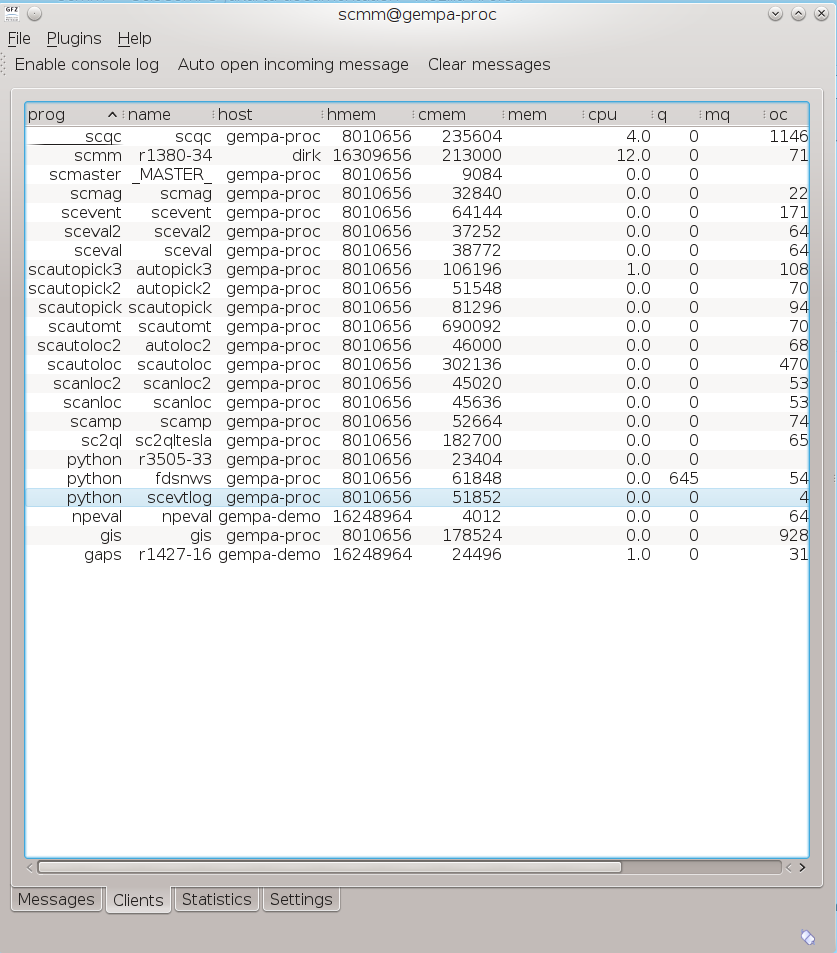
View module memory consumptions.¶
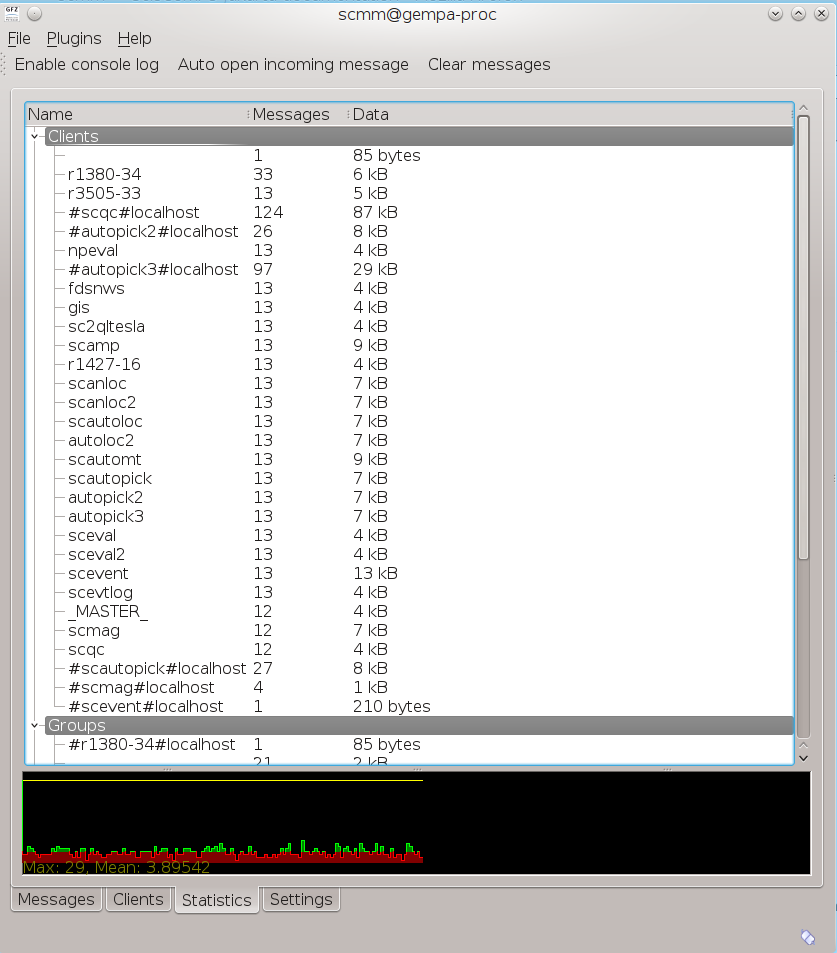
View module statistics.¶
Configuration¶
etc/defaults/global.cfgetc/defaults/scmm.cfgetc/global.cfgetc/scmm.cfg~/.seiscomp/global.cfg~/.seiscomp/scmm.cfgscmm inherits global options.
Command-line¶
Generic¶
-
-h,--help¶ show help message.
-
-V,--version¶ show version information
-
--config-filearg¶ Use alternative configuration file. When this option is used the loading of all stages is disabled. Only the given configuration file is parsed and used. To use another name for the configuration create a symbolic link of the application or copy it, eg scautopick -> scautopick2.
-
--pluginsarg¶ Load given plugins.
-
-D,--daemon¶ Run as daemon. This means the application will fork itself and doesn’t need to be started with &.
-
--auto-shutdownarg¶ Enable/disable self-shutdown because a master module shutdown. This only works when messaging is enabled and the master module sends a shutdown message (enabled with –start-stop-msg for the master module).
-
--shutdown-master-modulearg¶ Sets the name of the master-module used for auto-shutdown. This is the application name of the module actually started. If symlinks are used then it is the name of the symlinked application.
-
--shutdown-master-usernamearg¶ Sets the name of the master-username of the messaging used for auto-shutdown. If “shutdown-master-module” is given as well this parameter is ignored.
Verbosity¶
-
--verbosityarg¶ Verbosity level [0..4]. 0:quiet, 1:error, 2:warning, 3:info, 4:debug
-
-v,--v¶ Increase verbosity level (may be repeated, eg. -vv)
-
-q,--quiet¶ Quiet mode: no logging output
-
--componentarg¶ Limits the logging to a certain component. This option can be given more than once.
-
-s,--syslog¶ Use syslog logging back end. The output usually goes to /var/lib/messages.
-
-l,--lockfilearg¶ Path to lock file.
-
--consolearg¶ Send log output to stdout.
-
--debug¶ Debug mode: –verbosity=4 –console=1
-
--log-filearg¶ Use alternative log file.
Messaging¶
-
-u,--userarg¶ Overrides configuration parameter
connection.username.
-
-H,--hostarg¶ Overrides configuration parameter
connection.server.
-
-t,--timeoutarg¶ Overrides configuration parameter
connection.timeout.
-
-g,--primary-grouparg¶ Overrides configuration parameter
connection.primaryGroup.
-
-S,--subscribe-grouparg¶ A group to subscribe to. This option can be given more than once.
-
--content-typearg¶ Overrides configuration parameter
connection.contentType.
-
--start-stop-msgarg¶ Sets sending of a start- and a stop message.
Database¶
-
--db-driver-list¶ List all supported database drivers.
-
-d,--databasearg¶ The database connection string, format: service://user:pwd@host/database. “service” is the name of the database driver which can be queried with “–db-driver-list”.
-
--config-modulearg¶ The configmodule to use.
-
--inventory-dbarg¶ Load the inventory from the given database or file, format: [service://]location
-
--db-disable¶ Do not use the database at all
Records¶
-
--record-driver-list¶ List all supported record stream drivers
-
-I,--record-urlarg¶ The recordstream source URL, format: [service://]location[#type]. “service” is the name of the recordstream driver which can be queried with “–record-driver-list”. If “service” is not given “file://” is used.
-
--record-filearg¶ Specify a file as record source.
-
--record-typearg¶ Specify a type for the records being read.