scqceval¶
Station - waveform QC - Evaluator re-configuring stations based on QC messages and thresholds.
Description¶
scqceval dynamically re-configures the network processing based on waveform quality (QC) parameters. These data are typically provided by the SeisComP module scqc [2]. In case of inhomogeneous stations geometry of an earthquake monitoring setup where, e.g. an array is included within a network, the earthquake solution may be biased. Therefore only a subset of the station, e.g. the reference station of the array, may be used for the monitoring network. However, this or other stations may be of variable data quality. In case of low data quality alternative stations should be used. scqceval realizes such a re-configuration in real time based on the data quality parameters. Therefore scqceval allows to maintain homogeneous networks with high monitoring quality. The changes in the network configuration effects other parameters such as the amount of time required to locate events or the minimum magnitude which can be detected. Such changes in network performance are automatically monitored and reported by npeval.
Features¶
scqceval dynamically re-configures the data processing of a SeisComP system in real time by:
Evaluating station quality (QC) parameters. It can take any QC parameters delivered by any plugin for scqc [2].
Activation and deactivation (enable / disable) of single stations with their location and streams based on the QC parameters
Dynamic switching between a primary and a secondary station or even station chains based on the QC parameters
Considering interactive re-configurations by other modules, e.g.
scrttv.
Setup¶
scqceval requires:
Waveform QC parameters, typically provided by scqc [2]. Thus, configure and start scqc in real-time applications.
Bindings configuration:
create scqceval bindings for each station to be considered by scqceval
enable or disable the stations for control by scqceval.
Module configuration:
defined primary and seconday stations by
qc.pairs. Station not being members of pairs but having scqceval bindigs will be enabled or disabled depending on their QC parameters without considering alternatives.set the time which prevents scqceval from reconfiguration after an initial reconfiguration by other modules:
qc.resetAuthorAfterdecide which QC parameters define enabling a stations:
qc.parameterswithin the configured ranges. Stations with QC parameter values outside the ranges are disabled by scqceval.qc.parameterscan be either configured with:a list of bolean expressions of QC parameters This option allows to consider multiple parameter ranges as required for some intervals or
a list of simple QC parameter ranges.
QC: Boolean expressions¶
Boolean expressions allow the definition of advanced conditions for QC parameters including multiple ranges, e.g. for intervals or spikes, gaps, overlaps.
As an alternative of specifying individual rules, qc.parameters
can be set to a single boolean expression. This expression is evaluated as
a whole to determine whether a station can be enabled or needs to be disabled.
The following operators are available:
Arithmetic operators:
+a-aa + ba - ba * ba / b
All operators return the result of their specific arithmetic operation. The common precedence rules apply when combining different operators.
Comparison operators:
a < b- Evaluates to true if and only ifais less thanb.a > b- Evaluates to true if and only ifais greater thanb.a <= b- Evaluates to true if and only ifais less than or equal tob.a >= b- Evaluates to true if and only ifais greater than or equal tob.a == b- Evaluates to true if and only ifais equal tob.a != b- Evaluates to true if and only ifais not equal tob.
Logical operators (ordered by precedence):
!a- Evaluates to true if and only if the operand is false.a && b- Evaluates to true if and only if both operands are true.a || b- Evaluates to true if and only if at least one operand is true.
Predefined precedence rules can be overridden by parentheses.
Examples:
(latency < 600 || delay < 60) && (gaps count > 0 && gaps count <= 1)gaps count + overlaps count < 20
Configuration with (conservative) choices resembling the default range but adding ranges for intervals of gaps, spikes and overlaps:
qc.parameters = "(availability>=40)" \
"&& (gaps count<=1)" \
"&& (overlaps count<=1)" \
"&& (timing quality>=40)" \
"&& (rms>=20)" \
"&& (spikes count<=60)" \
"&& (gaps interval>=60 || gaps interval<=0)" \
"&& (spikes interval>=60 || spikes interval<=0)" \
"&& (overlaps interval>=60 || overlaps interval<=0)"
Hint
Double quotes around the parameters are mandatory for correctly reading the parameter names.
QC: simple ranges¶
Parameter ranges define the start and the end of intervals which are exceptable for enabling a station. Stations are disbaled if they have any QC parameter outside the range.
Configuration with default (conservative) choices are:
qc.parameters = "availability: 40.0,100.0",\
"gaps count: 0,1",\
"overlaps count: 0,1",\
"timing quality: 40,Inf",\
"rms: 20,Inf",\
"spikes count: -Inf,60"
Hint
Double quotes around the parameters are mandatory for correctly reading the parameter names.
Other recommendations are:
availability: 40.0,100.0
gaps count: 0,10
overlaps count: 0,10
latency: -Inf,600
delay: 0,60
timing quality: 90,Inf
offset: -700000,700000
spikes count: -Inf,0
timing quality: 40,Inf
rms: 20,Inf
gaps length: -Inf,60
overlaps length: 0,60
Warning
The intervals of QC measures such as spikes, gaps and overlaps is 0 s if the measure is found only once. While accepting stations with spikes, gaps, overlaps at large intervals, a 0 s interval may also be acceptable. Use boolean expressions to define multiple acceptance intervals. Otherwise, stations may be disabled unexpectedly.
Examples¶
The stations GE.VAL and GE.RGN are automatically disabled by scqceval and their alternatives are activated.
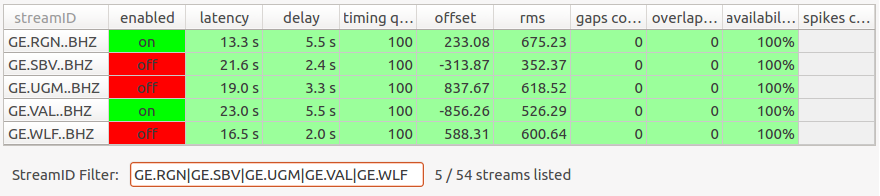
Figure 1: Primary:secondary configuration: GE.VAL : GE.WLF ; GE.RGN : GE.SBV : GE.UGM¶
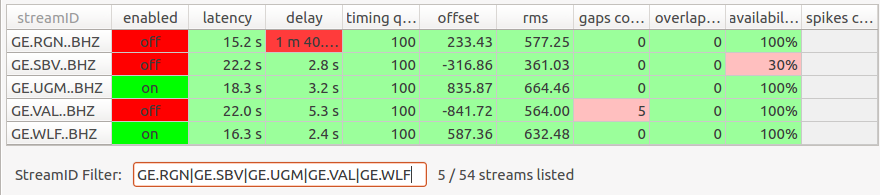
Figure 2: Switch to secondary configuration due to exceedance of QC parameters gaps and delay: GE.VAL : GE.WLF ; GE.RGN : GE.SBV : GE.UGM¶
Playbacks¶
In real-time waveform playbacks the waveforms are fed to the data server, e.g. using msrtsimul. The QC parameters can then be provided by scqc. However, scqc reports the parameters in intervals and based on buffer periods which are specific to each QC parameter. These report parameters are configured in scqc. Read the documentation of scqc [2] or the tool tips in scconfig for the module parameters of scqc for the details.
In order to be able to provide the configured QC parameters to scqceval,
an amount of data sufficient to fill the buffer for these QC parameters must be
provided to scqc. Configure the scqceval parameter
qc.ignoreMissingParametersAfter to allow initialisation and to ignore
QC parameters missing thereafter, e.g.:
qc.ignoreMissingParametersAfter = 600
Actual waveform playback:
Start all required data acquisition and processing modules including scqc and scqceval,
Inject the waveform data to the data server using msrtsimul,
Observe the enabled and disabled stations in scqcv, scrttv and scmv or read the debug output of data processing modules.
Module Configuration¶
etc/defaults/global.cfgetc/defaults/scqceval.cfgetc/global.cfgetc/scqceval.cfg~/.seiscomp/global.cfg~/.seiscomp/scqceval.cfgscqceval inherits global options.
Note
Modules/plugins may require a license file. The default path to license
files is @DATADIR@/licenses/ which can be overridden by global
configuration of the parameter gempa.licensePath. Example:
gempa.licensePath = @CONFIGDIR@/licenses
- qc.parameters¶
Default:
(availability>=40) && (gaps count<=1) && (overlaps count<=1) && (timing quality>=40) && (rms>=10) && (spikes count<=60) && (gaps interval>=60 || gaps interval<=0) && (spikes interval>=60 || spikes interval<0) && (overlaps interval>=60 || overlaps interval<=0)Type: list:string
Defines QC parameters to observe and the associated value range limits.
Format: "parameter: lowerLimit,UpperLimit"
If any of the defined ranges is exceeded, the corresponding station is disabled. Use ‘-Inf’ resp. ‘Inf’ if no upper or lower bound should exist.
Supported QC parameters: availability, gaps count, overlaps count, latency, delay, timing quality, offset, rms and spikes count. Be careful with timing quality since the value is directly written into the miniSEED records by data loggers and only read by scqc. Data loggers may use a timing quality of 0 or 100 unspecificially which will results in disabling or enabling a station unspecifically. When in doubt, do not check timing quality or disable treating the station by scqceval by bindings configuration.
Example:
qc.parameters = "availability: 40.0,100.0", "gaps count: 0,1", "overlaps count: 0,1"
Alternatively, it is possible to define a single boolean expression which will be evaluated by scqceval. A station is disabled if the given expression evaluates to false. See section "Setup" in the documentation for a list of available operators.
Example:
qc.parameters = "(availability >= 40) && (gaps count <= 1) && (overlaps count <= 1) && (spikes interval <= 0 || spikes interval >= 60)"
- qc.pairs¶
Type: list:string
Define the primary and secondary station sorted by their priority in descending order. The station with the highest priority that fulfills all QC parameters is enabled. Primary stations outside a QC parameter range are disabled. Stations not listed here are simply enabled or disabled based on the QC parameters without a replacement by a secondary station. All stations to be considered must be enabled by scqceval bindings.
Example:
qc.pairs = GE.VAL:GE.WLF,GE.UGM:GE.SBV:GE.RGN,GE.UGM:GE.WLF
- qc.resetAuthorAfter¶
Default:
-1Unit: s
Type: int
Allow control over foreign stations after the specified time following a reconfiguration. A re-configuration can be e.g. enabling or disabling of a station in scrttv or scqcv. which have not been modified within the given number of seconds. 0: immediate control over all reconfigured stations
-1: control is disabled, scqceval will not reconfigure a foreign station
- qc.ignoreMissingParametersAfter¶
Default:
0Unit: s
Type: int
On startup, wait the given number of seconds to retrieve QC messages for all of the configured parameters before toggling a station. After this period, QC parameters without a value will be ignored. Use -1 to wait indefinitely.
- qc.useDatabase¶
Default:
falseType: boolean
Load initial QC parameters from the database.
Bindings Parameters¶
- enable¶
Default:
trueType: boolean
Enables/disables usage of station.
Command-Line Options¶
scqceval [options]
Generic¶
- -h, --help¶
Show help message.
- -V, --version¶
Show version information.
- --config-file file¶
The alternative module configuration file. When this option is used, the module configuration is only read from the given file and no other configuration stage is considered. Therefore, all configuration including the definition of plugins must be contained in that file or given along with other command-line options such as --plugins.
- --plugins arg¶
Load given plugins.
- -D, --daemon¶
Run as daemon. This means the application will fork itself and doesn’t need to be started with &.
Verbosity¶
- --verbosity arg¶
Verbosity level [0..4]. 0:quiet, 1:error, 2:warning, 3:info, 4:debug.
- -v, --v¶
Increase verbosity level (may be repeated, e.g., -vv).
- -q, --quiet¶
Quiet mode: no logging output.
- --print-component arg¶
For each log entry print the component right after the log level. By default the component output is enabled for file output but disabled for console output.
- --component arg¶
Limit the logging to a certain component. This option can be given more than once.
- -s, --syslog¶
Use syslog logging backend. The output usually goes to /var/lib/messages.
- -l, --lockfile arg¶
Path to lock file.
- --console arg¶
Send log output to stdout.
- --debug¶
Execute in debug mode. Equivalent to --verbosity=4 --console=1 .
- --trace¶
Execute in trace mode. Equivalent to --verbosity=4 --console=1 --print-component=1 --print-context=1 .
- --log-file arg¶
Use alternative log file.
Mode¶
- --dump-config¶
Dump the configuration and exit.