ccloc documentation¶
This is the documentation for the ccloc package in version 2024.170#67d31b2 for SeisComP.
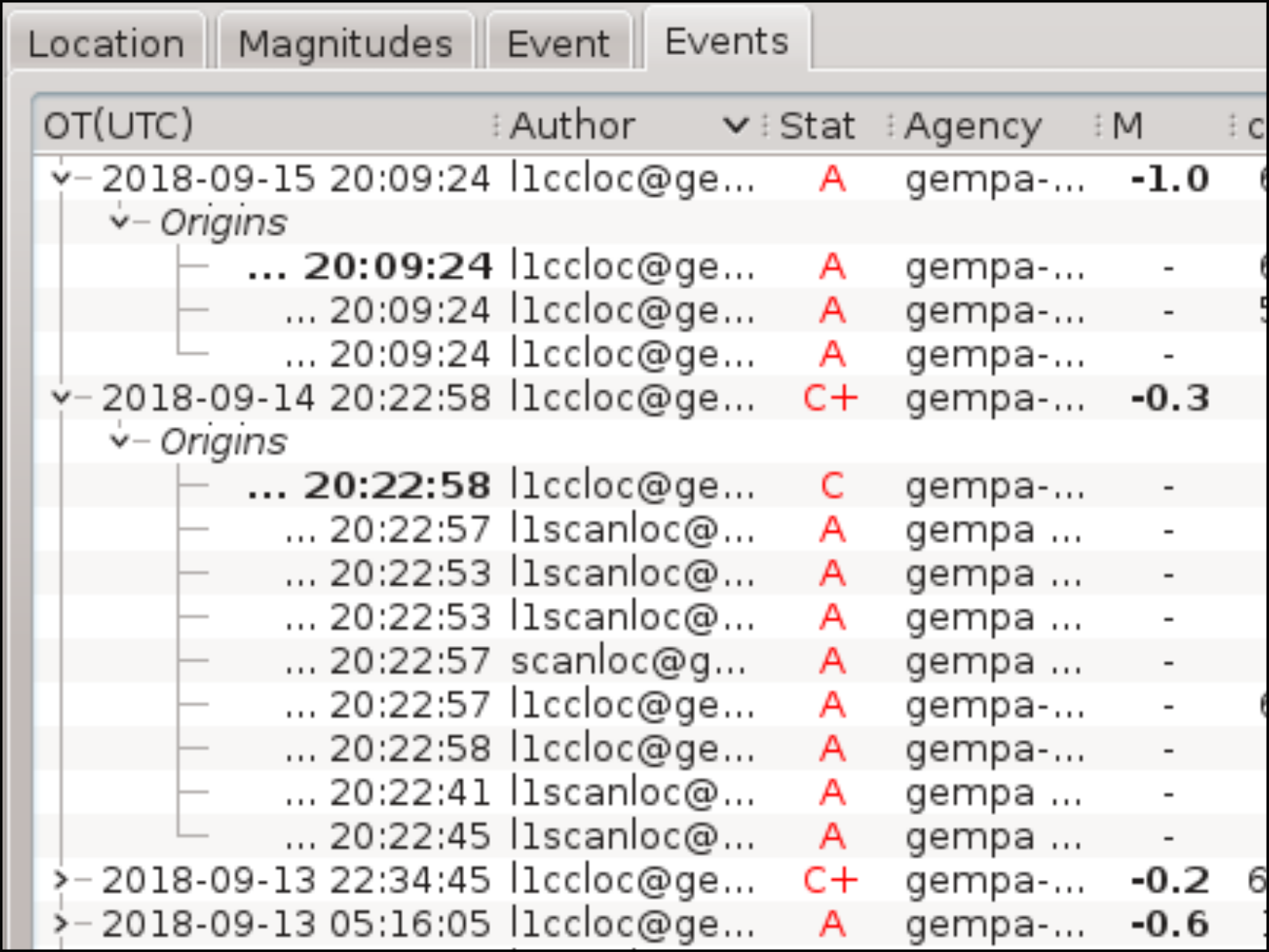
Figure 43: ccloc detects a significant amount of new events otherwise undetected.¶
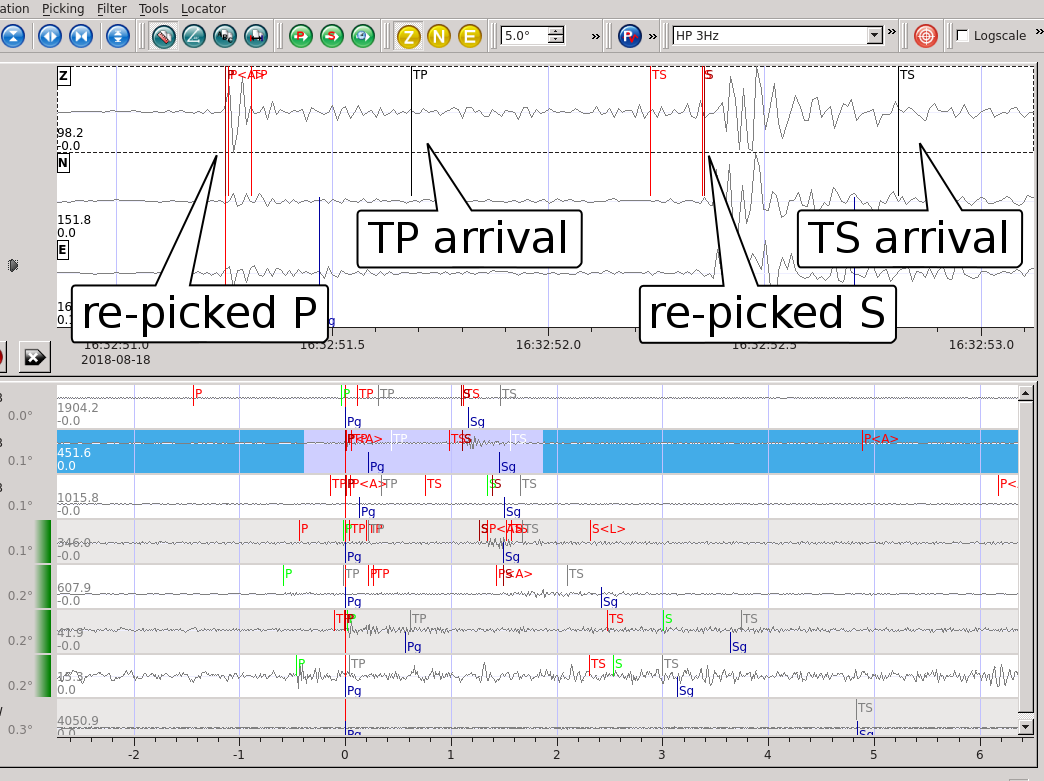
Figure 44: After template matching picks are refined for precise processing.¶
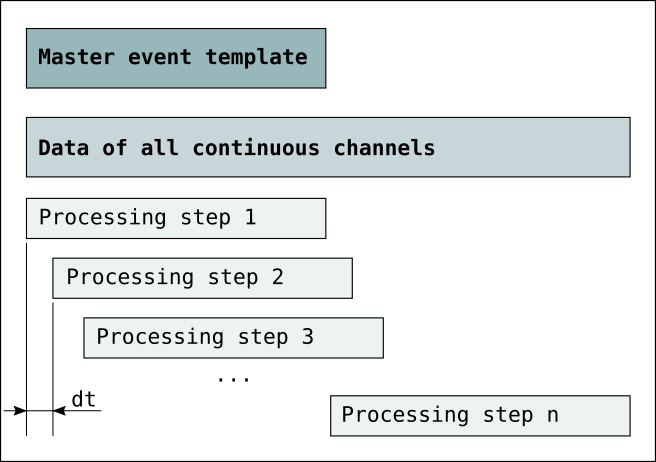
Figure 45: Continuous real-time data are processed in time windows.¶
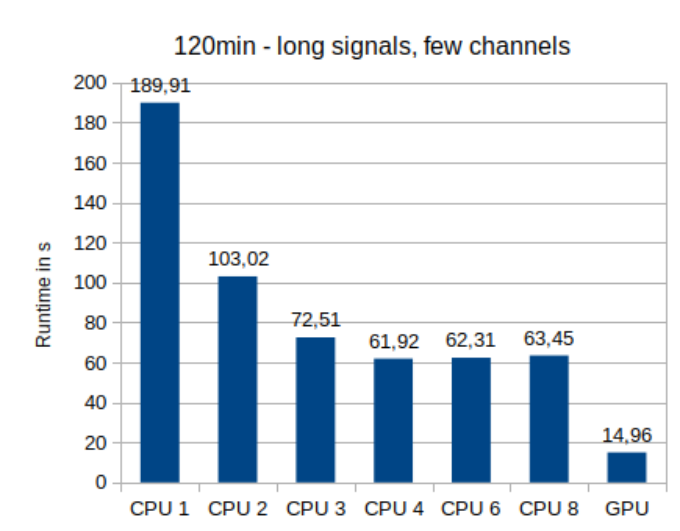
Figure 46: Cumputation is efficient on multiple CPU threads or on the GPU.¶