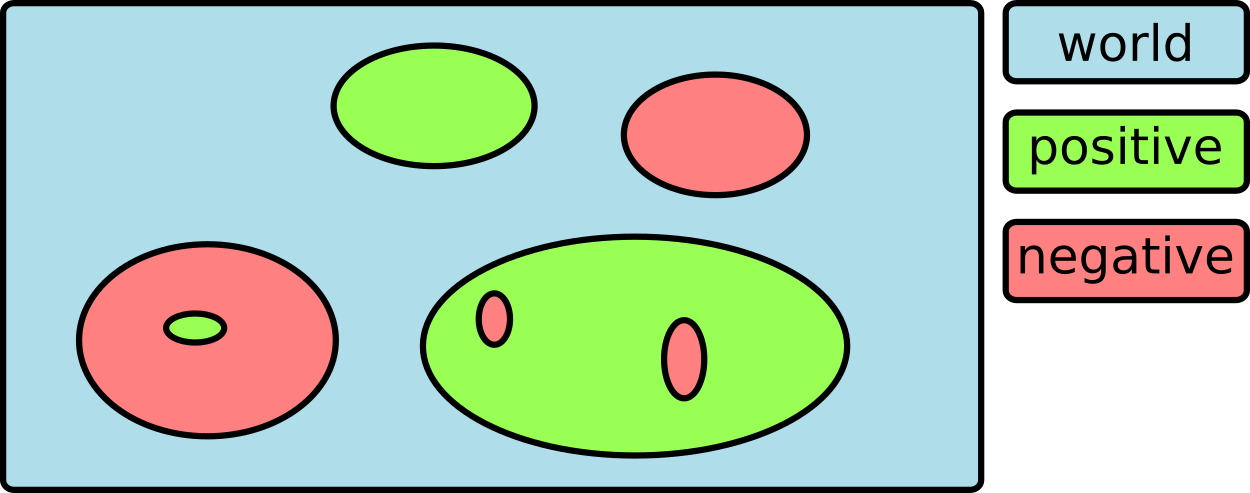RegionCheck¶
evrc plugin for scevent
Description¶
evrc is a plugin for scevent. It sets the event type according to the location of an event by comparing the event coordinates with regions. By default it sets the event type to “outside of network interest” if the event is not within a defined region.
Events for which the type has been set manually are not treated.
Definition of regions¶
Regions are defined by names of closed polygons provided as
BNA files in @CONFIGDIR@/bna/ or @DATADIR@/bna/.
Events are evaluated based on their location with respect to the regions.
There exist positive and negative regions.
Areas enclosed by a polygon are positive regions, areas outside the polygon are negative.
However, if the name of the enclosing polygon starts with ! (exclamation mark),
the enclosed region is negative and outside is positive.
If a list of region names is defined, the last matching region in the list takes priority.
Treatment of events¶
When the evrc plugin is loaded and configured, the locations of the preferred origins of events are compared with the defined regions. Events within a positive and a negative region are flagged positive and negative, respectively.
- When activating
rc.readEventTypeFromBNAthe type of positive events is set according to the eventType defined in BNA headers. The type of negative events is set according torc.eventTypeNegative. Prepend ‘accept’ to the list of polygons to unset the type of negative events. - When
rc.readEventTypeFromBNAis inactive, the event type is set based onrc.eventTypePositiveandrc.eventTypeNegative:- By default the type of all negative events (events within negative regions) is set to “outside of network interest”.
Prepend accept to
rc.regionsto unset the event type for negative events. - Positive: The event type of positive events is set to
rc.eventTypePositive. For emptyrc.eventTypePositivethe type is unset. - Negative: The event type of negative events is set to
rc.eventTypeNegative. The default type for negative events is “outside of network interest”.
- By default the type of all negative events (events within negative regions) is set to “outside of network interest”.
Prepend accept to
Evaluation is made based on the order of the regions names defined in rc.regions.
The last matching criteria applies.
In this way disjunct and overlapping regions with different behavior can be defined.
If events ARE NOT within positive regions their type is set to “outside of network interest”.
Event types¶
The event types are either set based the types configured in rc.eventTypePositive and rc.eventTypeNegative
or based on the type provided by the header of BNA polygons if rc.readEventTypeFromBNA is active.
Type definition¶
For defining the event type, any value defined in QuakeML. The list of valid values can also be found in the Event tab of scolv: Type.
Examples for valid event types:
- earthquake
- quarry blast
- nuclear explosion
- not existing
- …
Invalid values result in errors which are reported depending on the verbosity level of scevent.
Event type from BNA¶
If rc.readEventTypeFromBNA is active, the event type is read from the header of
the feature. Use a key-value pair in double quotes to specify the type where the key is “eventType”
and the value is the event type. Key and value are separated by “:”.
Example BNA file:
"coal","rank 1","eventType: mining explosion",6
13.392,50.3002
13.2244,50.4106
13.4744,50.5347
13.6886,50.4945
13.6089,50.358
13.6089,50.358
where the name of the polygon / region is “coal” and the considered event type is “mining explosion”. The name and the rank are mandatory fields.
The depth of the event can be tested, too. For events within a region but with depth outside a depth range the type is not set. The limits of the depth range can be added to the header of the BNA files using the key words minDepth and maxDepth. The the depth d of an event must be within the range
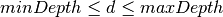
The depth is only tested if minDepth or maxDepth or both are set and if rc.readEventTypeFromBNA is active.
Example BNA file:
"coal","rank 1","eventType: mining explosion, minDepth: -5, maxDepth: 10",6
13.392,50.3002
...
Warning
- The names of polygons, e.g. coal, are case sensitive and must not contain commas.
- As soon as a bna directory exists in
@CONFIGDIR@(.seiscomp/bna) all polygons in@DATADIR@(seiscomp/share/bna) are ignored. It is recommended to store BNA polygons only inseiscomp/share/bna
Configuration¶
Load the evrc plugin by adding to the global configuration or to the global configuration of scevent:
plugins = ${plugins},evrc
Add BNA polygons by defining rc.regions.
Use the region name to defined regions of acceptance and region names with
leading ! to define regions within which events are set to “outside of network interest”.
rc.regions = accept,!area
Note
scevent stops
if the evrc plugin is loaded but rc.regions is not defined.
Activate rc.readEventTypeFromBNA and add the eventType key-value pair to the
header of the BNA polygon if the event type shall be read from the BNA polygon.
Examples¶
Set type events within the polygon germany to positive events but do not change the type outside:
rc.regions = accept,germany
Accept all events without type but set the type for all positive events within the polygon germany but consider negative within the polygon quarries:
rc.regions = accept,germany,!quarries
Accept all events without setting the type but consider negative events within the polygon germany and positive events within the polygon saxony:
rc.regions = accept,!germany,saxony
Configuration¶
Note
rc.* Test if events lie within or outside a region. Events within a region are flagged as positive, outside as negative. The event type is set accordingly. Add the plugin “evrc” to the plugins parameter to make this feature available.
-
rc.regions¶ Type: list:string
The list of closed BNA polygon names defining regions for flagging event as positive or negative. A polygon name defines a positive region but names with prefix ! (exclamation mark) define negative regions. Evaluation is done in the order of the polygons. The last matching criteria applies and the event type is set accordingly.
Default: If events are not positive or are negative regions the event type is set to “outside of network interest”. Default: “!reject”, use “accecpt” to overwrite the default.
Examples:
Events are flagged positive within the polygon “germany”:
germany
All events are flagged positive but events within the polygon “quarries” are negative:
accept,!quarries
Events within the polygon “germany” are flagged positive but all other events and events within the polygon “quarries” are negaitve:
germany,!quarries
All events are flagged positive but events within the polygon “germany” are negative and all events within the polygon “saxony” are positive:
accept,!germany,saxony Default is
!reject.
-
rc.readEventTypeFromBNA¶ Type: boolean
Read the event type, minDepth and maxDepth from the BNA polygon header. The header may contain the values, e.g. header of a polygon with name “quarry”:
“quarry”,”rank 1”,”eventType: quarry blast, minDepth: -5, maxDepth: 10”,13
When eventType is set, it superseeds eventTypePositive and eventTypeNegative. When not set, eventTypePositive and eventTypeNegative are considered. Default is
false.
-
rc.eventTypePositive¶ Type: string
New type of an event which is flagged positive. Ignored if readEventTypeFromBNA is active.
Empty: Do not set type
-
rc.eventTypeNegative¶ Type: string
New type of an event which is flagged negative. Ignored if readEventTypeFromBNA is active.
Empty means default: “outside of network interest” Default is
"outside of network interest".