caps2caps¶
caps2caps synchronizes CAPS servers in real-time
Description¶
caps2caps can connect two CAPS server instances to synchronize the data in real time. When one server 1 fails and the other one, server 2, continues to operate, the server 1 can back fill the data as soon as it becomes alive again.
caps2caps can run on either side to pull the data from the other server or to push the data to this server:
For pulling data from a remote to a local server configure the input and the output parameters with the remote and the local server, respectively.
For pushing data from a local to a remote server configure the input and the output parameters with the local and the remote server, respectively.
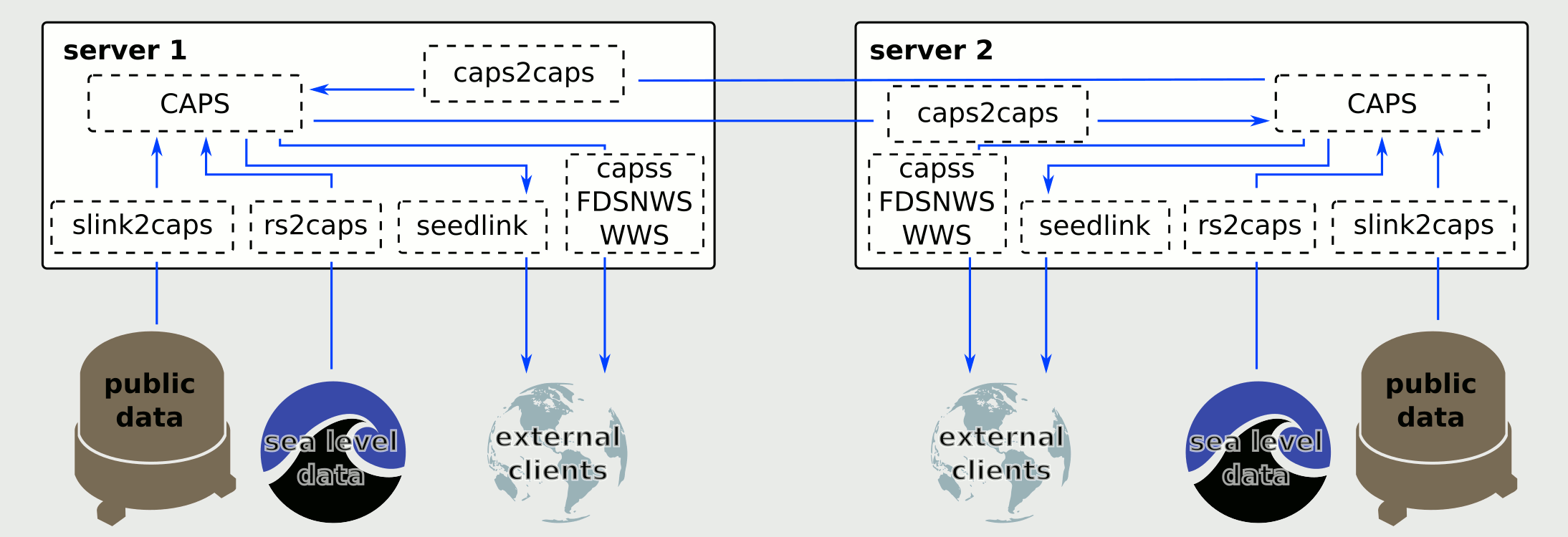
caps2caps instances connecting two CAPS servers pulling data from the remote into the local server.¶
Examples¶
Run caps2caps as daemon module.
Configure input and output hosts (
input.address,output.address) in caps2caps module configuration,caps2caps.cfg.Enable and start caps2caps
seiscomp enable caps2caps seiscomp start caps2caps
Run caps2caps on demand in a terminal with specific, explicitly specifying input and output hosts without encryption
caps2caps -I caps://inputServer:18002 -O caps://outputServer:18003
The same as above but with encrypted data transfer controlled by user name and password
caps2caps -I capss://user:password@inputServer:18002 -O capss://user:password@inputServer:output:18003
Pull or push data depending on module configuration but ignore the journal file. This allows resending the data
caps2caps -j ""
Module Configuration¶
etc/defaults/global.cfgetc/defaults/caps2caps.cfgetc/global.cfgetc/caps2caps.cfg~/.seiscomp/global.cfg~/.seiscomp/caps2caps.cfgcaps2caps inherits global options.
Note
Modules/plugins may require a license file. The default path to license
files is @DATADIR@/licenses/ which can be overridden by global
configuration of the parameter gempa.licensePath. Example:
gempa.licensePath = @CONFIGDIR@/licenses
- streams¶
Type: string
Comma separated list of streams. Stream format: NET.STA.LOC.CHA. Streams may contain wildcards
- begin¶
Type: string
Start time of data time window, default is ‘GMT’. Date time format: [YYYY-MM-DD HH:MM:SS].
- end¶
Type: string
End time of data time window. Date time format: [YYYY-MM-DD HH:MM:SS].
- maxDays¶
Default:
-1Unit: day
Type: int
Maximum number of days to acquire regardless if the time window is configured or read from journal. A value of 0 or less disables the check.
- days¶
Default:
-1Unit: day
Type: int
Use to set the start time of data time window n days before the current time.
- daysBefore¶
Default:
-1Unit: day
Type: int
Use to set the end time of data time window n days before the current time.
- timeWindowUpdateInterval¶
Default:
-1Unit: s
Type: int
Sets the interval in seconds at which the relative request time window defined by option days and/or daysBefore is updated. Use a value less or equal zero to disable the update. This feature is supported in archive mode only. A typical use case is when data has to be transmitted continuously with a time delay.
- maxRealTimeGap¶
Default:
-1Unit: s
Type: int
Sets the maximum real-time data gap in seconds. This means, if the start time of the requested time window of a channel is before this value with respect to the current system time then the request is split into a real-time request starting at system time - marginRealTimeGap and a backfill request from requested start time to time - marginRealTimeGap. That prioritizes real-time data and backfills old data in parallel.
- marginRealTimeGap¶
Default:
60Unit: s
Type: int
The time margin used to request real-time data in combination with maxRealTimeGap with respect to system time.
- realtime¶
Default:
trueType: boolean
Enable real-time mode. Archived data is not fetched.
- outOfOrder¶
Default:
falseType: boolean
Enable out of order mode. Allows transfering data which is not in timely order.
Note
input.* Configuration of data input host.
- input.address¶
Type: string
URL. Format: [[caps|capss]://][user:pass@]host[:port] .
Note
output.* Configuration of data output host.
- output.address¶
Default:
localhost:18003Type: string
URL. Format: [[caps|capss]://][user:pass@]host[:port] .
- output.bufferSize¶
Default:
1048576Unit: byte
Type: uint
Size of the packet buffer.
- output.backfillingBufferSize¶
Default:
0Unit: s
Type: uint
Length of backfilling buffer which is a tool to mitigate out-of-order data. Whenever a gap is detected, records will be held in a buffer and not sent out. Records are flushed from front to back if the buffer size is exceeded. A value of 0 disables this feature.
- output.mseed¶
Default:
falseType: boolean
Enable Steim2 encoding for received RAW packets.
- output.timeout¶
Default:
60Unit: s
Type: int
Timeout when sending a packet. If the timeout expires, the connection will be closed and re-established.
- journal.file¶
Default:
@ROOTDIR@/var/run/caps2caps/journalType: string
File to store stream states.
- journal.flush¶
Default:
10Unit: s
Type: uint
Flush stream states to disk in the given interval.
- journal.waitForAck¶
Default:
60Unit: s
Type: uint
Wait when a sync has been forced, up to given seconds.
- journal.waitForLastAck¶
Default:
5Unit: s
Type: uint
Wait on shutdown to receive acknownledgement messages, up to the given seconds.
Command-Line Options¶
Generic¶
- -h, --help¶
Show help message.
- -V, --version¶
Show version information.
- --config-file file¶
The alternative module configuration file. When this option is used, the module configuration is only read from the given file and no other configuration stage is considered. Therefore, all configuration including the definition of plugins must be contained in that file or given along with other command-line options such as --plugins.
- --plugins arg¶
Load given plugins.
- -D, --daemon¶
Run as daemon. This means the application will fork itself and doesn’t need to be started with &.
Verbosity¶
- --verbosity arg¶
Verbosity level [0..4]. 0:quiet, 1:error, 2:warning, 3:info, 4:debug.
- -v, --v¶
Increase verbosity level (may be repeated, e.g., -vv).
- -q, --quiet¶
Quiet mode: no logging output.
- --print-component arg¶
For each log entry print the component right after the log level. By default the component output is enabled for file output but disabled for console output.
- --component arg¶
Limit the logging to a certain component. This option can be given more than once.
- -s, --syslog¶
Use syslog logging backend. The output usually goes to /var/lib/messages.
- -l, --lockfile arg¶
Path to lock file.
- --console arg¶
Send log output to stdout.
- --debug¶
Execute in debug mode. Equivalent to --verbosity=4 --console=1 .
- --trace¶
Execute in trace mode. Equivalent to --verbosity=4 --console=1 --print-component=1 --print-context=1 .
- --log-file arg¶
Use alternative log file.
Input¶
- -I, --input arg¶
Overrides configuration parameter
input.address.URL of data input host. Format: [[caps|capss]://][user:password@]host[:port] .
- --max-real-time-gap¶
Maximum length of data gap after reconnecting. If exceeded, a real-time stream and backfilling stream will be created in parallel. Setting this value will give highest priority to real-time streams, e.g., for rapid response systems.
Streams¶
- -i, --inventory arg¶
Inventory XML defining the streams to add.
- -A, --add-stream arg¶
List of streamIDs [NET.STA.LOC.CHA] to add. Wildcards are supported. Use comma-separation without blanks for multiple IDs.
- --begin arg¶
Start time of data request. Applied only on streams not found in the journal. Format: ‘YYYY-MM-DD hh:mm:ss.sss’.
- --end arg¶
End time of data request. Format: ‘YYYY-MM-DD hh:mm:ss.sss’.
- --max-days arg¶
Unit: day
Maximum number of days to acquire regardless if the time window is configured or read from journal. A value of 0 or less disables the check.
- --days arg¶
Unit: day
Begin of data request time window given as days before current time. Applied only on streams not found in the journal.
- --days-before arg¶
Unit: day
End of data request time window given as number of days before current time.
Mode¶
- --archive¶
Disable real-time mode. Only archived data is fetched and missing records are ignored.
- --out-of-order¶
Use to enable out-of-order mode. Allows transfering data which is not in timely order.
Output¶
- -O, --output arg¶
Overrides configuration parameter
output.address.URL of data output host. Format: [[caps|capss]://][user:password@]host[:port] .
- -b, --buffer-size arg¶
Size (bytes) of the journal buffer. If exceeded, a sync of the journal is forced.
- --mseed¶
Enables Steim2 encoding for received RAW packets.
Journal¶
- -j, --journal arg¶
Journal file to store stream states. Use an empty string to ignore the journal file which will transfer the data independent of previous transfers.
- --flush arg¶
Unit: s
Flush stream states to disk every given seconds.
- --waitForAck arg¶
Unit: s
Wait when a sync has been forced, up to the given seconds.
- -w, --waitForLastAck arg¶
Unit: s
Wait on shutdown to receive acknowledgment messages, up to the given seconds.